With Windows 8.1, Microsoft introduced a set of folders inside the This PC folder. These folders include Desktop, Documents, Downloads, Music, Pictures and Videos. Windows 10 initially came with the same set of folders in This PC. Starting with Windows 10 Fall Creators Update, a new folder has been added to that set, named 3D Objects. Here is how you can get rid of these folders.
Advertisеment
The folders mentioned above are just links to the folders located in your user profile. Microsoft only provided quick access to them because they hid Libraries by default. This is very convenient, because you have 1-click access to these folders when you open File Explorer using the Win+E hotkey.
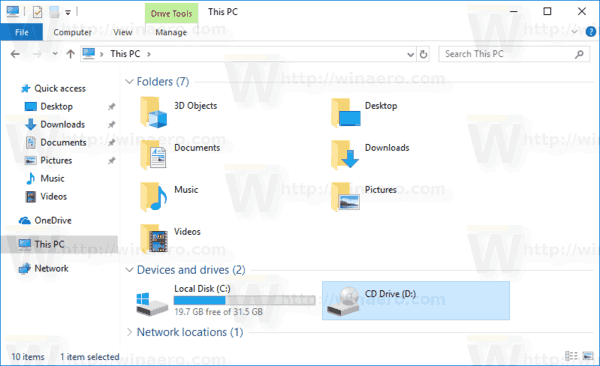
To get rid of them from This PC, you need to apply a Registry tweak. I suggest you to save your time and use Winaero Tweaker for that. Under File Explorer\Customize This PC Folders you'll find the following user interface:
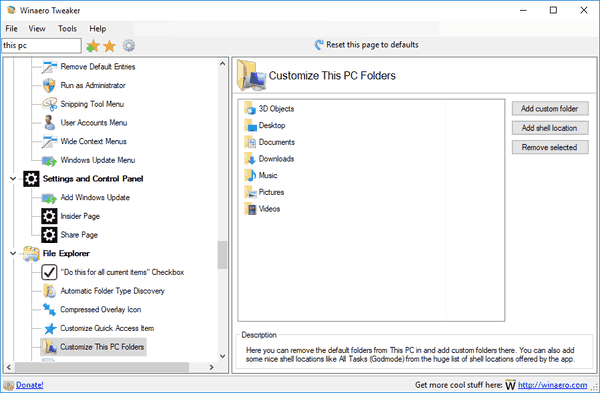
Simply click on the folder(s) you want to remove and press the Remove Selected button. That's it!
You can get the app here: Download Winaero Tweaker.
If you prefer to remove the folders manually, here is how to apply a Registry tweak.
To remove 3D Objects and other folders from This PC, do the following.
- Open Registry Editor.
- Go to the following Registry key:
HKEY_LOCAL_MACHINE\SOFTWARE\Microsoft\Windows\CurrentVersion\Explorer\MyComputer\NameSpace
Tip: See How to jump to the desired registry key with one click.
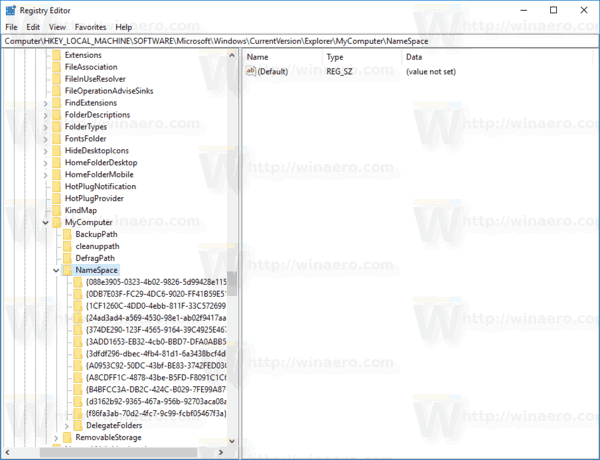
- To get rid of the folders, delete the following subkeys:
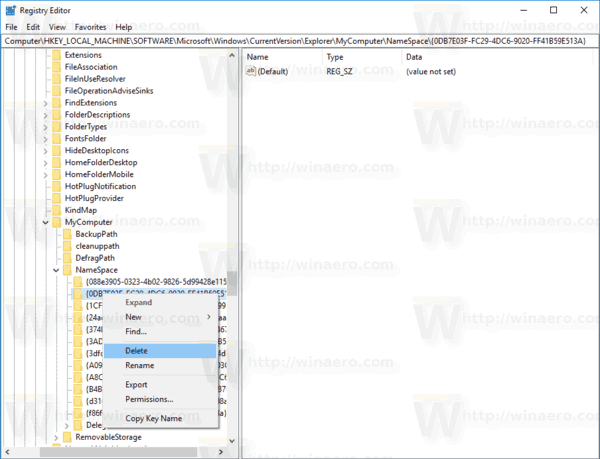
3D Objects: {0DB7E03F-FC29-4DC6-9020-FF41B59E513A} Desktop: {B4BFCC3A-DB2C-424C-B029-7FE99A87C641} Documents: {A8CDFF1C-4878-43be-B5FD-F8091C1C60D0} {d3162b92-9365-467a-956b-92703aca08af} Downloads {374DE290-123F-4565-9164-39C4925E467B} {088e3905-0323-4b02-9826-5d99428e115f} Music {1CF1260C-4DD0-4ebb-811F-33C572699FDE} {3dfdf296-dbec-4fb4-81d1-6a3438bcf4de} Pictures {3ADD1653-EB32-4cb0-BBD7-DFA0ABB5ACCA} {24ad3ad4-a569-4530-98e1-ab02f9417aa8} Videos {A0953C92-50DC-43bf-BE83-3742FED03C9C} {f86fa3ab-70d2-4fc7-9c99-fcbf05467f3a} - If you are running a 64-bit Windows version, repeat the same under this key:
HKEY_LOCAL_MACHINE\SOFTWARE\Wow6432Node\Microsoft\Windows\CurrentVersion\Explorer\MyComputer\NameSpace
To save your time, you can use the following Registry files:
The undo tweak is included.
That's it.
Support us
Winaero greatly relies on your support. You can help the site keep bringing you interesting and useful content and software by using these options:

Many thanks! Works!!
Thank you :)
You are welcome :-)
thank you so much works great less than 5 minutes to install program and apply changes
You’re most welcome.
Thank You Very Very Much WinAero.. God Bless You For Making This Amazing Tool WinAero Tweaker…! ;)
Hi guys, the 3D Objects folder got introduced by the Creators Update already, not the Fall Creators Update. I have seen this numerous times over the last six months or so on customer PCs. Sometimes the folder is empty, sometimes there are a number of files in it. The number of files varies from PC to PC. None of my own systems running Windows 10 has had this folder so far, that’s why I initially thought it was some other application creating it, until I started searching about this just now. While I was typing this post, I decided to have a look at the standard Windows 10 apps, since I was wondering whether 3D Paint was perhaps the “culprit”, but since I don’t have that installed yet I opened 3D Builder and suddenly the 3D Objects folder appeared on my PC, just by opening the app. There are 15 files created, even though I haven’t done anything, apart from opening the app. And to remove it is a matter of simply deleting it. Whether it will re-appear when I restart my PC remains to be seen. The system I discovered this on is my own desktop PC I use every day and it hasn’t got Fall Creators Update installed yet.
You’re my hero
Nice thx. It’s a big help!
thanks! works
I added USERFILES (shell object) and a Folder Location(user folder) and in the navigation pane when I click on either one, it doesn’t show all the folders that are in the user’s directory. Videos /music and such are missing. Never had this problem before until I downloaded the New version of Winaero, the one that has the Recycbin option for removable usb drives.
What is your OS version?
Dear friend
I try all your steps to hide or to remove Documents, Pictures, Music, Videos and Downloads folders from the navigation pane of Windows 11 x64, but it work just on “Computer” not in navigation pane , can you help me?
That’s the result:
https://i.ibb.co/S0GdH8M/Name-Space-Folders.png
Thanks in advanced.
Best Regards,
JeepWillys58