I am happy to announce Personalization Panel for Windows 10 v1.1. Personalization Panel for Windows 10 is an alternative to the Settings app with the familiar look revived. In this release, I implemented all requested features by users.
The following changes were included in Personalization Panel for Windows 10 version 1.1:
- Added the ability to hide the status bar:
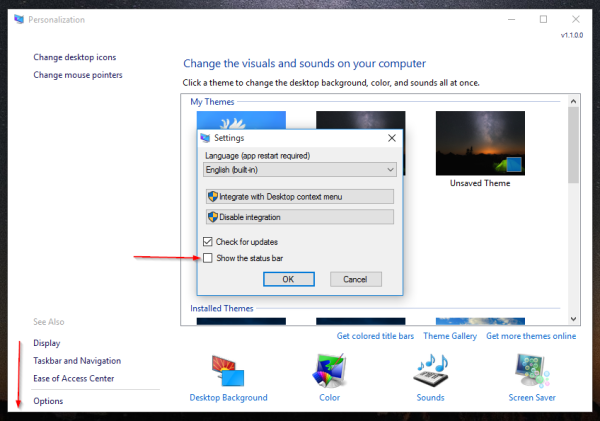
- Added the ability to get colored title bars instantly:
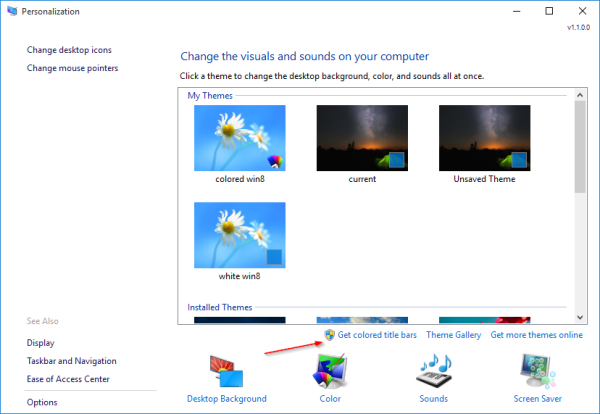 Click the link and confirm the UAC prompt. This will apply the color to window title bars. The UAC shield icon will disappear. Next time you click this link you will not see UAC requests, the theme will be applied instantly.
Click the link and confirm the UAC prompt. This will apply the color to window title bars. The UAC shield icon will disappear. Next time you click this link you will not see UAC requests, the theme will be applied instantly. - Added version information in the top right corner. It is clickable:
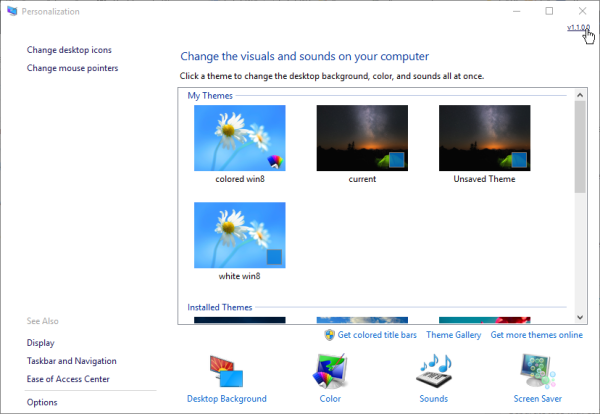
- Fixed a typo: Easy of Access Center -> Ease of Access Center.
- Fixed a bug related to saving/restoring the window position and size.
That's it. You can download Personalization Panel for Windows 10 version 1.1 here:
Download Personalization Panel for Windows 10
Support us
Winaero greatly relies on your support. You can help the site keep bringing you interesting and useful content and software by using these options:

Please add a way to edit the Display options context menu to point at this menu
Please :(
Sorry EBIN, I completely forgot about it.
Will add it today.
At first, I thought I was going to deal with the new way of managing personalization tasks but after several times struggling to find the right setting quick in different sections of Settings app and not even being able to choose what images I want to be shown from one folder as a slideshow, I finally made a decision that taking old feature back and bringing it to new OS can be very beneficial and time-consuming.