Microsoft has started rolling out an update for Outlook Mail and Calendar apps for Windows Insider Program fast ring members on Windows 10. The new update, version 17.8241.40785.0, contains the usual bug fixes and improvements but also introduces a meeting scheduling feature.
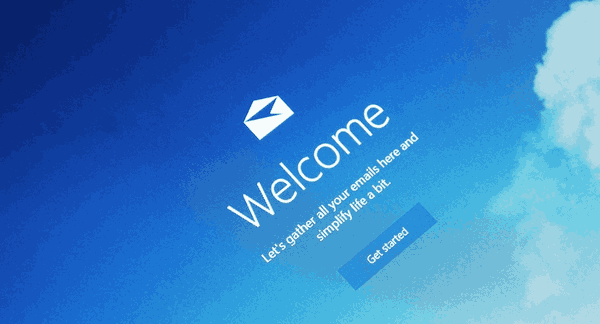
With this new feature, Outlook Mail and Calendar apps will be able to automatically create a meeting with a time suitable for all of its participants. Any member can vote for or against the time suggested by the app. If the suggested time isn't good for all of the attending persons, everyone of them will be asked to set the desired time manually.
This feature is being shipped with an update for Windows Insider Program members meaning it's almost ready for global rollout but needs some additional testing right now. If everything goes well, expect it to be available globally. However, it may take some additional time to release this feature on mobile platforms, just like with the Focused Inbox functionality added to the desktop Outlook app some time ago.
As always, if you're a member of the Windows Insider Program's Fast Ring and have all of the update options set to auto, you're probably already using this new version of Outlook Mail and Calendar apps. If not, head over to the Windows Store to get the latest version available.
Support us
Winaero greatly relies on your support. You can help the site keep bringing you interesting and useful content and software by using these options:

Thanks for sharing an article !!!!
Any member can vote for or against the time suggested by the app. If the suggested time isn’t good for all of the attending persons, everyone of them will be asked to set the desired time manually.
Keep blogging.