If you remember, Microsoft had first added Notepad to the Store, and made it an optional feature in Windows 10, but later had made announcement that the change wouldn't be pushed to consumers, leaving Notepad bundled as a regular Win32 app in the OS. However, this has changed again.
Advertisеment
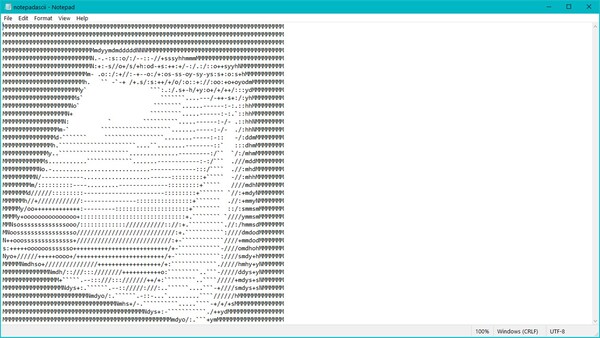
In addition to both Paint and WordPad apps, Notepad was listed as an optional feature in a number of 20H1 builds, which represent Windows 10 version 2004.
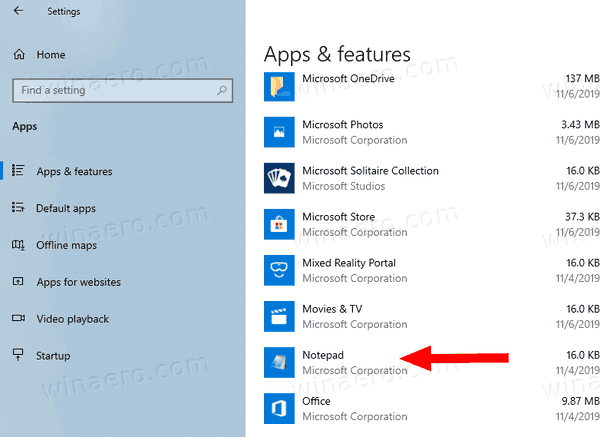
However, the situation had changed with Windows 10 Build 19035. The official announcement stated:
Thank you for all the feedback you provided on the Store version of Notepad. At this time, we’ve decided not to roll this out to customers. Insiders may notice some changes as we remove this change from this build:
- If you pinned Notepad to your Taskbar or Start menu, you will need to re-pin after you upgrade to this new build.
- If you had certain file types set to open in Notepad by default, you will see a prompt when you try to open files of that type again and will need to re-select Notepad.
What is really surprising is that Notepad receives and update on Microsoft Store, now having version number 10.1912.1.0. Besides the version bump, the package now includes a modern colorful icon, designed for Windows 10X.
![]()
Also, it has been restored in 'Optional features' in Windows 10 build 19041, a 20H1 build (version 2004) that was recently released to the Slow ring.
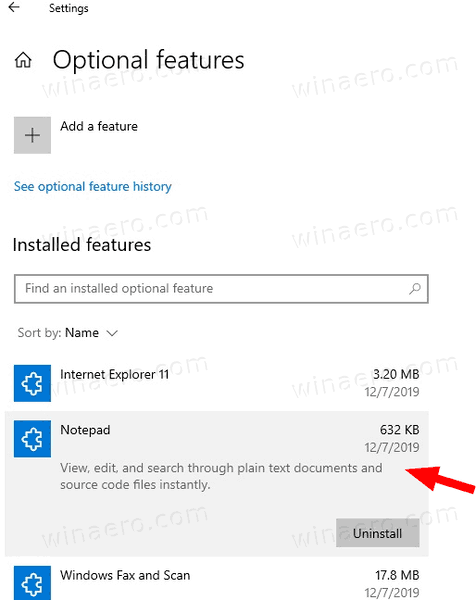
This change makes it possible to uninstall Notepad easily, and also re-install it without visiting Microsoft Store.
Notepad is one of the classic Windows apps that had seen updates rarely. However, starting with Windows 10 Build 17661, Notepad has received plenty of new features and improvements. Now it can handle large text files without issues, comes with performance improvements, and includes the following new options:
- Unix Line Endings Support
- Search with Bing from Notepad
- Change Text Zoom Level/Wrap around search
- An indicator for any unsaved content.
You can download Notepad from Microsoft Store here:
Notepad on Microsoft Store here
Support us
Winaero greatly relies on your support. You can help the site keep bringing you interesting and useful content and software by using these options:

What would happen when the next LTSC come out?
Who knows. Let’s wait for 2004 public release first.