Starting in Windows 10 version 20H2, Microsoft will change what you see in the Windows version information. Microsoft will switch from to a format that represents the half of the calendar year in which the release becomes available in retail and commercial channels.
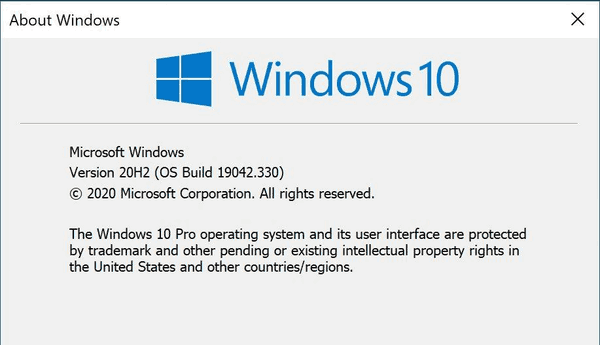
The company explains that for Windows 10 version 20H2 you will see "version 20H2" instead of "version 2009", as you could expect. This numbering scheme is a familiar approach for Windows Insiders and is designed to provide consistency in Microsoft's version names across releases for their commercial customers and partners. Microsoft will continue to use a friendly name, such as the May 2020 Update, in consumer communications.)
Advertisеment
Windows 10, version 20H2, is targeted for release later in the second half of 2020. It will be delivered to users running Windows 10 version 2004. It will offer a scoped set of features to improve performance and enhance quality. Windows 10, version 20H2 will also be the first version of Windows 10 to include the new Microsoft Edge, based on Chromium.
Windows 10, version 20H2 will be delivered in an optimized way. Anyone running the May 2020 Update and updating to Windows 10, version 20H2 will have a faster installation experience because the update will install like a monthly update.
However, for users coming from versions of Windows 10 earlier than the May 2020 Update (version 2004), the process of updating to the new release will be the same as it has been and will work in a similar manner to previous Windows 10 feature updates, using the same tools and processes.
Microsoft has already released the first 20H2 build to Insiders on the Beta Channel (formerly Slow ring). This build comes with Edge Chromium preinstalled. Broad availability of Windows 10, version 20H2 will begin later this calendar year.
Support us
Winaero greatly relies on your support. You can help the site keep bringing you interesting and useful content and software by using these options:
