Microsoft today made available for download a number of pre-release Edge versions based on Chromium. At the moment of this writing, the browser is available in a Dev Channel and a Canary Channel.
Advertisеment
As you may already know, Microsoft Edge, the default web browser of Windows 10, is moving to a Chromium-compatible web engine in the Desktop version. Microsoft explains that the intention behind this move is to create better web compatibility for customers and less fragmentation for web developers. Microsoft has already made a number of contributions to the Chromium project, helping to port the project to Windows on ARM. The company promises to contribute more to the Chromium project, and to release its preview version soon.
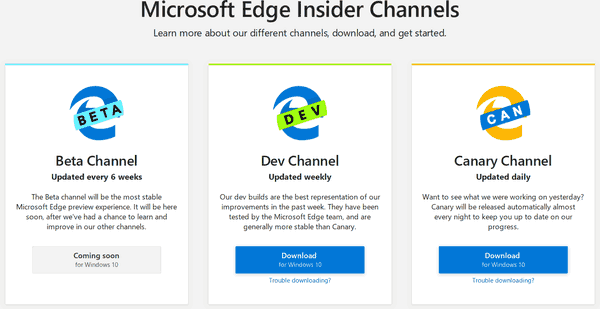
The official preview builds of the Chromium-based Microsoft Edge browser are available for Windows 10 only. The 'Beta' Channel build is missing as of now, but its badge hints that it is coming soon.
It is interesting that this Chromium-based Edge browser is also coming for Windows 7, Windows 8 and Windows 8.1.
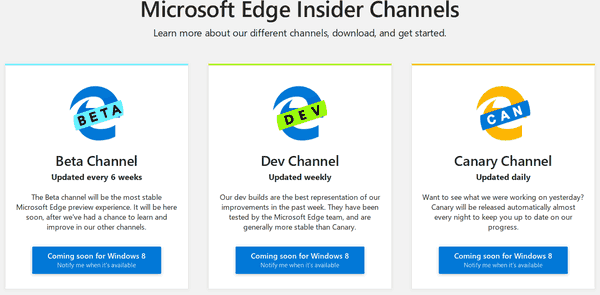
It looks like Microsoft is not going to make the new browser available for Linux.
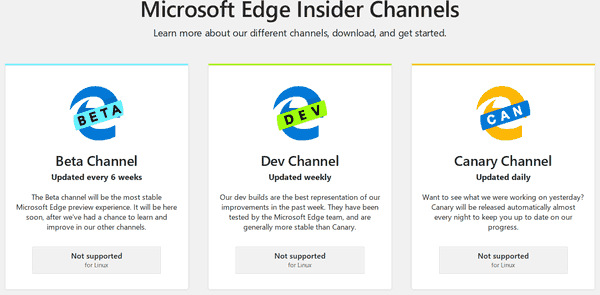
Another interesting thing is that some users were managed to get these 'Windows 10' builds working under Windows 7.
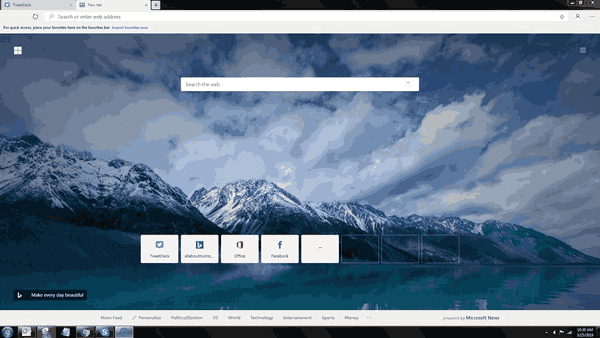
The released build versions are as follows:
- Canary Channel: 75.0.121.1
- Dev Channel: 74.1.96.24
To download the app, point your web browser to the following page:
Download Microsoft Edge Preview
Accessing the Beta version
While the download page tells that the Beta version is not available/coming soon, you can modify the URL parameters and replace the Canary or Dev portion with Beta to get a working download link for the Beta version of the Edge browser. For example, you have the following URL:
https://c2rsetup.officeapps.live.com/c2r/downloadEdge.aspx?ProductreleaseID=Edge&platform=Default&version=Edge&Channel=Canary&language=en-us&Consent=0&IID=e3d6f95a-0bdc-5eb2-981e-be6131512bfd
Replace the blue portion with Channel=Beta to get the following link:
https://c2rsetup.officeapps.live.com/c2r/downloadEdge.aspx?ProductreleaseID=Edge&platform=Default&version=Edge&Channel=Beta&language=en-us&Consent=0&IID=e3d6f95a-0bdc-5eb2-981e-be6131512bfd
However, in my case the download fails.
Finally, there are a couple of pre-release Chromium-based Microsoft builds that were unofficially released recently. Check out:
- Hands-on with the new Chromium-based Microsoft Edge
- Another Edge Insider Preview Build is unofficially released
Also, there is a browser extension available to Insiders:
Microsoft Edge Insider extension now available in Microsoft Store
That's it.
Support us
Winaero greatly relies on your support. You can help the site keep bringing you interesting and useful content and software by using these options:

Has anyone actually managed to get the beta channel working and installed? If so, send me proof. On my end, it just gives me the error code 0x80072EE2.