Back in November, Microsoft introduced a new all-in-one Office app for Android as a preview. Now the app is generally available, bringing a new experience to everyone.
Advertisеment

The new Office app combines individual Word, Excel, and PowerPoint apps under the single UI that allows working with supported documents.
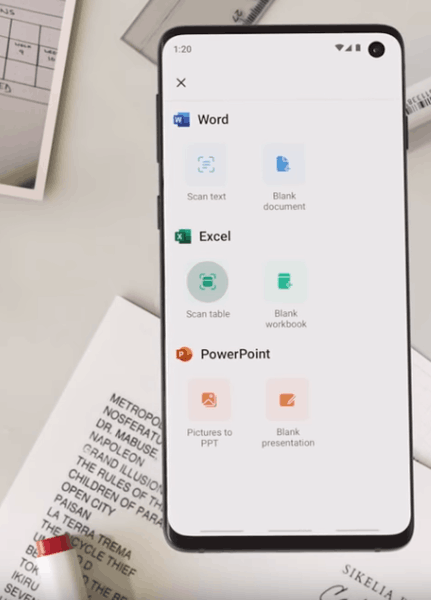
The app comes with really interesting features. One of them is the ability to capture a photo of a paper document, which will be automatically recognized and converted into an editable Word or Excel file! The app also supports creating and signing PDF documents.
It comes with an action pane with common tasks like file sharing. Check out the following video.
The key features of the new Office app
- Create, edit, and work together on documents with others in real-time.
- Store and access documents in the cloud or on your device.
- Easily access recent and frequently used Word, Excel, PowerPoint files stored in the cloud or on your device.
- Search for documents stored in the cloud, on your phone, or across your organization (if using a work account).
Uniquely mobile ways that make document creation easier: - Snap a picture of a document and turn it into an editable Word file with the press of a button.
- Transform a picture of a table into an Excel spreadsheet so you can work with the data.
- Let PowerPoint help you design a presentation by simply selecting the pictures you want to use from your phone.
- Create automatically enhanced digital images of whiteboards and documents with Office Lens features integrated into the app.
Quickly perform common mobile tasks with in-built Actions:
- Instantly create PDFs from photos or Word, Excel, and PowerPoint documents.
- Sign PDFs using your finger.
- Quickly jot down ideas and notes with Sticky Notes.
- Easily transfer files between your phone and computer or share instantly with nearby mobile devices.
- Scan QR codes to open files and links.
The released Android app doesn't play nice on tablets, since its UI is not optimized for their big screens. Microsoft is still working to resolve the issue. As of this writing, the iOS version of the app is not available yet, but should be released soon.
You can grab the Android version from Google Play.
Support us
Winaero greatly relies on your support. You can help the site keep bringing you interesting and useful content and software by using these options:

I wish Outlook is not included.