Windows 10 comes with a completely reworked Start menu, which combines Live Tiles introduced in Windows 8 with classic app shortcuts. With the modern Start Menu you can arrange your pinned tiles into groups and name them according to your preferences. A new report reveals that Microsoft may go into the future leaving Live Tiles in the past.
Advertisеment
Windows 10 comes with a completely reworked Start menu, which combines Live Tiles introduced in Windows 8 with classic app shortcuts. It has an adaptive design and can be used on displays with various sizes and resolutions.
Starting in Windows 10 May 2019 Update, also known as 'version 1903' and '19H1', the Start menu has got its own process that allows it to appear faster, increases its reliability. Besides that, there are a number of usability improvements made to the Start menu.
Windows 10 Start Menu has Live Tile support for Universal (Store) apps installed on your PC. When you pin such an app to the Start menu, its Live Tile will show dynamic content like news, weather forecast, images and so on. For example, you can add a useful data usage Live Tile.
Looks like that the things are about to change. With Windows 10X, Microsoft has introduced a new Start menu. It looks the company is going to use the idea of the static start menu with no Live Tiles in all editions of Windows 10.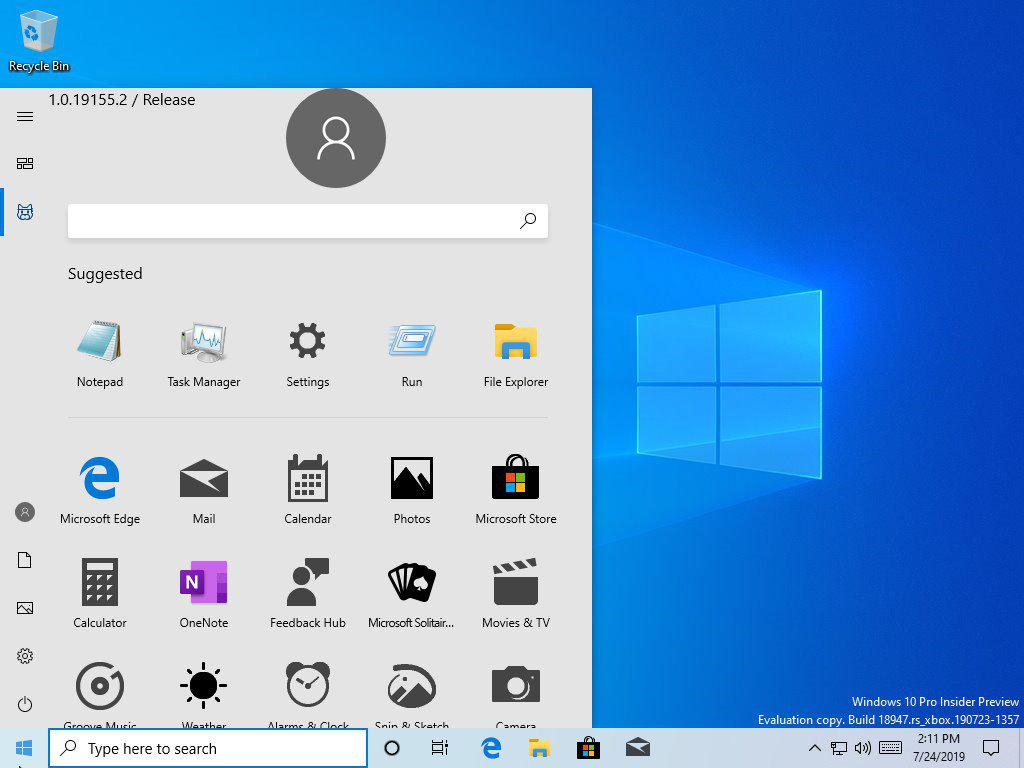
According to the source, Microsoft is planning to replace live tiles with static icons. If this happens, Microsoft will remove Live Tiles in the first half of 2021 with its major feature update to Windows 10.
Unfortunately, there's no official information on this possibility. This may or may not go live.
Related articles:
- Add Restart Start Menu Context Menu in Windows 10
- Windows 10 May 2019 Update Start Menu Improvements
- Unpin Group Of Tiles from Start Menu in Windows 10
- Create Tile Folders in Start Menu in Windows 10
- Backup and Restore Start Menu Layout in Windows 10
- Rename Start Menu Items in All Apps in Windows 10
- How To Clear Live Tile Cache in Windows 10
- Set Default Start Menu Layout for Users in Windows 10
- Backup User Folders in Start Menu in Windows 10
- Disable Live Tiles all at once in Windows 10 Start menu
- How to clear Live Tile notifications during log on in Windows 10
- Tip: Enable more tiles in Windows 10 Start menu
Support us
Winaero greatly relies on your support. You can help the site keep bringing you interesting and useful content and software by using these options:

The theme on the Start Menu in the screenshot almost suggests that they are evolving back into the Windows classic theme that they removed from Windows 8 onwards. Reminds me almost of the menu from Windows XP using the classic theme.
A little over ten years have passed after the RTM of Windows 7 and here we are again.
Yes good riddance!
I see one big ad from M$ in that screenshot :(
I wouldn’t really miss live tiles as only 1 out of my 55 tiles has a use for it, the large weather tile but, then I would need to go back to using a weather gadget.
M$ needs to realize there are a few things we want to “see at a glance” like the local weather, our next calender event, our next alarm and, (people like me) a bit of hardware info. It would be nice to be able to place these things right on the desktop like those custom mirrors you see people building powered by Pi’s.
Don’t any of the people working there have smart phones? I want to toss “gadgets” on my homescreen like I do with my Android.
is Microsoft still going to remove live tiles on the start menu?
AFAIK, the tiles feature will remain available.
Oh ok cool