Microsoft has resolved the upgrade blocking issues with its own devices, Microsoft Surface Pro 7 and Microsoft Surface Laptop 3, and now rolls out Windows 10 version 2004 'May 2020 Update' as an upgrade options for those PCs.
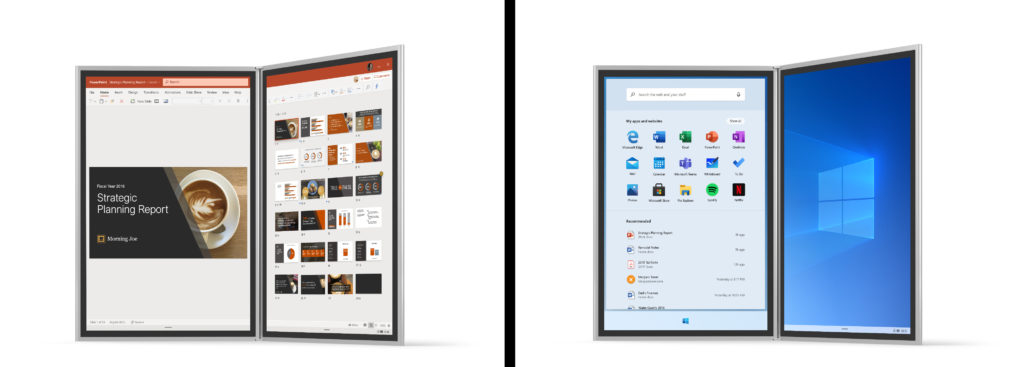
The upgrade block issue is described as follows.
Errors or unexpected restarts for some devices using Always On, Always Connected
Some devices using the Always On, Always Connected feature might have compatibility issues with Windows 10, version 2004 (the Windows 10 May 2020 Update). Affected devices will have more than one Always On, Always Connected capable network adapter, such as the Microsoft Surface Pro 7 and Microsoft Surface Laptop 3, and might receive errors or unexpected shutdown or restart.To safeguard your update experience, we have applied a compatibility hold on Windows 10 devices with affected drivers or firmware from being offered Windows 10, version 2004.
With yesterday's patches, Microsoft has managed to mitigate the issue by issuing the patch KB4557957.
So, if you own Microsoft Surface Pro 7 or Microsoft Surface Laptop 3, you can now install the latest Windows 10 version available on your device.
More Windows 10 version 2004 resources:
- What’s new in Windows 10 Version 2004 (20H1)
- Download Windows 10 Version 2004 Right Now
- Delay Windows 10 Version 2004 And Block It From Installing
- Install Windows 10 Version 2004 With Local Account
- Windows 10 Version 2004 System Requirements
- Known Issues in Windows 10 Version 2004
- Deprecated and Removed Features in Windows 10 Version 2004
- Generic Keys To Install Windows 10 Version 2004
- Disable Web Search in Taskbar in Windows 10 Version 2004
Support us
Winaero greatly relies on your support. You can help the site keep bringing you interesting and useful content and software by using these options:

Actually, no, Surface Pro 7’s still cannot install this update.