Microsoft Edge is the default web browser app in Windows 10. It's a Universal (Store) app which has extension support, a fast rendering engine and a simplified user interface. With Windows 10 April 2018 Update, the browser has got a lot of improvements and new features. Here is everything you need to know about them.
Advertisеment
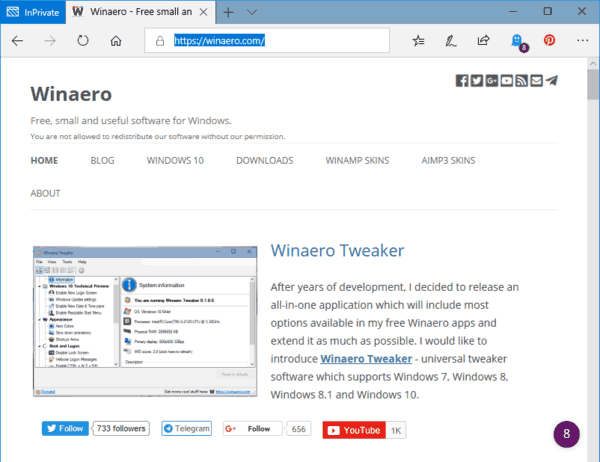 Edge got a lot of changes with recent releases of Windows 10. The browser now has extension support, EPUB support, a built-in PDF reader, the ability to export passwords and favorites and a number of other useful functions like the ability to go Full screen with a single key stroke. In Windows 10 Creators Update, Edge got support for tab groups (Set Tabs Aside). In Windows 10 Fall Creators Update, the browser has been updated with Fluent Design.
Edge got a lot of changes with recent releases of Windows 10. The browser now has extension support, EPUB support, a built-in PDF reader, the ability to export passwords and favorites and a number of other useful functions like the ability to go Full screen with a single key stroke. In Windows 10 Creators Update, Edge got support for tab groups (Set Tabs Aside). In Windows 10 Fall Creators Update, the browser has been updated with Fluent Design.Another great feature of the Microsoft Edge web browser is the ability to print web pages without ads, extra decorations and styles. Check out the following article.
Print Web Pages Clutter-Free in Microsoft Edge
Finally, you can make Microsoft Edge read the contents of a PDF, EPUB file, or a web page using the built-in Read Aloud feature of the browser.
The browser allows making specific extensions available in InPrivate windows. This can be done for each extension individually.
If you have upgraded your PC to Windows 10 April 2018 Update, check out the following features of the browser.
- Mute-a-tab. Simply click the audio icon or right-click the tab to mute and unmute the tab that is playing sound.
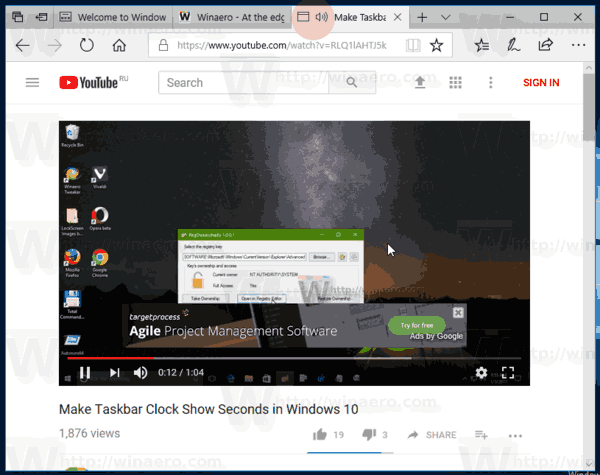 See Mute A Tab in Microsoft Edge in Windows 10
See Mute A Tab in Microsoft Edge in Windows 10
- Autofill cards on web forms. Use Microsoft Edge to securely save your address, credit card, and other information on top retail sites so that you have the option of autofill on web payment forms.
- Clutter-free printing. Print web pages from Microsoft Edge without pop-ups and other unnecessary clutter. Enable the “Clutter-free printing” option in the print dialog and print only the content you want. Here is how my article looks with the default print options:
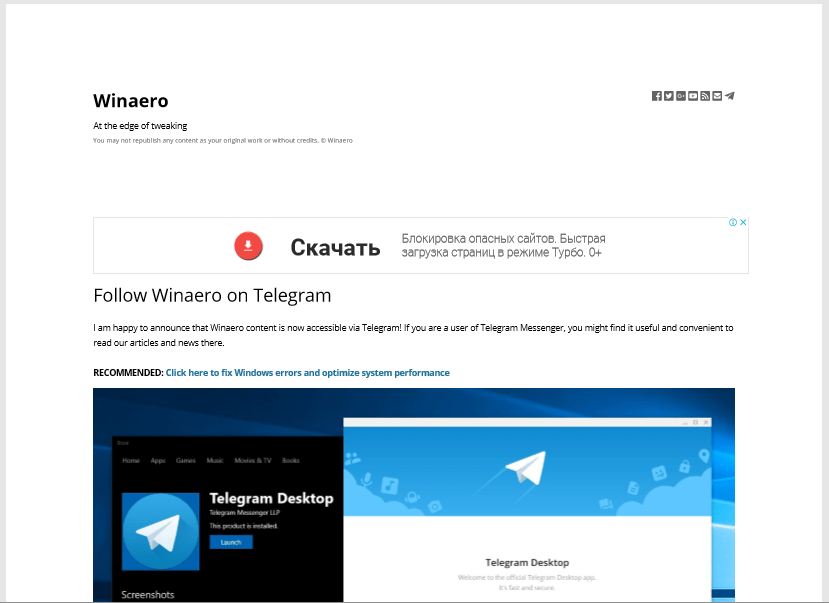 This is the same page with the clutter-free option enabled:
This is the same page with the clutter-free option enabled: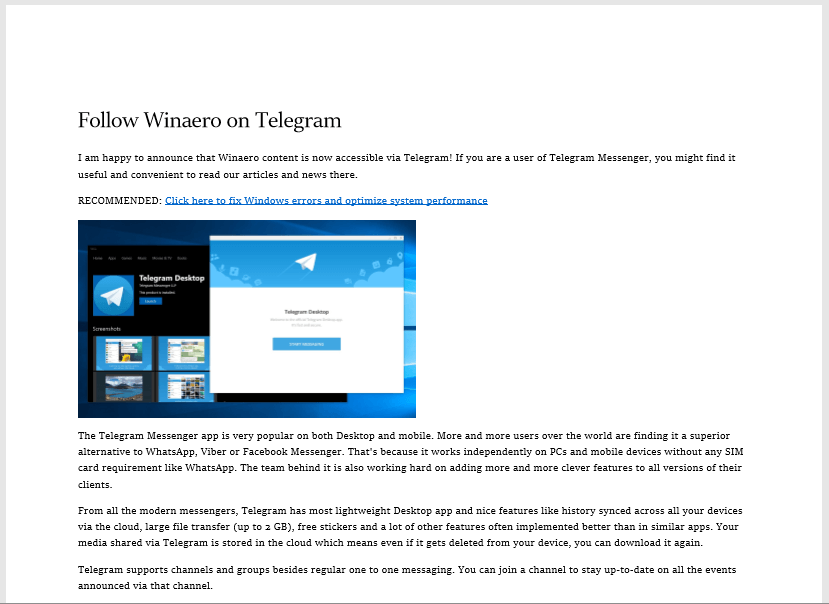 See Print Web Pages Clutter-Free in Microsoft Edge.
See Print Web Pages Clutter-Free in Microsoft Edge.
- Full-screen reading experience. Take Books, PDFs, and Reading view pages full-screen, for a distraction-free reading experience. To enable full-screen reading, you can click on the double-arrow icon on the reading bar, or in the more menu or hit F11 on your keyboard.
- More EPUB book options. Save EPUB books you’ve downloaded for free or bought at Microsoft Store, add bookmarks and manage them all at the Books tab on the Microsoft Edge hub. You’ll also find suggestions there, based on your reading habits, for new EPUB books, that you can find in Microsoft Store with one click.
- Grammar tools. Microsoft Edge has added Grammar tools support in reading mode for web pages and books to help improve reading comprehension to create a more inclusive reading experience.
- Fluent Design. Microsoft Edge now supports an updated Dark theme and much better contrast with all colors, text, and icons.
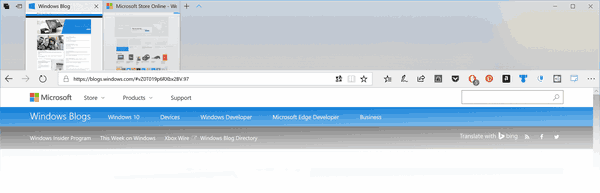
Other interesting changes in the browser
- Microsoft Edge has a shortcut on the Desktop.
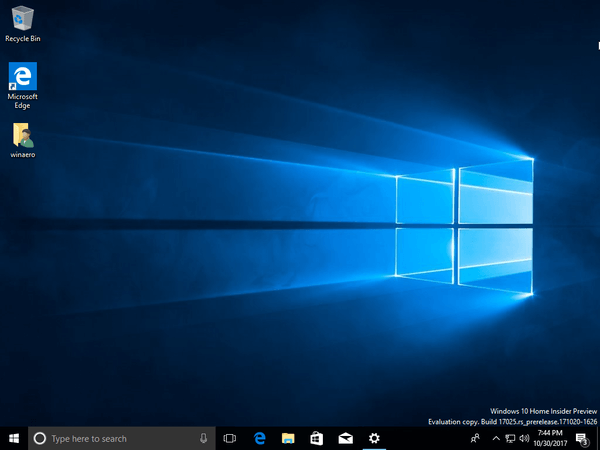
- EPUB books can now be saved.
- Books can now be removed, pinned or searched for in the Microsoft Store from the Book hub.
- "Extensions" has been renamed to "Add more features" and moved to the top of the app menu.
- Address fields and other related fields can now be filled in automatically by Edge.
- Auto-fill form options have been added to Advanced Settings.
- Text spacing settings have been added for Reading View.
- The Web Media Extensions pack for Edge is now a default app, adding support for OGG Vorbis and Theora
- A lot of minor changes in the user interface related to Fluent Design.
- The favorites bar can now be hidden by right-clicking on it
- Edge now supports Activities/Timeline.
- Bookmarks for EPUBs and PDFs can now be edited within the same flyout
- Precision Touch Pads will now allow you to pinch-to-zoom or use two-finger panning to interact with websites in the same way a touchscreen would
- The Hub is now wider and the sections are now displayed on the side instead of the top with their title in a collapsible view
- A "Notes"-pop-over menu has been added to navigate between notes
- Go-to-page in the Seek bar has been updated to support PDF Page Labels and EPUB Page List
- Reflowable EPUB books and Reading View for websites can now break the words on the page into syllables or highlight different parts of speech like nouns, verbs and adjectives
- Books, PDFs and Reading View pages now work full-screen
- Reading progress, notes, bookmarks and annotations will now roam faster to other devices for books
- General improvements to EPUB books and PDFs and Books when using a screen reader
- Books can now show recommendations if the library is empty
- You can now filter by expired rentals in the book library
- The URL bar will now show the Books icon and title rather than the URI
- Support for Audio Narrated Books with EPUB Media Overlays has been added
- The Favorites Bar will now be enabled automatically if there is at least 1 favorite in it on Start and the New tab page independently from the "Show favorites bar" setting
- You can now set Edge to never remember passwords for a certain domain
- Auto-filling saved passwords is now supported in InPrivate mode
- Extensions now work in InPrivate mode when set to do so
- When opened with a mouse, the ellipses menu will now be smaller
- When viewing a certificate, users can now show the certificate itself in a sidebar
- In full screen-mode, the full Edge UI will now be available by moving your mouse to the top of the screen
- Dragging a website from the address bar to the Favorites bar will now show the favicon and name of the website
- The last opened Reading List item now has a new design which uses Acrylic
- You can now export and clear your book data
- Windows Defender Application Guard should now be lighter and faster
- Windows Defender Application Guard now allows you to download files to the host
- Variable fonts support
- Grammar Tools for EPUB books and Reading View
That's it.
Support us
Winaero greatly relies on your support. You can help the site keep bringing you interesting and useful content and software by using these options:
