Progressive Web Apps (PWAs) are web apps that use modern web technologies. They can be launched on the Desktop and look like native apps. While PWAs are hosted on the Internet, the user can create a special shortcut to launch them like a regular app, or install them in Windows 10 using Microsoft Store.
Advertisеment
Besides the Microsoft Store app, Windows users can use the Chrome browser and certain Chromium-based browsers. The browser allows installing Progressive Web Apps using its main menu. When the browser detects a PWA on a web site, it allows installing it.
The installed apps will run in their own Chrome window. The Chrome address bar and other browser UI elements are hidden in this mode, so the app only has a title bar.
As you may already know, Microsoft Edge, the default web browser of Windows 10, is moving to a Chromium-compatible web engine in the Desktop version. It also allows installing PWAs in Windows 10.
Starting with Edge 75.0.139.1 Dev and 76.0.143 Canary, PWAs installed from the Edge browser will now appear in the root folder of the Start menu. Previously, they could be found in a subfolder named "Edge Apps".
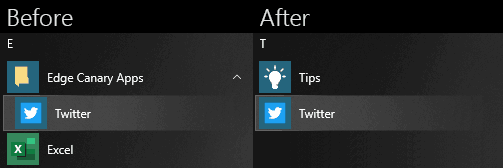
So at the moment of this writing actual Edge build versions are
- Canary Channel: 76.0.146.0
- Dev Channel: 75.0.139.1
The official preview builds of the Chromium-based Microsoft Edge browser are available for Windows 10 only. The 'Beta' Channel build is missing as of now, but its badge hints that it is coming soon. The Beta channel will receive updates every six weeks. The Canary channel updates daily, and the Dev receives updates weekly.
Microsoft has made a number of changes to the Chromium options by disabling and removing its certain services and features, including the search engine which is set to Bing by default.
The browser installs updates automatically. Also, you can manually check for updates by visiting the menu Help > About Microsoft Edge. Finally, you can grab the Edge installer from the following page:
Download Microsoft Edge Preview
Here is everything you need to know about the new Microsoft Edge browser:
- Enable Translator in Microsoft Edge Chromium
- Microsoft Edge Chromium Dynamically Changes Its User Agent
- Microsoft Edge Chromium Warns When Running as Administrator
- Change Search Engine In Microsoft Edge Chromium
- Hide or Show Favorites Bar in Microsoft Edge Chromium
- Install Chrome Extensions in Microsoft Edge Chromium
- Enable Dark Mode in Microsoft Edge Chromium
- Chrome Features Removed and Replaced by Microsoft in Edge
- Microsoft Released Chromium-based Edge Preview Versions
- Chromium-Based Edge to Support 4K and HD Video Streams
- Microsoft Edge Insider extension now available in Microsoft Store
- Hands-on with the new Chromium-based Microsoft Edge
- Microsoft Edge Insider Addons Page Revealed
- Microsoft Translator is Now Integrated with Microsoft Edge Chromium
Source: Edge Dev
Support us
Winaero greatly relies on your support. You can help the site keep bringing you interesting and useful content and software by using these options:
