Microsoft today released a new fix for Windows 10 version 1809, which resolves the annoying issue with the Intel sound driver. If you are affected, it is a good idea to install it.
Users running into the issue report that Windows 10 is not able to detect their audio output device. The system tray icon tooltip shows 'No Audio Output Device Is Installed'. All affected users have Intel High Definition Audio as their audio device.
For details, please refer to the article:
Fix No Audio Issue in Windows 10 version 1809
Microsoft redistributes KB4468550 via Windows Update, so it should reach users' computers automatically.
The patch comes with the following description:
This update addresses an issue where after installing the Intel Smart Sound Technology driver (version 09.21.00.3755) via Windows Update or manually, computer audio may stop working.
If you need to install it manually or offline, please refer to the Windows Update online catalog and download the package.
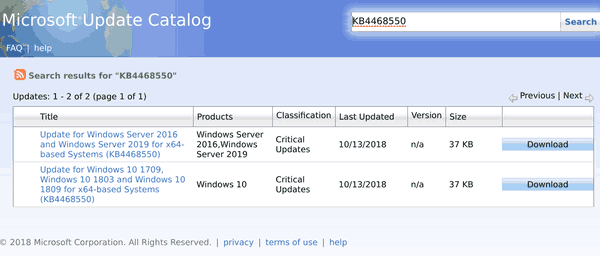
It is required to restart your PC after installing this update.
Support us
Winaero greatly relies on your support. You can help the site keep bringing you interesting and useful content and software by using these options:
