As you may already know, Windows 10 Build 16299 is the final version of Fall Creators Update. The OS has received a number of cumulative updates after this build. The latest one as of this writing raises its version to 16299.15. A new update package KB4046355, released for this build, is removing Windows Media Player.
KB4046355 identifies itself as "FeatureOnDemandMediaPlayer" in the update list in Settings. Once the update is installed, it makes the Program Files\Windows Media Player folder empty. The context menus in File Explorer will disappear as well. Only the ActiveX object of the app survives during this operation, which is essentially useless for modern playback standards.
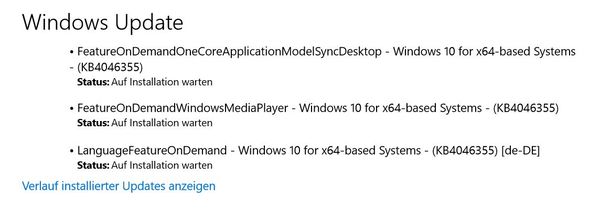
It is not known if this happens due to a bug or whether Microsoft is removing Windows Media Player by default to promote Store apps like Groove Music. There is no official information about this change nor is the support page for KB4046355 available yet.
If you are affected by this issue and need to restore Windows Media Player, reinstall it using the Settings app.
- Open the Settings app.
- Go to Apps > Apps & features.
- On the right, click on the link Manage optional features.
- Find the optional feature named Windows Media Player and install it.
If this move is intentional, it might not be welcomed by users who use Windows Media Player for local media playback or for streaming content to TVs and other devices using DLNA or MiraCast (WMP's Cast To feature). For them, this change is very unpleasant.
Credits: Born's Tech and Windows World via Desktmodder.de
What about you? If Windows Media Player gets removed, will you miss it? Tell us in the comments.
Support us
Winaero greatly relies on your support. You can help the site keep bringing you interesting and useful content and software by using these options:

Can you add search engine to this website or just add google custom search
Make disgus or something else for commenting section
Use Google to search Winaero. They do the best job of indexing it.
WMP is totally useless inasmuch as it has never played any media file I’ve thrown at it over the past 20 years. 90% of the development effort seems to have gone into the ‘visualisations’. I won’t miss it.
Then you really haven’t been using it properly and paid any attention to many of its nice features besides visualizations.
Again and again, how many decades of this shit before we renounce Microsoft’s mediocre software quality?
Oh, it’s just a bug this time! Just another mistake!
Microsoft is getting out of control
Do you need to use the settings app or can you click the “turn windows features on or off” button in the good programs and features dialog? I think Microsoft is just once again trying to make people use uwp.
Really, WMP has always been somewhat a sort of a forced choice in Windows, but Groove is more of a paid promotion than a media player. If there is a choice between them, I definitely prefer WMP . I almost never use it, as like many Windows choices, it is a Microsoft choice and not mine (I mostly use VLC), but if the choice is between WMP and Groove, I will repeat it as many times as it’d take: I prefer WMP !
Of course I prefer WMP. Windows Media Player has the most beautiful design.
windows media player is probably the best of a bad bunch, i’vee yet to find one decent player to date
Can install, but I cannot use it???
I can’t find it anywhere!
I for one do like WMP, and was disappointed to see it disappear, ok there are alternatives like winamp out there, but over complicated rubbish, I just want something I can play and rip on easily, with decent quality sound, cant stand the newer groove music either, however, M$ are aware of the problem and it was a mistake, im sure they’ll fix it in the next update.