In this article, we will see how to install Windows 10 Creators Update without a Microsoft Account. In Windows 10 Creators Update, Microsoft Account is the default way of signing in. This means that the OS requires your Outlook.com, Hotmail, MSN, or Live ID email address and password to sign-in to Windows. It is still possible to sign in using a local account that does not involve internet-based credentials.
To install Windows 10 Creators Update without a Microsoft account, do the following.
Start installing Windows 10 from a bootable USB drive or your installation DVD. Follow the on-screen instructions until Setup asks you "How would you like to setup?".
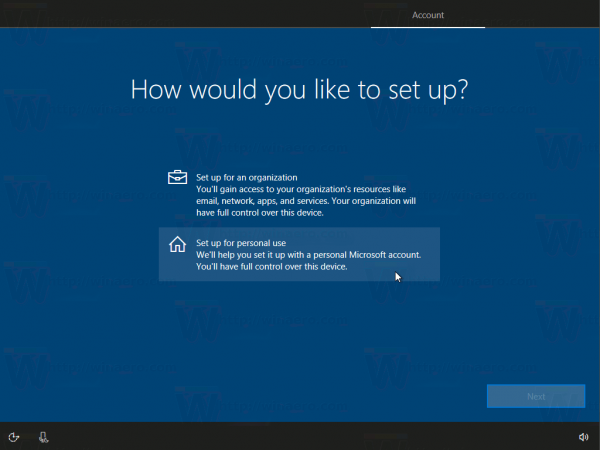
There you need to click "Set up for personal use".
On the next page, you will find the option to sign in using a local account at the bottom of the page. 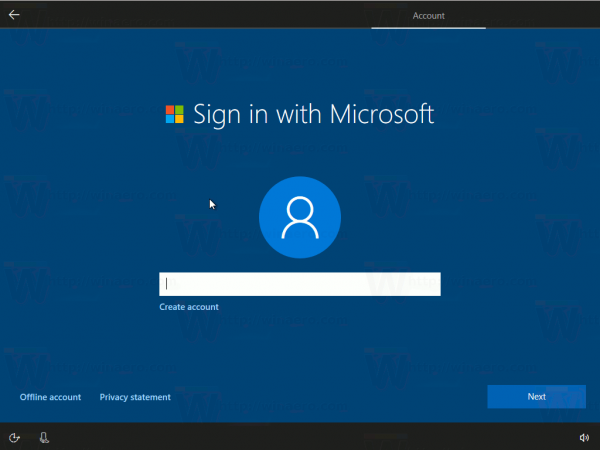 Click Offline account at the bottom of the screen to create the local account in Windows 10 Creators Update:
Click Offline account at the bottom of the screen to create the local account in Windows 10 Creators Update: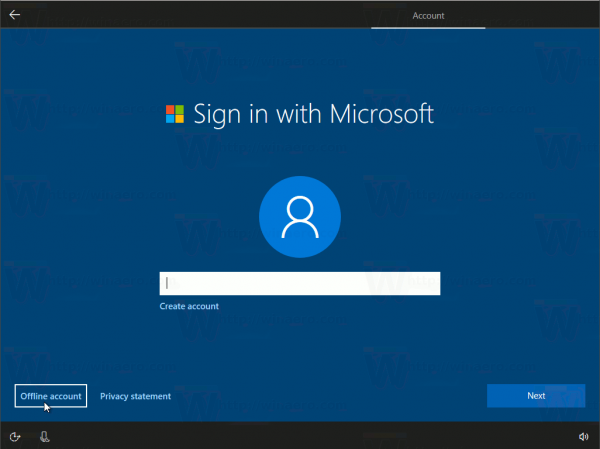
On the next page, click "No" to confirm the local account sign-in option.
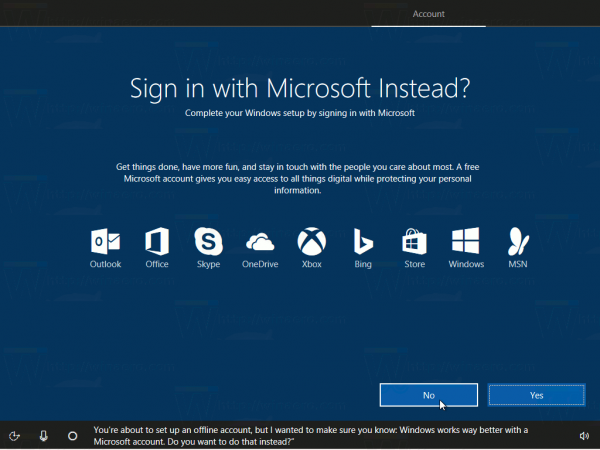
Then create a new local account:
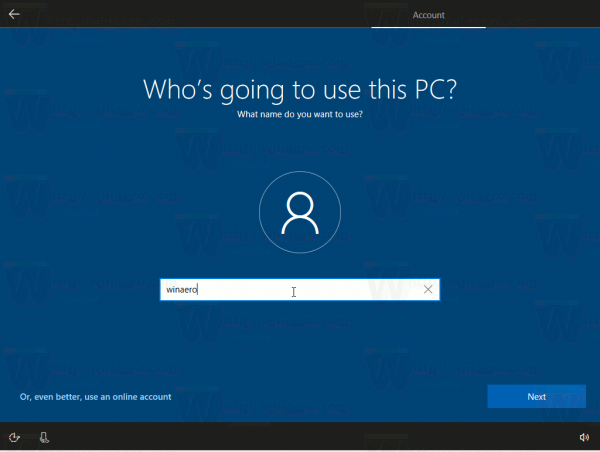
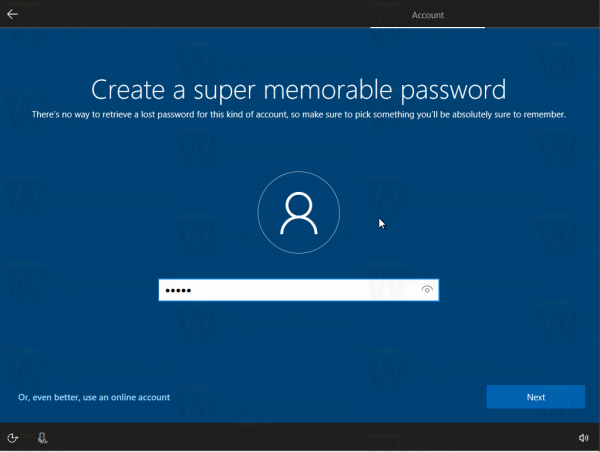
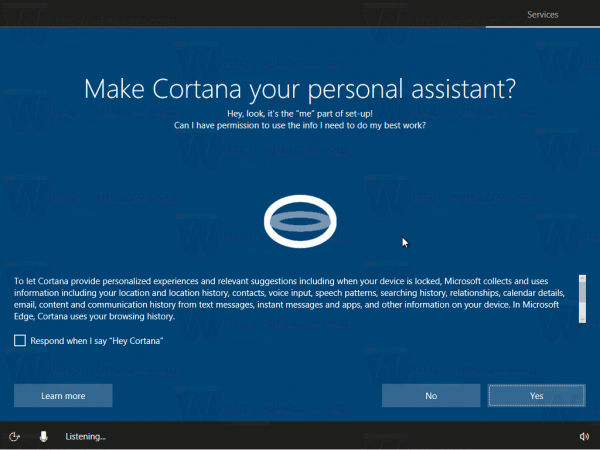
You are done. You just created a local account which will not send your credentials online and act like a regular user account you used to have in Windows 7.
If you need to create a local account in an already installed copy of Windows 10, see this article:
How to create a local account in Windows 10
In previous Windows 10 versions, the setup program looks a bit different. See the following article: How to install Windows 10 without Microsoft account.
That's it.
Support us
Winaero greatly relies on your support. You can help the site keep bringing you interesting and useful content and software by using these options:

with version 1803 of windows 10 Pro u get stuck.
How do i skip those secret questions ?
dont access wifi during setup, there is a button marked “i donthave wifi”. youll set up an offline account, and can reconnect with wifi later. seem to miss out on creator content by default though
If you have a wired connection, you have to unplug the cable.
Sometimes i try to sign in and wont work and then I have to reset my account fix it