If you downloaded a free or paid Metro app from the Windows Store, it will be installed only for your currently logged-in user account. It won't be available for other user accounts on your Windows 8 or Windows 10 PC. This is radically different from the desktop app model where you could install an app for all users at once. If you share your PC with your family members and they all have their own accounts, you might be interested in knowing how to install the same app you downloaded on other user accounts. Let me show you how to do it.
Advertisеment
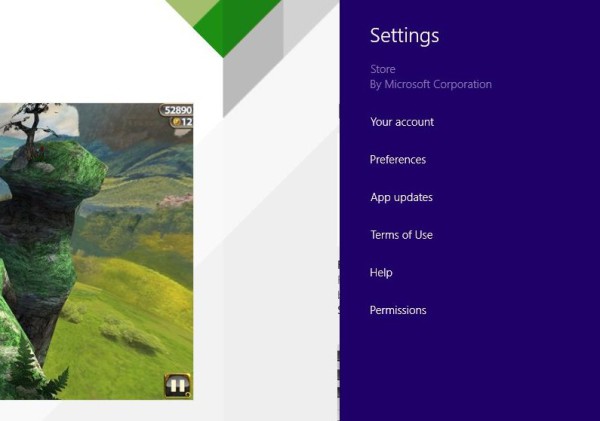
Just follow these simple steps:
- First, sign in as yourself from your usual account and install the Modern app under your own account.
- Next, lock your PC or log out and sign in from the other account that you want to share the app with. Launch the Store app from that second account.
- Let the Store app finish loading and then go to the top of the screen and press 'Account', then My account.
- From the My account page, use the Change User button to sign out and then sign in as yourself.
- Once you are signed in as yourself, you can install the app in this other account. You can do this the hard way, by searching for the app, or the easy way by hitting Account at the top of the screen, and then choosing My Apps. Tap the app you want to reinstall, then hit the Reinstall button.When finished, sign out of the Store from the other account.In Windows 8, each purchased app could be used on up to five PCs, regardless of how many times it was installed on each PC, so adding an app to a second account did not eat into your device quota. In Windows 8.1, the limit was bumped to 81 PCs, which means that for most people, the device limit will not be problem.
This is especially useful for paid apps. Unfortunately, reinstalling the app separately for each user account means it will take double the amount of disk space as well. This will quickly fill up your already space-constrained disk drive. This is not a user-friendly decision from Microsoft as it leads to bloat compared with the classic model of installing an app just once for all users. Unfortunately, the days of common sense are coming to an end at Microsoft. Flat, touch-oriented Metro apps are replacing classic apps, the modern Settings app is on its way to replacing the classic Control Panel, so clearly you don't have the choice any more to decide what to use. The PC OS dictates what you should use, not vice versa (via oldnewthing).
Support us
Winaero greatly relies on your support. You can help the site keep bringing you interesting and useful content and software by using these options:

I guess that because of Microsoft pushing things some people still miss Windows XP times. We‘ll see what future will bring to us but it isn‘t very likely for them to acknowledge their mistakes. At least, not public way.
Indeed