Addons are an important part of any modern browser. Using addons, it is possible to extend and modify features of the browser. In Internet Explorer, addons are implemented as special applications with start with IE and provide toolbars, buttons and handlers for various multimedia content. Some common add-ons are Adobe Flash, QuickTime, and Silverlight. Another example is the Classic IE addon, which is part of Classic Shell, which restores the caption to the title bar, and page loading progress indicator bar and security zone to IE's status bar. If you have many addons installed, it can affect the browser's performance and also cause stability issues. If your IE is crashing or slowing down, it is useful to run the browser in the addons-free mode to troubleshoot and fix problems with addons.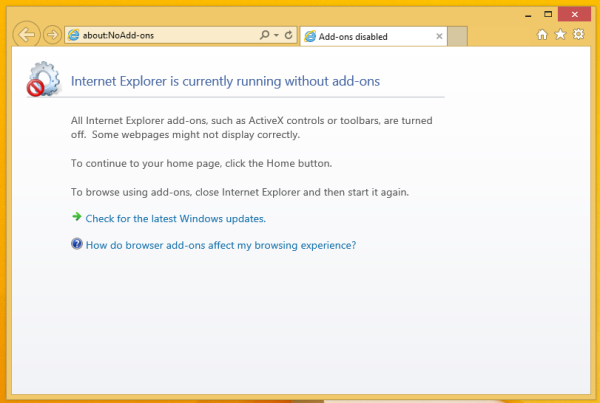
Internet Explorer has a special command line argument, -extoff, which tells the browser to start in No Add-ons mode. In this mode, all addons are disabled and the browser will notify you about this.
To run IE in No Add-ons mode, use the following command line:
iexplore -extoff
Note the hyphen before 'extoff'. You can type this command directly in the Run dialog (press Win + R shortcut keys on the keyboard and press Enter after entering the above command).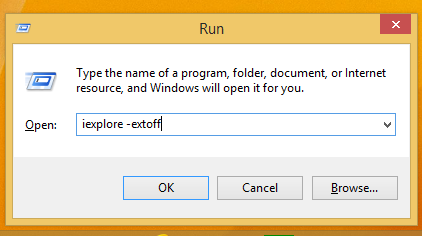
It will work even if you don't type the full path to IExplore.exe because Windows comes with a special run alias for Internet Explorer.
You can create a shortcut to this command and assign a global hotkey for this shortcut to open IE's addons-free mode directly, as described here: Add global hotkeys to launch your favorite applications in Windows 8.1.
Support us
Winaero greatly relies on your support. You can help the site keep bringing you interesting and useful content and software by using these options:
