In modern versions of Windows, File Explorer has the ability to show your files and folders at several different sizes and views. These sizes include Extra Large icons, Large icons, Medium icons, List, Details, Tiles and Content. To switch between views, you can use a set of hotkeys, or the appropriate Ribbon commands, or two tiny buttons on the Explorer status bar in the bottom right corner of the open window. In this article, we will review another method, which is very fancy and fast. What's great is that this same method also works on Windows 7 and Vista.
Here are step-by-step instructions:
- Open any folder, i.e. This PC\Pictures
- Press and hold the CTRL button on the keyboard and start scrolling with the mouse wheel.
With every scroll, Explorer will change its view mode.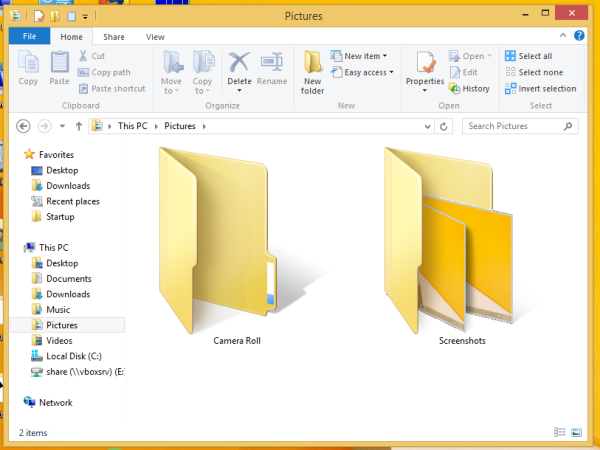
On the Desktop, by default you are able to switch only between large, small and medium icons using the context (right-click) menu -> View submenu.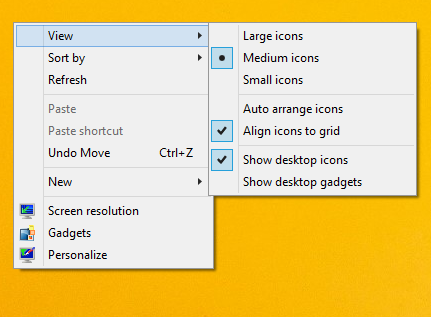
However, using this trick, you can set any desired icon size!
- Minimize all open Windows. You can do this with the Win + D shortcut keys. Press those keys together on the keyboard and do not forget to check the ultimate list of all Windows keyboard shortcuts with Win keys.
- Once the Desktop shows, press and hold the CTRL button on the keyboard and start scrolling with the mouse wheel.
As you scroll up with Ctrl held down, the icon size will get larger, and as you scroll down, they will shrink in size.
Voila, you can even get extra large icons on the Desktop.
That's it.
Support us
Winaero greatly relies on your support. You can help the site keep bringing you interesting and useful content and software by using these options:
