With Windows 8.1, Microsoft has introduced a lot of improvements over Windows 8. One such improvement is the automatic app update feature, which downloads the latest versions of all Metro apps and allows you to keep them always up-to-date. In Windows 8, you had to update your apps manually.
However, some users may prefer to approve app updates manually. There are several reasons which my friends cited for this. The most common reason was: "The new version of the app broke/removed my favorite feature". That makes sense, you certainly don't want an update to delete or break any existing functionality. So for such perceptive users, it's better to simply disable the automatic updating of Modern apps. Let's see how.
- Open the Start screen (the fastest way is to press the key with the Windows logo on your keyboard or tablet PC).
- Find the Store tile and click/tap on it.

- Open the Settings charm. On a tablet, you can swipe from the right edge towards the center of the screen to see the Charms and then tap the Settings Charm. On devices with a keyboard, you can press Win+I keys directly to open the Settings Charm.
- In the Settings Charm, you will find an item called App updates.
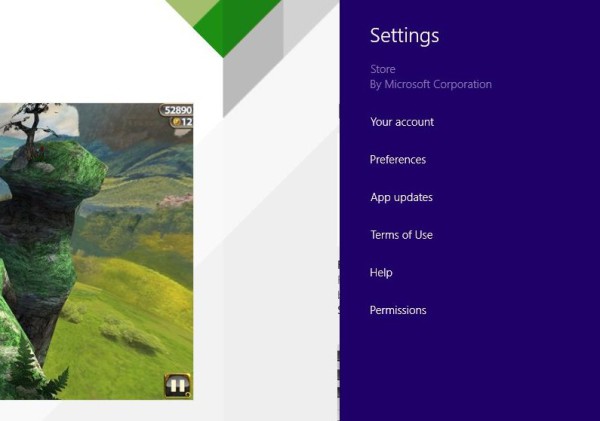 Click/tap this item and change the Automatically update my apps setting to Off.
Click/tap this item and change the Automatically update my apps setting to Off.
That's it.
Note that not updating your apps for a considerable amount of time is not recommended because the older version of the app can contain security vulnerabilities. If you decide to update your apps manually, it is a good idea to check for updates regularly or at least once a week.
Support us
Winaero greatly relies on your support. You can help the site keep bringing you interesting and useful content and software by using these options:
