Recently, I posted a warning post that Windows 10 is being forcibly downloaded on user's computers if automatic updates are enabled. Since this might be unwanted behavior for many users, here is how you can prevent your current operating system from downloading Windows 10. While you can completely disable Windows Update, this is a bad idea since you will not receive security patches. Microsoft provided a hidden Registry value to disable downloading of Windows 10. But first, you need to download the updated Windows Update client.
While you can completely disable Windows Update, this is a bad idea since you will not receive security patches. Microsoft provided a hidden Registry value to disable downloading of Windows 10. But first, you need to download the updated Windows Update client.
If you are running Windows 8.1, you need to install KB3065988.
In case you are running Windows 7, then install KB3065987.
After that, follow the instructions below:
- Open Registry Editor (see our detailed tutorial about Registry Editor if you are not familiar with the Registry).
- Go to the following Registry key:
HKEY_LOCAL_MACHINE\SOFTWARE\Policies\Microsoft\Windows\WindowsUpdate
Tip: See how to open the desired registry key with one click.
If you don't have such a key, then just create it. - Create a new DWORD value named DisableOSUpgrade. Set its value to 1.
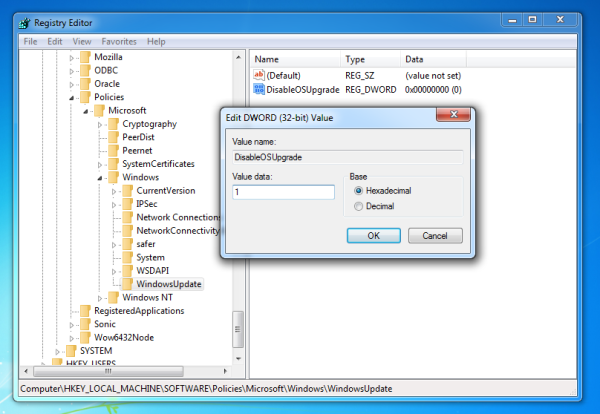
That's it. It is a good idea to restart your operating system to make sure that the changes take effect. If you decide to upgrade to Windows 10, delete the DisableOSUpgrade value you created.
Support us
Winaero greatly relies on your support. You can help the site keep bringing you interesting and useful content and software by using these options:

There’s no WindowsUpdate folder on my Windows folder.
Just create it.
How do you prevent Windows 10 from being crappy on tablets?