As a former user of Opera 12.x, I am used to having a fully customizable UI in my browser. One change I used to do was to move the tabs to the bottom of the browser's window. After switching to Firefox, I have not found any corresponding option to move the tabs bar to the bottom of the screen. So I would like to share the solution I am using.
Advertisеment
As you might be knowing, recently I covered the Tab Mix Plus extension which allows you to have tabs on multiple rows, along with other useful features. The same extension can be used to move the tabs to the bottom.
- Open the Add-ons manager. Click the orange Firefox button and choose the the appropriate menu item. If you have enabled the menu bar, then click Tools -> Add-ons.
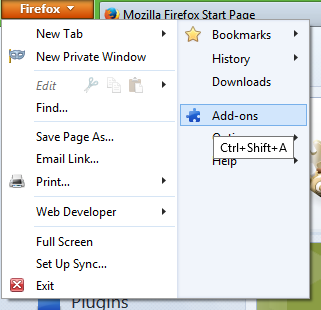 The Add-ons manager will appear in a separate tab in Firefox.
The Add-ons manager will appear in a separate tab in Firefox. - Click in the search box and type Tab Mix Plus. Press enter to see the search results.
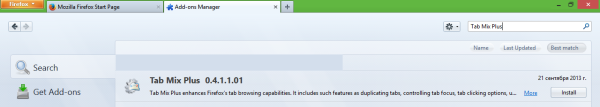
- Install the Tab Mix Plus add-on. Restart the browser as required by the add-on.
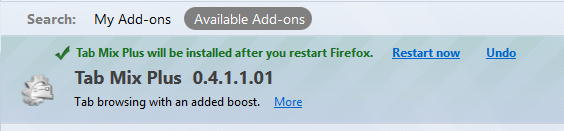
- After Firefox restarts, you will see a prompt to disable TabMix's own session manager. It's okay to click "Yes" here and disable it, because all modern versions of Firefox have a built-in session manager which can conflict with TabMix's Session Manager.
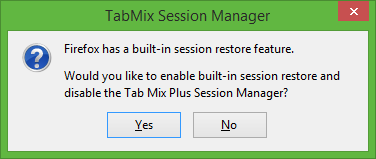
- Now you need to configure the Tab Mix Plus extension to move the tabs to the bottom because that option is not configured by default. Open the Add-ons Manager again and click the "Extensions" category. The list of installed extensions will appear on the screen, where you will find the Tab Mix Plus extension. Click the "Options" button.
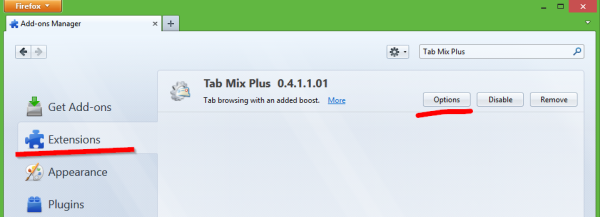
- In Tab Mix Plus options, switch to the Display section and look at the tab called Tab Bar. Locate the Position dropdown box and set it to Bottom (below content).
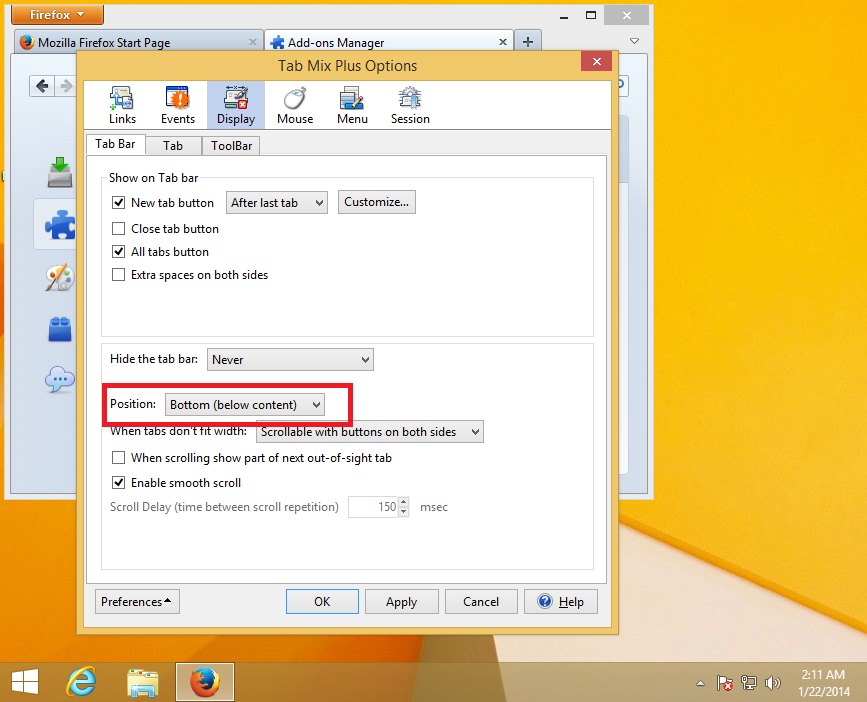
- Click OK. The changes will take effect immediately:
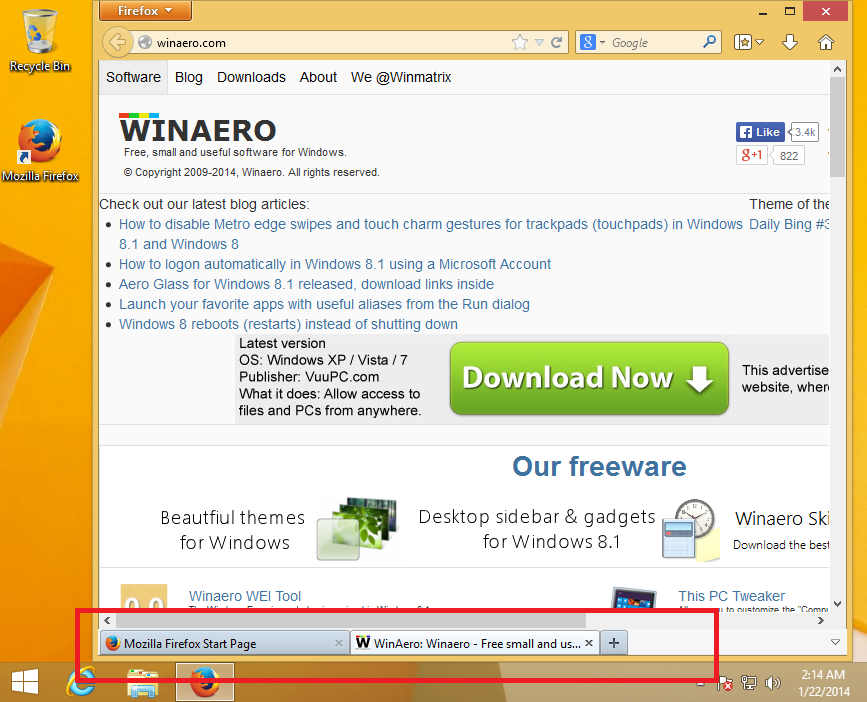
Enjoy tabs at the bottom. Even though Mozilla has removed some customization options in recent releases of Firefox, its add-ons still allow an unparalleled level of customization, which is not there in other mainstream browsers.
Support us
Winaero greatly relies on your support. You can help the site keep bringing you interesting and useful content and software by using these options:
