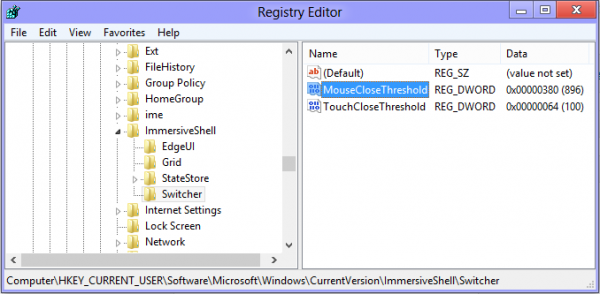Ever since I released "Close Threshold for Metro Apps" utility for Windows 8, many people have been asking me how to make it easier to close Modern Apps without using third party software.
In case you are not familiar with Close Threshold for Metro Apps, it is a utility that simply adjusts the registry value for mouse as well as for touch screens so that the distance needed to close a Modern App by dragging it from the top edge of the screen can be reduced to whatever you want. You no longer have to drag it all the way to the bottom of the screen to close an app. It's a significant improvement in usability, trust me.
Coming back to the manual way of accomplishing the same thing. because Windows RT-based devices are unable to run my utility as it does not have a version for ARM architecture. Well, now they can use this simple registry tweak I am going to share.
Advertisеment
How to make closing Modern (Metro) apps easier and faster
Step 1. Open regedit.exe and navigate to the following key:
HKEY_CURRENT_USER\Software\Microsoft\Windows\CurrentVersion\ImmersiveShell\Switcher
If that key does not exist, you must create it.
Step 2. Create a new DWORD value named MouseCloseThreshold. It controls the drag-to-close distance for the mouse.
It's value in decimals ranges from 1 to 1000. The greater the value, the less you have to drag to close using the mouse. To change the value, double-click to edit it, change the Base to "Decimal" and then enter a value between 1 to 1000.
Note that a value of 0 disables it entirely. If you set MouseCloseThreshold to 0, you will not be able to close a Modern app by dragging the mouse.
Step 3. Create a new DWORD value named TouchCloseThreshold. As its name indicates, it controls the drag-to-close distance for the swipe gesture for touchscreen users.
This value also has the same range, from 1 to 1000 and must be set in decimals. The greater the value, the less distance you need to swipe to close an app.
If you set it to 0, you won't be able to close a Modern app using the swipe gesture.
These are what I believe, the optimum values, or the preferences I use:
That's it. You don't even need to restart Explorer or log off for the changes to take effect - they will be applied instantly.
To reset all settings to their defaults, just delete the 'MouseCloseThreshold' and 'TouchCloseThreshold' values.
The same can be done using Winaero Tweaker. Go to Windows 8 Modern UI -> Modern App Closing Options: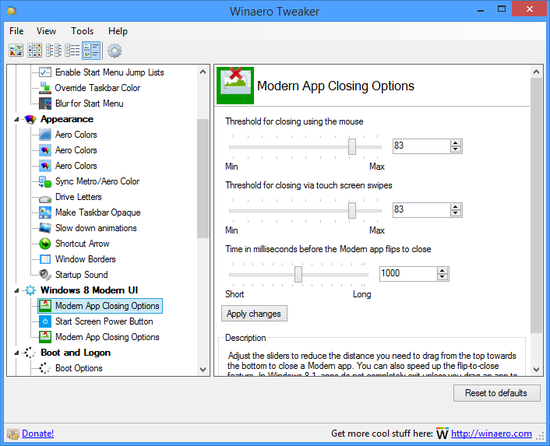
Use this option to avoid Registry editing.
You can also download ready-to-use registry tweaks below:
Click here to download ready-to-use registry files
Support us
Winaero greatly relies on your support. You can help the site keep bringing you interesting and useful content and software by using these options: