Mozilla has decided to add a new style of UI for the preferences/options of the Firefox browser. It is already used by default in Firefox 36 beta, but you can enable it manually in the current stable channel in Firefox 35. Let's see how to open the new preferences page and how it is different.
To open the new preferences in Firefox 35, enter the following in the address bar:
about:preferences
Press Enter and wait for a few seconds (the first time you open it, it may open very slowly). Here is what you will get:
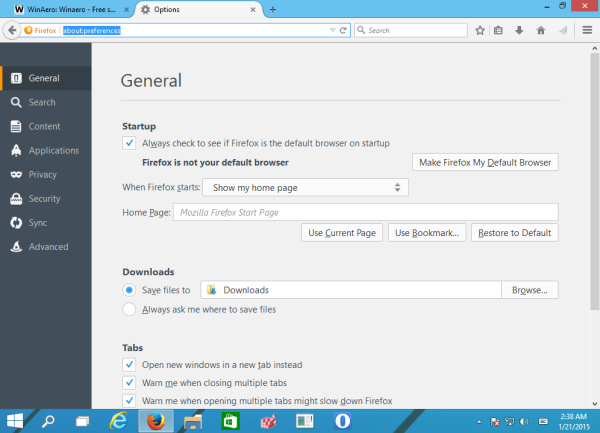
Unlike the old settings dialog, these preferences are shown right inside a tab. The settings are not organized into tabs by category. Instead, they are categorized by rows on the left. Its design reminds me of the add-ons manager we have in Firefox. Probably Mozilla implemented settings in this way to get a consistent look for them across all operating systems and devices.
If you have used Google Chrome and used its settings, you might realize they look similar to Mozilla's new stuff. This shows that Mozilla continues to copy Google Chrome's design in some ways. The new settings are slower than the old dialog, however, they have some advantages too. For example, the search-related settings are more comprehensive compared to the ones in the "classic" settings dialog.
It is worth mentioning that the Nightly version of Firefox had these preferences enabled by default a long time ago. Do you like this new style of configuring Firefox settings?
Support us
Winaero greatly relies on your support. You can help the site keep bringing you interesting and useful content and software by using these options:

Well, one advantage of this could be that you can open that page and then use other tabs without closing it first.
Yeah, indeed!
There is no cancel button anymore…
Useless. Despite the underlined letters on buttons (presumably copy-pasted from elsewhere) the alt-key shortcuts don’t work.
Not everyone using a browser is a tablet-junkie.
Triumph of style over substance, just trying to ape Chrome
Note these preferences now enabled by default in the stable release of Firefox since Firefox 38.