Today, Opera Software has introduced a major change to the redistribution model of the Opera browser. Like Google Chrome and Mozilla Firefox, the stable release channel of Opera will get a web-based installer in the near future. Opera Dev branch has already got it so anyone who is interested in staying on the bleeding edge of browser development will be able to play with the installer stub.
This is how the lightweight web installer looks: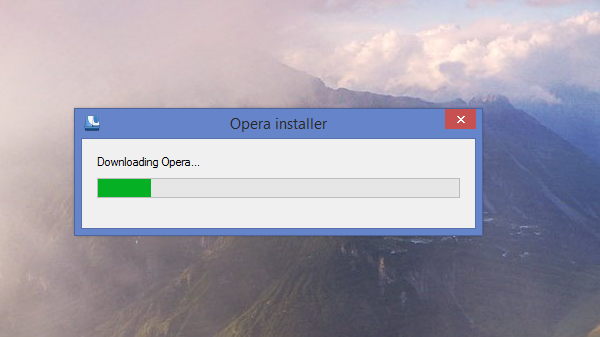 The primary function of this installer will be to fetch the latest version of Opera from its servers and start the regular installer.
The primary function of this installer will be to fetch the latest version of Opera from its servers and start the regular installer.
However, if you need to install Opera on multiple PCs, you would want the offline installer of Opera. Instead of downloading the setup on every PC, you can download it once and then install it everywhere.
The offline installer is also helpful if you use some expensive or limited mobile Internet data plan.
Thankfully, the offline installer is available for stable releases.
Click here to get the offline installer for Opera
I suggest you to bookmark this page to get updated instructions for the stable release instantly.
Support us
Winaero greatly relies on your support. You can help the site keep bringing you interesting and useful content and software by using these options:

i like opera……
I like OLD Opera
I like opera cake.
Can’t get Opera 40 to install
Don’t bother to download because it will not install
See offline installer for all Opera: stable, beta and developer – http://blogs.opera.com/desktop/2015/02/check-updated-history-layout-opera-developer-29-0-1773-0/
Good luck all!
Thank you
Why did you link the Developer version of Opera?!
Non-developer full-installers here
http://get.geo.opera.com.global.prod.fastly.net/pub/opera/desktop/
or with the original link modified (sans “developer” in the URL)
http://www.opera.com/download/get/?partner=www&opsys=Windows&product=Opera
PS: it seems to be damn near impossible to get the full installer from the opera website directly when using internet explorer (think right after installing the OS) because they always redirect to a super-simplified IE version of the page (check the URL) which only downloads the online-installer.. pretty retarded :(
I like women that do whatever you want. I like ice-cream. I like movies, I like the sunshine.
Oh yes opera is shit
hmm. ok.