Every time you create a new shortcut, Windows 10 appends the "- Shortcut" text to its name. e.g. the shortcut for totalcmd.exe becomes named "totalcmd.exe - Shortcut". It is possible to disable the "- Shortcut" suffix for any shortcuts you create after disabling it. Let's see how it can be done.
Before you proceed: Here is an alternative and a more flexible Registry tweak. It will allow you to not only disable the " - Shortcut" suffix, but also to replace it with any desired text or even append some text as a prefix. Read the following article:
Change or disable the ” – Shortcut” text for Shortcuts in Windows 10
To disable the "- Shortcut" text for shortcuts in Windows 10, you need to apply a simple Registry tweak. For those who would like to avoid manual Registry editing, I made ready-to-use Registry files. You can download those files below (the undo file is included):
If you prefer to apply the Registry tweak manually, then do the following:
- Open Registry Editor.
- Go to the following Registry key:
HKEY_CURRENT_USER\SOFTWARE\Microsoft\Windows\CurrentVersion\Explorer
Tip: See how to jump to the desired Registry key with one click.
- Double click the BINARY value named "link" change its value data from 15 00 00 00 to 00 00 00 00 as shown below:
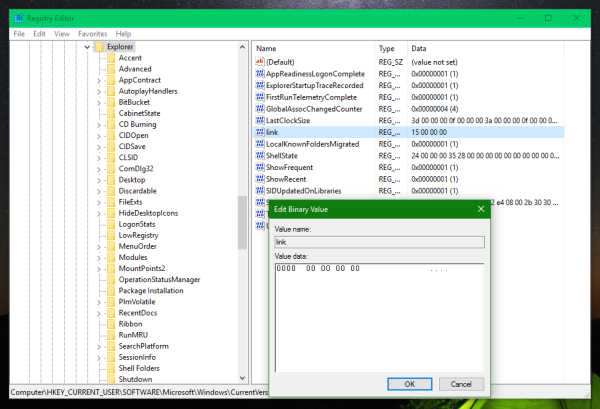
- Restart the Explorer shell.
Now, if you create a new shortcut, the " - Shortcut" text will not be added. To restore the default behavior, change the mentioned "link" value data back to 15 00 00 00.
That's it.
Support us
Winaero greatly relies on your support. You can help the site keep bringing you interesting and useful content and software by using these options:

Thanks for this tip : useful, very easy; you just have ….. to know how to do it ! :-)
How to remove filaname extensions when creating a shortcut? This would be a useful addition to the tweak posted above.
Good question. I have no idea yet.
The “Download Registry files” file, disable – Shortcut text.reg, didn’t work for me. I right-clicked a video file, just to test it out, and when the new shortcut icon was created it still said “- shortcut” at the end. I then tried to do it manually as explained here, and changed the registry in the manner explained, but the “-shortcut” text is still appearing at the end of new shortcut icons. I did restart the Explorer Window, each time, but neither method worked. Ah well. Maybe the newly updated Windows 10 doesn’t allow it or something.
I tried the .reg file too and it did change the registry entry properly but it doesn’t work. I upgraded a laptop from 8.1 to 10 and this behavior is incredibly annoying.
It doesn’t appear to work in Windows 10 Pro. ([Version 10.0.15063) On killing Explorer and restarting it, a new create shortcut still puts the word on the end!
:)
It appears working in every single build of Windows 10 I have tried.
The secret for those who can’t get this to work in Windows 10 might be this that worked for me after numerous tries:
Modify the value in the registry as described over here. Do NOT make a shortcut to see if it works. Sign out of Windows. Now, try to make a shortcut.
I’ve been using the Tweaker for a few years now, and wanted to point out that although I’ve applied most of the same tweaks to numerous Windows 10 Pro installations at this point, the tweak for disabling the “- Shortcut” filename text for newly created shortcuts has never worked for me. I’ve also followed your detailed instructions for editing the registry here, but for every installation I’ve done it on, the named registry key did not already exist, though the key did its job once I created it.
I will look if this is a bug in the app.
This worked for me on Windows 8.1 but fails on Windows 10. I restarted the computer after zeroing the “link” value to make sure that Explorer restarted. I can’t see any reason why this should not work on Win 10. Best of luck.
Hello David,
I suggest you the following tweak instead:
Change or disable the ” – Shortcut” text for Shortcuts in Windows 10
Hi Sergey, WinaeroTweaker is great and very helpful. Q: How to get Explorer sort shortcuts automatically by Name to sort folder and folder shortcuts together? I would like it to be a simple sort (without separating files from folders). I don’t like it – first folders and than shortcuts. Is it possible to change it, and if so how? I am still using Windows 7.
The only solution I see is a third party file manager :(