In Windows 10, Microsoft implemented a new Start menu and a new Settings UI instead of just continuing and improving over what they had. It is based on the new Universal App Platform and has nothing common with the old Start menu or Explorer Shell of Windows 7. Due to this change, they reimplemented the setting to control document history/jumplists but the problem is this new option does not clear Run dialog history! There is no longer any option now in operating system settings to clear the Run dialog history. Let's see how to delete the Run history in Windows 10.
Advertisеment
This is how the Run dialog history looks on my PC:
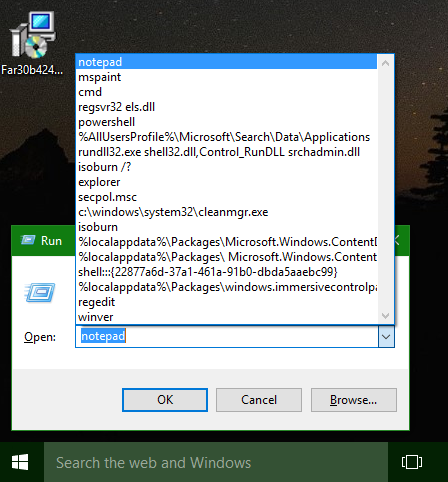
In Windows 7, Windows 8 and previous versions of Windows, you could delete it using the Taskbar Properties dialog as described in the following article: How to clean up the history of the Run command in Windows 8.1 and Windows 7. In summary, when jumplists/document history was turned off in these systems, the Run history would also get cleared.
But in Windows 10, even if you turn off the setting "Show recently opened items in Jump Lists on Start or the taskbar" from the Settings app, it does not clear the Run dialog history. There is no way to clear Run history except by manually editing the Registry. To delete the Run history in Windows 10, you need to do the following:
- Open Registry Editor.
- Go to the following path:
HKEY_CURRENT_USER\Software\Microsoft\Windows\CurrentVersion\Explorer\RunMRU
Tip: You can access the desired Registry key with one click.
- Delete all values you see on the right side:
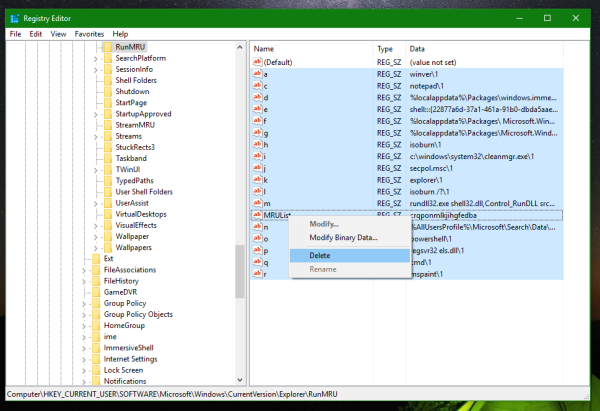
That's it! You just cleared the Run history in Windows 10. 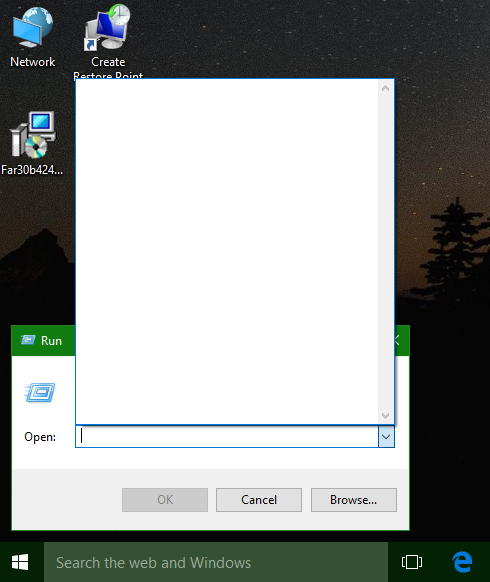
Quite possible that Microsoft will add the appropriate option to the Settings app. But at the moment of this writing, the latest Windows 10 build 10586 does not offer anything for this task.
Support us
Winaero greatly relies on your support. You can help the site keep bringing you interesting and useful content and software by using these options:

lol those regressions just keep on coming
You clear it by deleting the File Explorer address bar history from its context menu. This isn’t new to Windows 10 either.
Oh indeed! Thanks for the tip! Microsoft did not make this discoverable.
Does not work at all. Nor does deleting File Explorer address bar history. Run maintains all history suggestions.
It works here without issues. It also works in all previous Windows versions.