Fix It from Microsoft is a PC troubleshooting solution which allows you to find and fix your Windows issues quickly with a single click. It is a set of automated troubleshooters based on Microsoft Automated Troubleshooting Services (MATS) engine. It provides the option to run these troubleshooters directly from the browser. This is very useful. Almost all Fix It solutions are available for download to be used offline and have 'Let me fix it myself' instructions too. Another good thing about Fix It solutions is that you can make any of them portable. The solutions database and engine can be placed on a USB flash drive. Just follow the simple instructions below.
Advertisеment
Portable Microsoft Fix it will include solutions from the following categories:
- Aero
- Audio Playback
- CD/DVD
- Codec
- Display Quality
- Exchange
- File Folder
- Firewall
- Games
- Internet Explorer Add-On
- Internet Explorer Performance
- Maintenance
- Malware Prevention
- Media Player Device
- Microsoft Installer (msi)
- MSN Client
- Performance
- Photo Slideshow
- Power
- Printer
- Search
- Security
- Sound Recording
- USB
- Windows Phone
- Zune
To get it, do the following:
- Click here to download Fix It portable. It is an official download from Microsoft.
- Run the MicrosoftFixit-portable.exe file you just downloaded.
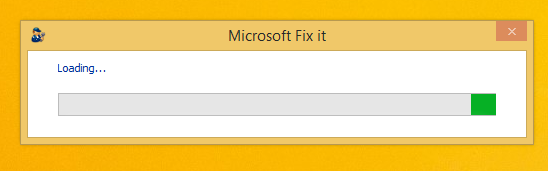
- Accept the license agreement and specify a folder where Portable Microsoft Fix it will be downloaded.
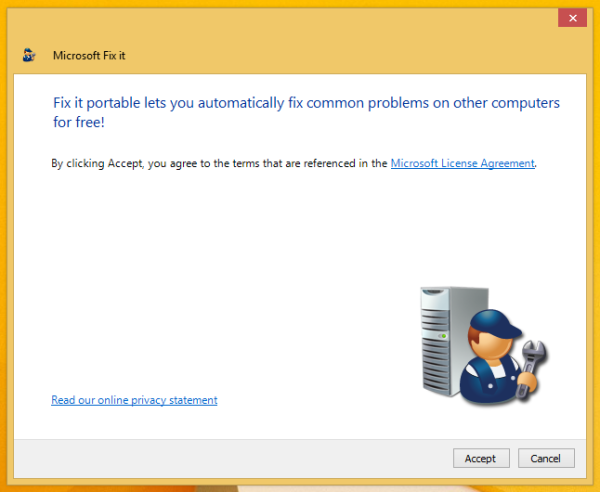
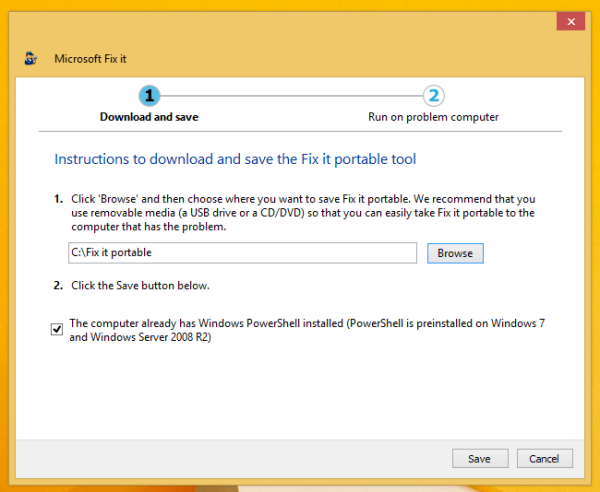
- Wait until the download finishes. It will download approximately 40 MB.
- After it completes, you will find a folder named Fix it portable inside the location you specified in step 2.
- In the 'Fix it portable' folder, there will be a file 'Launch Fix it.exe'. Run it to launch Microsoft Fix it portable edition.
That's it. Now you have Microsoft Fix it portable edition which fits perfectly to your USB flash drive or CD. You can copy the folder anywhere.
Support us
Winaero greatly relies on your support. You can help the site keep bringing you interesting and useful content and software by using these options:

I don’t know, I only got around 11MB downloaded. I try it twice, the same size. And I don’t see many categories as you mentioned. Would you share your downloaded portable fix it? Thanks.
I will do
Will this fix problems for both Windows 7 and 8?
yep, it should