By default, Windows 10 offers you several data synchronization solutions such as OneDrive which is powered by Microsoft Account, it has one limitation - it is dependent on the Internet. You may or may not know about the old "Briefcase" feature which was removed from recent Windows versions. It offers you simple two way data synchronization which was offline and could be used with removable drives. Someone at Microsoft decided to remove it from the brand new release of Windows 'cause he thought perhaps that the feature was too outdated. If you miss Briefcase, here is a simple solution for you.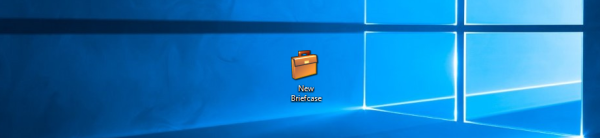 There is a way to restore the Briefcase feature with a simple Registry hack. It looks as follows:
There is a way to restore the Briefcase feature with a simple Registry hack. It looks as follows:
Windows Registry Editor Version 5.00
[HKEY_LOCAL_MACHINE\SOFTWARE\Classes\Briefcase\ShellNew]
"IconPath"=hex(2):25,00,53,00,79,00,73,00,74,00,65,00,6d,00,52,00,6f,00,6f,00,\
74,00,25,00,5c,00,73,00,79,00,73,00,74,00,65,00,6d,00,33,00,32,00,5c,00,73,\
00,79,00,6e,00,63,00,75,00,69,00,2e,00,64,00,6c,00,6c,00,2c,00,30,00,00,00
"ItemName"=hex(2):40,00,25,00,53,00,79,00,73,00,74,00,65,00,6d,00,52,00,6f,00,\
6f,00,74,00,25,00,5c,00,73,00,79,00,73,00,74,00,65,00,6d,00,33,00,32,00,5c,\
00,73,00,68,00,65,00,6c,00,6c,00,33,00,32,00,2e,00,64,00,6c,00,6c,00,2c,00,\
2d,00,36,00,34,00,39,00,33,00,00,00
"Directory"=""
"Handler"="{85BBD920-42A0-1069-A2E4-08002B30309D}"
[HKEY_LOCAL_MACHINE\SOFTWARE\Classes\Briefcase\ShellNew\Config]
"IsFolder"=""
"NoExtension"=""As you can see, there is no magic here. 
The main value is the missing "ShellNew" subkey at Briefcase's file descriptor branch in the registry. All you need is to merge the following registry tweak:
Merge the Windows 8-Enable Briefcase.reg file to enable Briefcase feature. Merge the Windows 8-Disable Briefcase.reg file to disable it again. Quite simple.
Note: This trick also works in Windows 8 and Windows 8.1. It was initially created for Windows 8.
If you have trouble synchronizing files in the Briefcase after you have restored it, please see this article.
Support us
Winaero greatly relies on your support. You can help the site keep bringing you interesting and useful content and software by using these options:

Windows 10, Anniversary and Original editions. This solution is incomplete. Briefcases can be created but on transfer from one PC to another and back the folder loses its special properties and becomes an ordinary folder. That occurred occasionally on Windows 7 and previous but is three for four on my two test PCs.
:B~(
Yes this is an known issue since Windows Vista. Briefcases can only be used at the location where they were created. Upon moving, the special paramters in desktop.ini get destroyed.
i am using windows 1703 and apart from the two files I cant get Briefcase to work. I have my master file on the D” drive and save the backup on the F” drive for safe keeping. in no way am I interested in saving to the cloud.
so how can I get Briefcase back and working on one computer.
thanks.
See The Briefcase feature is removed in Windows 10 Redstone 2
In short – it is not possible any more.
It didnt work. I still dont have a breifcase feature.
The Briefcase feature is removed in Windows 10 Redstone 2
While it was disabled by default in modern Windows versions, it was easy to re-enable it with a simple Registry tweak. Someone at Microsoft decided to remove it completely.