As we covered previously, Windows 8.1 Spring Update 1 (Feature Pack) brings some new features for Modern apps: now they have a title bar with close and minimize buttons. The Taskbar also shows inside Modern apps. However, showing the taskbar is tricky and unreliable with the mouse. Here's a reliable way to show it using the keyboard.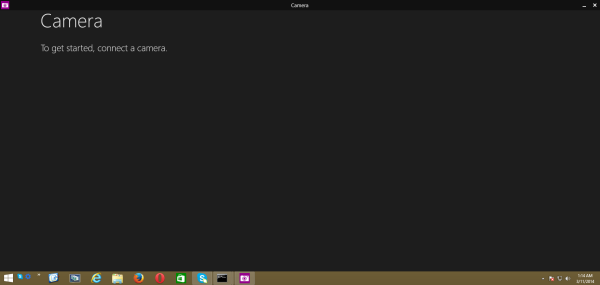
Both, the Taskbar and the titlebar auto hide after a couple of seconds inside a Modern app. To make them visible again, you must move the mouse pointer to top edge or the bottom edge of the screen, respectively (assuming that your taskbar is at the bottom). However, in my testing, I found this behavior to be extremely unreliable. Sometimes, the taskbar shows predictable while sometimes it doesn't show at all no matter how many times you move the pointer to the bottom edge.
Also, if you are using a virtual machine environment like VMWare or Virtual Box, you will not be able to make Taskbar show using the mouse once it disappears because the pointer leaves the guest OS session when you move it to the edge.
In such situations, you can use the Win + T shortcut to show the Taskbar. We wrote about this hotkey in our ultimate list of keyboard shortcuts.
Advertisеment
The Win+T keyboard shortcut also exists in Windows 7 and Vista. In Windows 7, it sets the focus to the first pinned app on the Taskbar. Pressing Win+T again moves the focus to the next icon. In Windows Vista, Win+T cycles the focus only between running apps.
In Windows 8.1 Spring Update 1 (Feature Pack), it does the same trick. When the Taskbar gets the focus, it shows at once reliably every time. Once you press Win+T, you can also right click or Shift+right click to show the jumplist and context menu respectively for the Modern app.
Support us
Winaero greatly relies on your support. You can help the site keep bringing you interesting and useful content and software by using these options:

Thanks, very useful!