A new snapshot of the innovative web browser Vivaldi comes with a new useful feature. With a single click, you can hide all extension buttons from the right of the address bar.
That became possible with the release from the Vivaldi 1.7 branch. A new snapshot version 1.7.715.3 got a new option under Settings → Address bar → Extensions → Show Extensions Visibility Toggle.
 When enabled, a new special button will appear in the address bar which will hide extension buttons. Let's try it in action.
When enabled, a new special button will appear in the address bar which will hide extension buttons. Let's try it in action.
How to Hide Extension Buttons in Vivaldi 1.7
- Click the Vivladi icon in the title bar and go to Tools -> Settings.
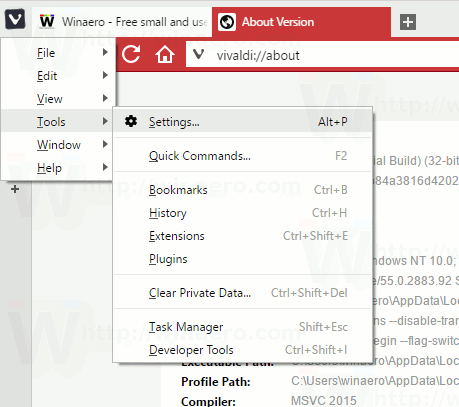
- In Settings, click the Address Bar tab on the left.
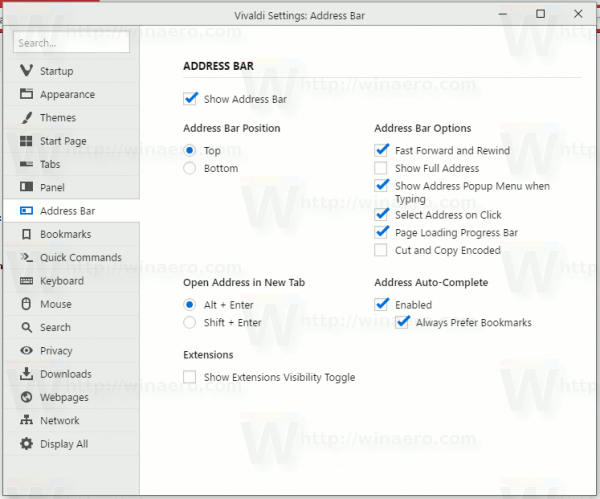
- On the right, enable the option called Show Extensions Visibility Toggle.
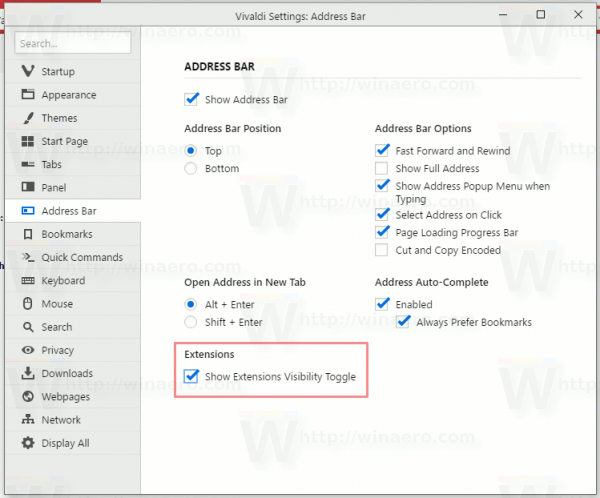
A new button will appear on the right edge of the address bar panel. It looks like three vertical dots: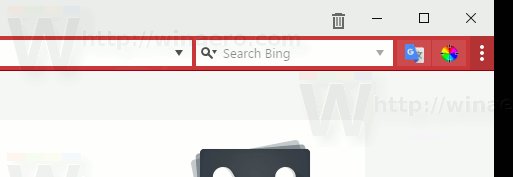
Click it to show or hide extensions.
Extensions visible: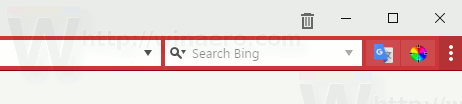
You can download Vivaldi 1.7.715.3 here:
- Windows: 32-bit for Win7+ | 64-bit for Win7+
Note: developers recommend to use the 32-bit version in 64-bit Windows version. - macOS: 10.9+
- Linux DEB: 64-bit (Recommended) | 32-bit
- Linux RPM: 64-bit (Recommended) | 32-bit
What do you think about this change? Do you like the ability to hide the extension bar?
Support us
Winaero greatly relies on your support. You can help the site keep bringing you interesting and useful content and software by using these options:
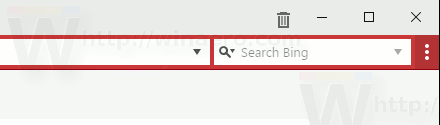

Is it possible that Vivaldi os releasing their own extension platform and therefore Chrome extensions will no longer be compatible with future versions of Vivaldi. One of the features that is missing is the ability to dock inspect element to the bottom of a website like Chrome and also the ability to sync settings across your PC and devices.
Yep, the ability to dock dev. tools is one of most requested features.
Is it possible that Vivaldi is releasing their own extension platform and therefore Chrome extensions will no longer be compatible with future versions of Vivaldi. One of the features that is missing is the ability to dock inspect element to the bottom of a website like Chrome and also the ability to sync settings across your PC and devices.
If they could only let us remove the Vivaldi button and completely remove Panel then I’d consider using it.
i updated toiversion 2.6.1566.44 and can’t hide a single extension. is this feature gone? think it’s bullshit to hide all the extensions at once. i need single extensions-icons often.