Groove Music is one of the built-in apps in Windows 10. It is a music streaming app created using the Universal Windows Apps platform. Microsoft is actively working on this app. With recent updates, the application got the ability to set the current song's artist art as your Desktop or Lock Screen background. Here is how to enable and configure this fancy feature.
Advertisеment
The app gradually received the Fluent Design makeover and has already got Music Visualizations, an Equalizer, Spotlighted Playlists, Playlist Personalization and Auto Playlist Generation.
Starting with version 10.17112.1531.0, the Groove Music app allows you to enable a new fancy feature. The current song's (Now Playing) artist art can be set as your desktop background wallpaper or lock screen background automatically.
Let's see how to enable this feature.
Note: The artist art image should be populated and visible in the My music - Artists view in the Groove Music app. See the following screenshot:
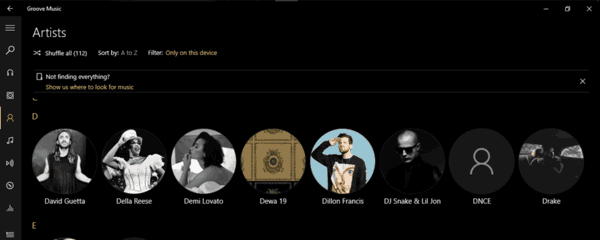
Otherwise, it will not change your lock screen background and desktop wallpaper. The artist art is not the same as the album art.
Set Groove Music Artist Art as Desktop Background in Windows 10
- Launch Groove Music. It is pinned to the Start menu by default.
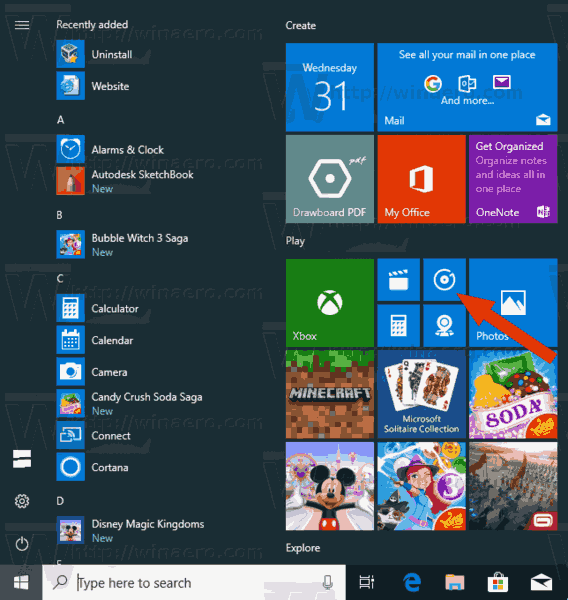
- In the left pane, click on the gear icon to open the app's settings.
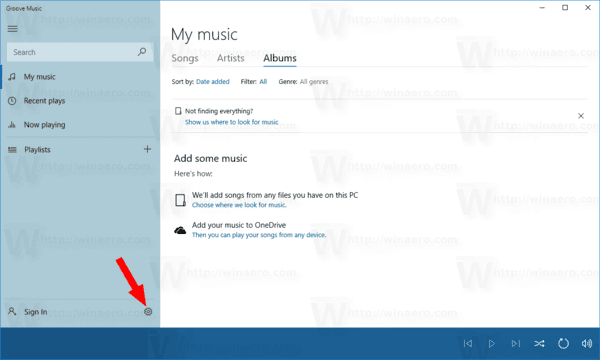
- In Settings, go to Display Artist Art.
- Enable the option Set Now Playing artist as my wallpaper.
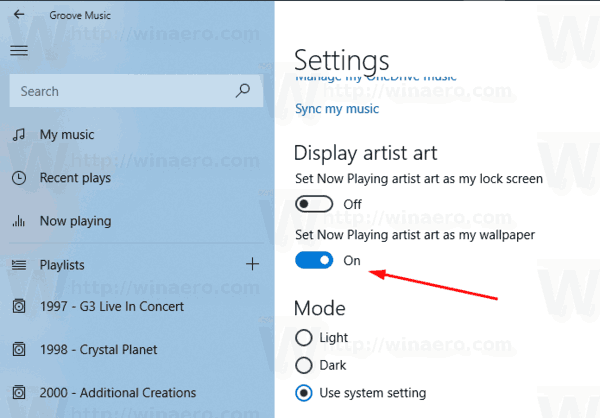
The result will be as follows.
If you need to restore your previous desktop background image, you will need to change it manually in Settings.
The same trick can be used to set the artist art as your lock screen image.
Set Groove Music Artist Art as Lock Screen in Windows 10
- Launch Groove Music.
- In the left pane, click on the gear icon to open the app's settings.
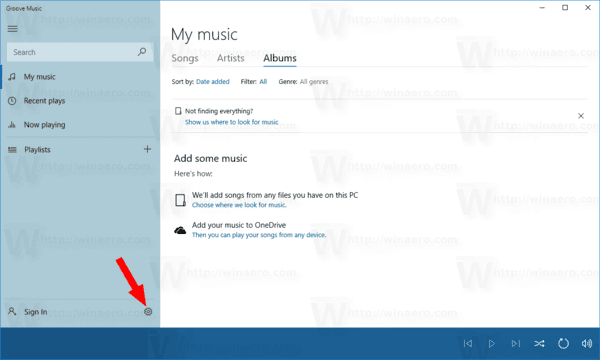
- In Settings, go to Display Artist Art.
- Enable the option Set Now Playing artist as my lock screen.
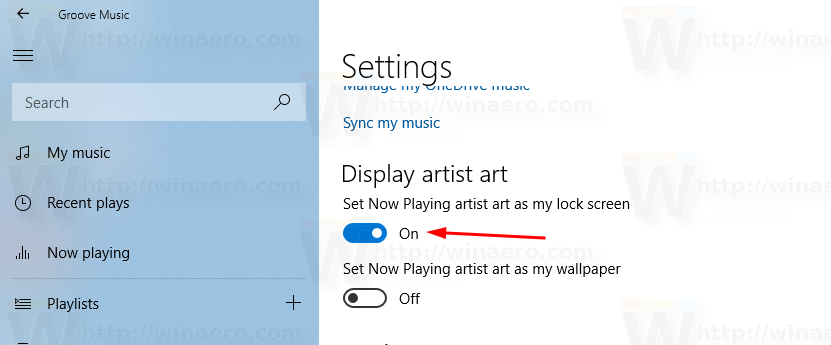
If you need to restore your previous lock screen background image, you will need to change it manually in Settings.
That's it.
Support us
Winaero greatly relies on your support. You can help the site keep bringing you interesting and useful content and software by using these options:

Is there any way to update artist image on Groove Music? 99% of the images are very old (most of them are from their first photoshoot-s).
There is no known way.