Microsoft has published the final version of Windows 10 for free download. You can download it via Windows Update and start using it. Here is where to download and how to upgrade to Windows 10.
Advertisеment
Users who reserved Windows 10 can skip downloading the ISO images right now. Windows 10 will arrive to them via Windows Update. However, if you download the ISO image, you can reuse it for doing a clean install of Windows 10 in the future. You also save time by not having to download the new OS again as you can use the ISO image to install it on multiple computers where you have reserved a license.
 Tip: see Windows 10 system requirements.
Tip: see Windows 10 system requirements.
Download Windows 10 RTM ISO images
To download Windows 10 RTM ISO images, point your browser to the following link:
Download Windows 10 ISO images
There you can pick the desired edition and download the ISO image directly.
Windows 10 Media Creation Tool
Windows 10 Media Creation Tool is a free tool released by Microsoft. It can also be used to download the ISO images of Windows 10 and create a bootable USB flash drive.
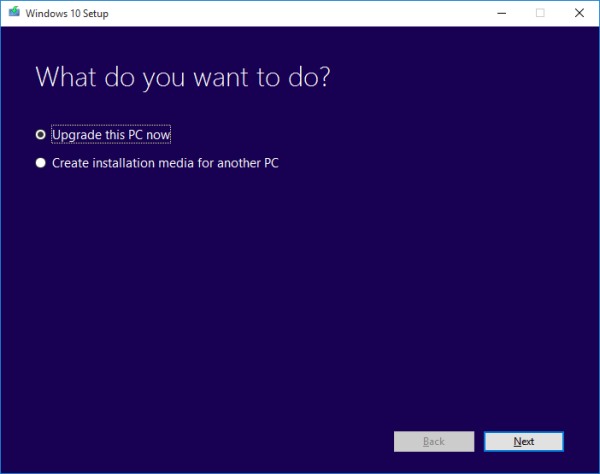 You need to pick the option "Create installation media for another PC" and then choose the option "ISO file" to save the ISO file.
You need to pick the option "Create installation media for another PC" and then choose the option "ISO file" to save the ISO file.
Tip: see how to create a bootable UEFI USB drive with Windows 10 Setup.
That's it. To install Windows 10 over an existing Windows 8 or Windows 7 installation, do not enter the key. Press "Skip" instead to get Windows 10 activated after the upgrade process.
Important note: If you have a genuine previous version of Windows like Windows 7 and Windows 8/8.1, do not perform a clean install of Windows 10. You need to upgrade to Windows 10 first, at least once, so your copy is activated for that hardware. Otherwise you will lose the license. Once you upgrade, you can do a clean install on the same hardware and it should activate.
Support us
Winaero greatly relies on your support. You can help the site keep bringing you interesting and useful content and software by using these options:

How is it for us still in the insider program but who didn’t upgrade but rather did a clean install during the Tech Preview and Insider Preview? Can we download and install the ISOs and then re-join the insider program and still have it activated and getting updates?
I have not tested this scenario. But, I think the following: if you download ISO and update the installed pre-RTM build, it should remain activated.
But what if I have the RTM and want to do a clean install with an ISO? =S
If you have a key – you can do it at any moment
If you redirect to /windows10 instead of /windows10ISO, needs modify browser user-agent.