I have several virtual machines with different builds of Windows 10 which I am using for testing purposes. One of my machines suddenly stopped saving the Run history. This was unexpected and very inconvenient, because I use the Run dialog a lot. Here is how you can fix it.
The solution is actually very simple. But it takes me some time to find it.
The following video demonstrates the issue in action:
Recently, I was playing with the Start menu in the virtual machine affected by the issue. I disabled its ability to show recently installed apps. This also disabled the Run history! This is a very peculiar change from Microsoft to combine the Run history with app history. The setting does not mention anything about the Run dialog and has no warning that its history will also be disabled.
So, if you have no history maintained for the Run dialog in Windows 10, here is what you have to do.
Fix Run does not save command history in Windows 10
- Open Settings.
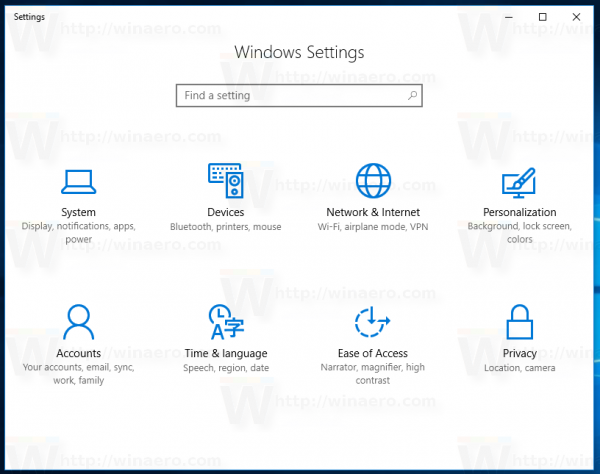
- Go to System -> Personalization -> Start.
- On the right, turn on the option Show most used apps.
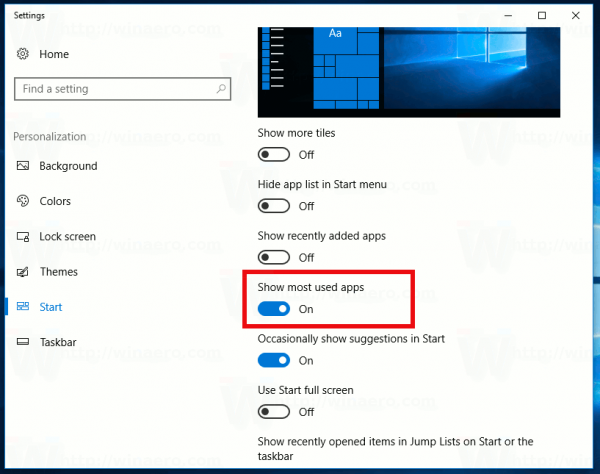
This will fix the issue.
Note: if the option “Show most used apps” is grayed out (disabled), then do the following. Open the Settings app and go to Settings > Privacy > General. There turn on the switch Let Windows track app launches to improve Start and search results. This will enable the “Show most used apps” option so that you can now turn it on and fix the issue.
That's it.
Support us
Winaero greatly relies on your support. You can help the site keep bringing you interesting and useful content and software by using these options:

Thank you very much, for this detailed guide! I have tried other guides first, but nothing else worked.
And if “Show most used apps” is greyed out (disabled):
Go to Settings > Privacy > General and turn ON “Let Windows track app launches to improve Start and search results”
This will enable the “Show most used apps” toggle so that you can now turn it on.
Hello.
Author please add this advice to the article.
First I was read your article, but see that for me option is gray so I continue search the answer.
And only after read this comment, recogized, that addition search was not mandatory.
Thank you.
Added!
Thanks a bunch, this saved me. Microsoft is really doing a fantastic job at disabling controls here and there and giving absolutely no hint on how to enable them.
They fixed it already. Now (when I write it on 23.11.2017) you only need to toggle slider to ON in Settings>Privacy>General – Let Windows track app launches to improve search results.
Thanks, it worked
Great!
thX it’s worked
thank you a lot! I found the first part of the solution elsewhere, but the switch was greyed out on my machine so that didn’t help.
MS really messed up the settings in Win 10, you have a hard time finding stuff
Good help, thanks dude!
Thank you very much!
Thanks
You [censored]ing save my life
Soooo… If I understand this correctly, the ONLY way I can see my most recent apps is if I ALLOW Microsoft to track my app launches? This is complete BS as I should be able to see MY most recent activity without sharing every command or task with Microsoft, This is complete nonsense, I should have never upgraded to Windows 10.
Hi, Thanks for posting this, it helped me out fixing my bug
This was actually the best guide out there. I was way too eager and disabled all options in the O&O Shutup10 software and somehow this doodled up the settings required for the run dialogue history. Thanks again
Thanks, it worked like a charm!
thanks
Thank you, worked for me!
Hello the autocomplete still doesn’t work in Open dialog box. When opening files in Chrome or Notepad it doesn’t autofill the filename.
This had been frustrating me for ages, so thanks.
My Show Most Used Apps was greyed out. It’s really annoying that setting on different pages affect each other.
I’m sure it’s a way of Microsoft forcing you not to turn stuff off.
Thank you very much!