Today, I faced a strange issue with Google Chrome. During my English class, the browser decided to not play a video from BBC's "Learning English" page. This happened in 64-bit Windows 7 running 32-bit Google Chrome. Here is how I was able to solve the issue.
The issue was caused by a relatively new feature of the Chrome browser. As you might already knowing, Chrome started to block Flash content that it considers "not important" like Microsoft Edge does. In my classroom app, for some reason, it blocked the most important part of the page! It might be because the JavaScript post-loader code made the video appear a bit later than the rest of the page content. Here is a solution you can apply.
Fix: Chrome do not play important video content
- Open Chrome settings using the three dot menu button:
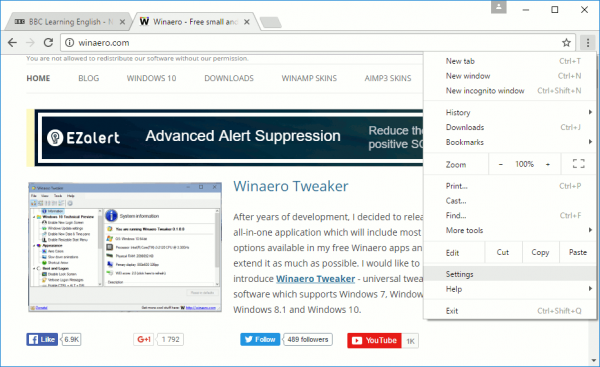
- Type "Flash" in the search text field.
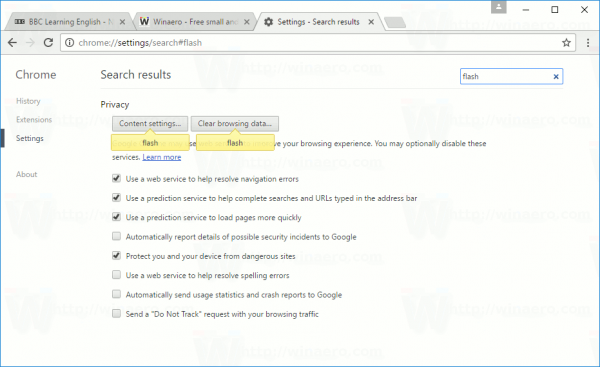
- Click the "Content Settings..." button.
- In Content Settings, scroll down to Plugins. There, you will see the option "Detect and run important plugin content". Switch it to "Run all plugin content".
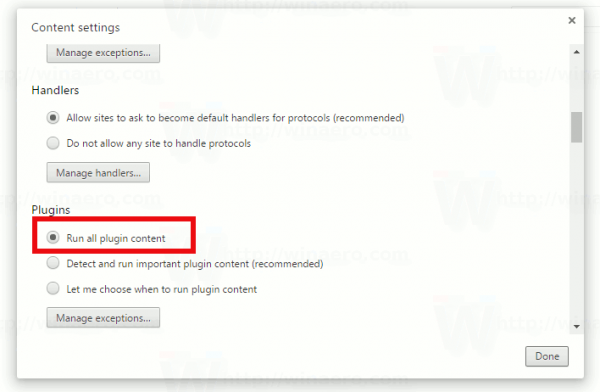
Alternatively, you can add the problematic web site to the Exceptions list by clicking the Manage Exceptions button: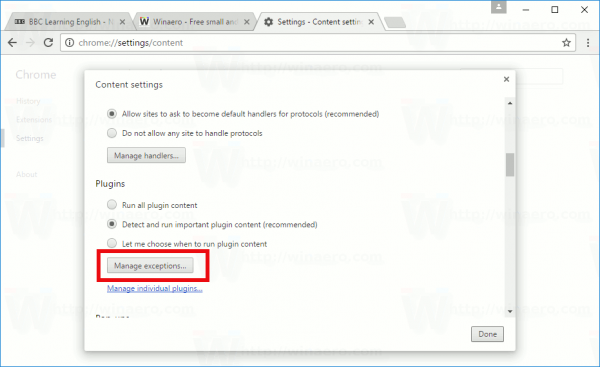
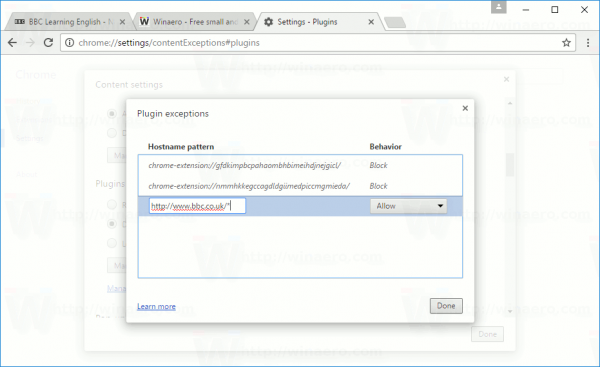
This solved the issue. I hope the solution will be useful for someone else, because Chrome is the most popular browser as of this writing.
Support us
Winaero greatly relies on your support. You can help the site keep bringing you interesting and useful content and software by using these options:

i love you