Mozilla is about to update the page print preview dialog in Firefox. The appropriate change is already landed in Nightly, a bleeding edge version of the browser.
Advertisеment
Starting in Firefox 81, the browser will render the page print preview in a new flyout, that provides all the printing options in the right sidebar, and a preview of the page that takes the rest of the dialog.
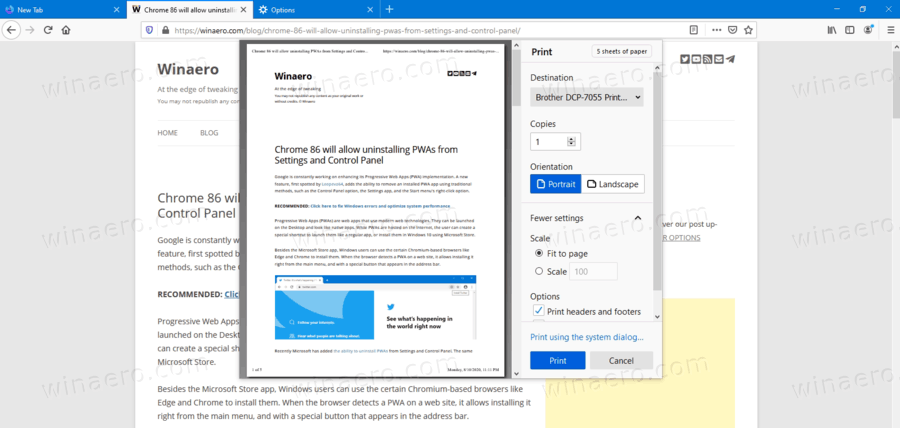
It provides the following options:
- Select the destination printer
- The number of copies.
- Set the page orientation, portrait or landscape.
- Change the page scale.
- Enable or disable the printing of headers and footers.
- Enable or disable the printing of backgrounds.
- A link to open the system print dialog .
So, if you are going to try the new feature, you need to get Firefox Nightly. As of now, the Nightly channel of the browser represents Firefox 81.
For comparison, the current version of the print preview dialog appears in a new window, where the options are arranged in the toolbar at the top of the window. Here is how it looks.
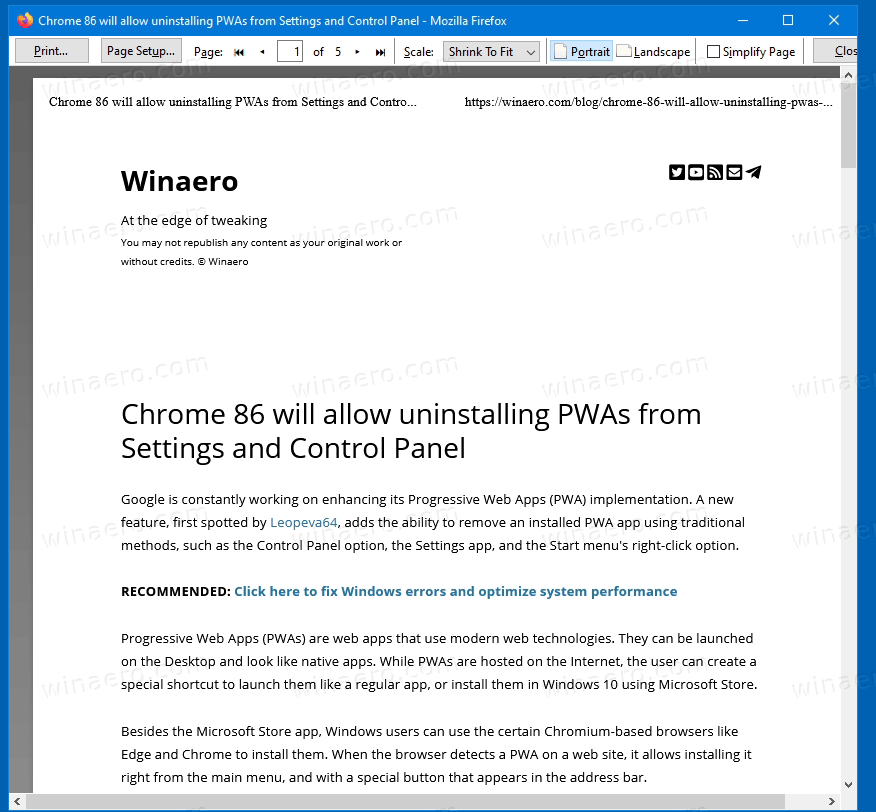
As the new dialog is work-in-progress, Mozilla has added an option to disable the new one and restore the current one shown above. This can be done as follows.
Disable the new Print dialog in Firefox 81 Nightly
- Open the Firefox browser.
- Enter
about:configinto the address bar, and confirm your intention.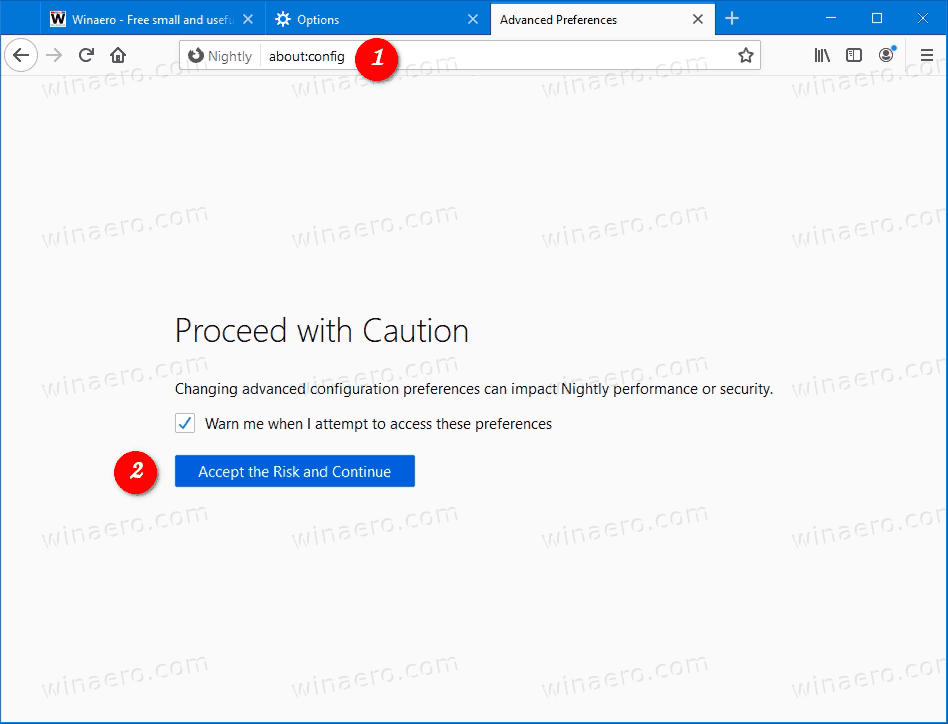
- Type
print.tab_modal.enabledin the search box. - Set the
print.tab_modal.enabledoption tofalse.
You are done. To restore the new print preview UI later, you need to set the above print.tab_modal.enabled option to true. In a few months it should reach the stable version of the Firefox browser.
Mozilla is constantly making improvements for Nightly users. Recently, the company has added a useful Nightly Experiments page, and the ability to clear the Startup cache to resolve the startup issues in Firefox.
Thanks to Techdows for tip.
Support us
Winaero greatly relies on your support. You can help the site keep bringing you interesting and useful content and software by using these options:

The about:config change does not work for me. Anyone knows why?