Mozilla is releasing a new version of their popular Firefox browser to the stable branch. Firefox 69 includes improvements made to performance, content blocking, and tracking protection. Also, the browser changes the behavior for Flash.
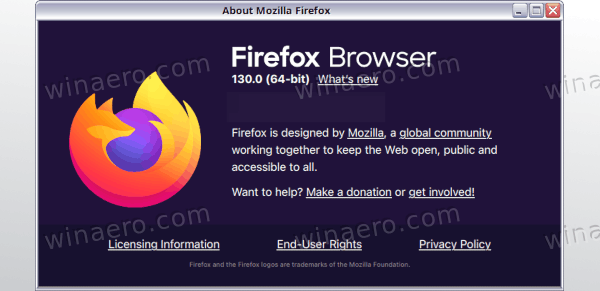
Firefox 69 is yet another release of the Quantum engine-powered browser. Since 2017, Firefox has the Quantum engine which comes with a refined user interface, codenamed "Photon". The browser doesn't include support for XUL-based add-ons any more, so all of the classic add-ons are deprecated and incompatible. See
Advertisеment
Must have add-ons for Firefox Quantum
Thanks to the changes made to the engine and the UI, the browser is amazingly fast. The user interface of Firefox became more responsive and it also starts up noticeably faster. The engine renders web pages much faster than it ever did in the Gecko era.
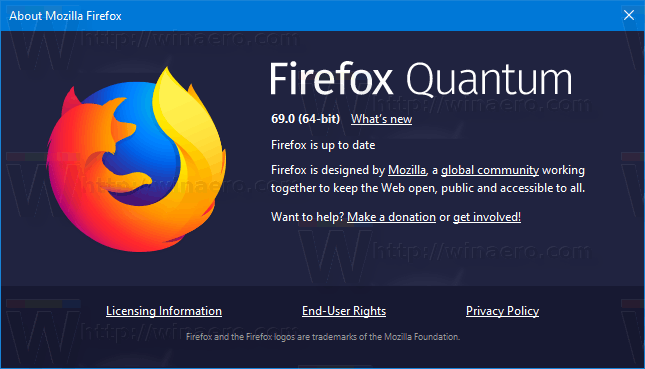
The key changes in Firefox 69 are as follows:
- Enhanced Content Blocking which is enabled by default.
- Enhanced Autoplay Blocking.
- Flash Player's option Always Activate is now removed.
- Performance improvements on Windows
Content Blocking/Tracking Protection
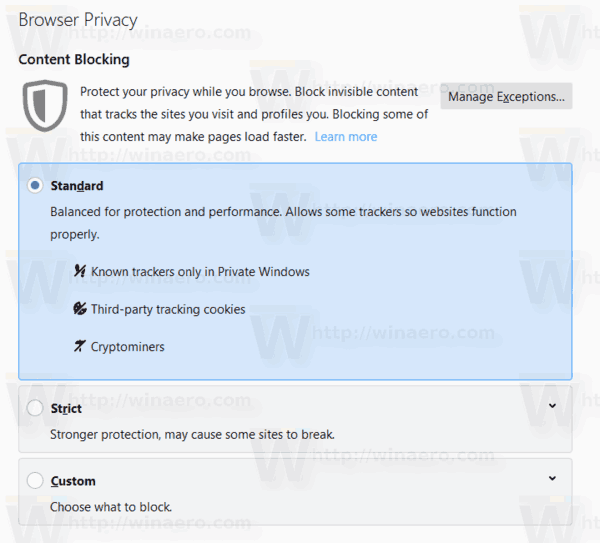
Firefox 69 includes the Enhanced Tracking Protection options under Preferences > Privacy & Secutiry. There, the user can choose Standard, Strict and Custom mode. In version 69, it is enabled by default, so the browser blocks known trackers, third-party tracking cookies and cryptomining scripts.
Enhanced Autoplay Blocking
Firefox 69 includes advanced options to block media that starts playing automatically. You can find them under Settings > Privacy & Security > Permissions > Autoplay. The default policy can be set for all sites, and whitelist or blacklist individual web sites.
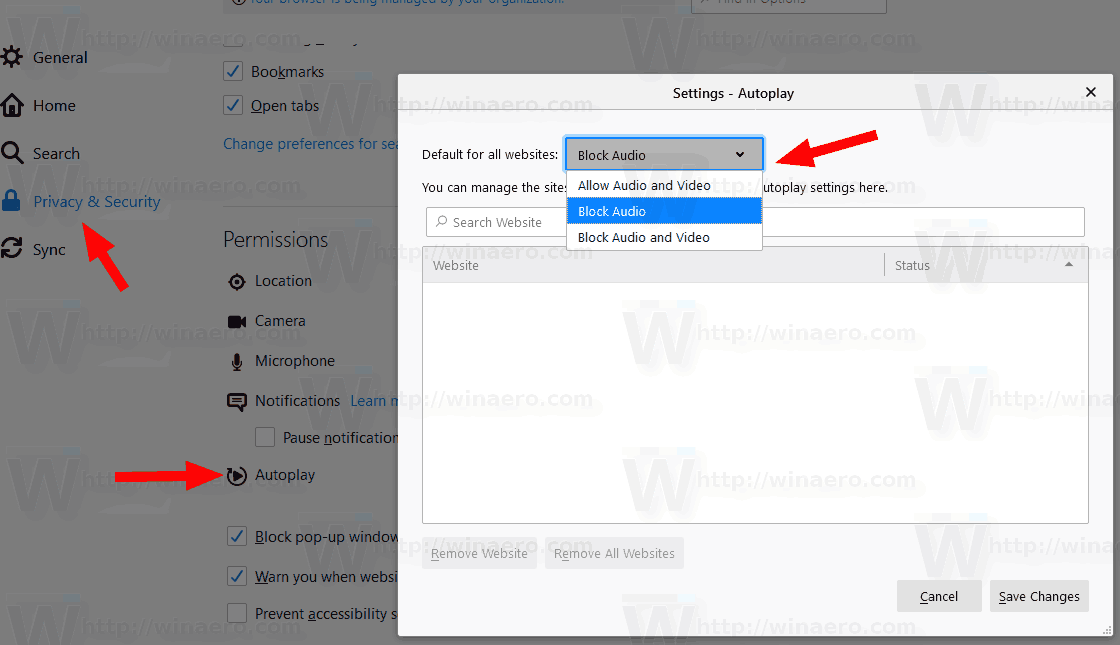
Performance Improvements
Firefox 69 now includes a new priority manager that instructs Windows to change the content process priority level. This allows the browser to have a higher process priority for the active tab and be faster and more responsive.
Other changes
- Firefox 69 does not load userChrome.css or userContent.css anymore. To change this, enable the option
toolkit.legacyUserProfileCustomizations.stylesheetsinabout:config. - A New Tab experience for users from US which includes more content from the Pocket service.
- Firefox 69 will automatically pin its icon to the taskbar when you are upgrading to it from a previous browser version in Windows 10.
- The updated User agent string doesn't include the information about 32-bit Firefox versions running on 64-bit Windows builds.
- MacOS version changes: progress download indicator for Finder, Battery life improvements, PKG installers.
Download Firefox 69
To get the browser, visit the following link:
You will see a number of folders. Click on one of the following folders:
- win32 - Firefox 32-bit for Windows
- win64 - Firefox 64-bit for Windows
- linux-i686 - Firefox for 32-bit Linux
- linux-x86_64 - Firefox for 64-bit Linux
- mac - Firefox for macOS
Each folder has subfolders organized by the browser's language. Click on the desired language and download the installer.
That's it.
Support us
Winaero greatly relies on your support. You can help the site keep bringing you interesting and useful content and software by using these options:
