PowerShell is an advanced form of command prompt. It is extended with a huge set of ready-to-use cmdlets and comes with the ability to use .NET framework/C# in various scenarios. Windows includes a GUI tool, PowerShell ISE, which allows editing and debugging scripts in a useful way. Here is how to find the PowerShell version number in Windows 10, Windows 8 and Windows 7.
Advertisеment
PowerShell v1 & v2
PowerShell was initially released in November 2006 for Windows XP SP2, Windows Server 2003 SP1 and Windows Vista. Its second version comes bundled with Windows 7 and Windows Server 2008 R2. Also, PowerShell 2.0 is released as a standalone package for Windows XP SP3, Windows Server 2003 SP2, and Windows Vista SP1.
PowerShell v3
With the release of Windows 8, Microsoft shipped PowerShell 3.0, that can also be installed for Windows 7 SP1, for Windows Server 2008 SP1, and for Windows Server 2008 R2 SP1. PowerShell 3.0 doesn't support Windows XP.
PowerShell v4
A successor of Windows 8, Windows 8.1, comes with PowerShell 4.0. It is also available for Windows 7 SP1, for Windows Server 2008 SP1, and for Windows Server 2008 R2 SP1.
PowerShell v5
PowerShell 5.0 is part of Windows Management Framework (WMF) 5.0. Its final version was out on February 24, 2016. This version features OneGet PowerShell cmdlets to support Chocolatey's repository-based apps and the ability to manage layer 2 network switches.
PowerShell 5.1 was released along with Windows 10 Anniversary Update. It became available for Windows 7, Windows Server 2008, Windows Server 2008 R2, Windows Server 2012, and Windows Server 2012 R2 users on January 19, 2017. PowerShell 5.1 introduced editions to the app. The Core edition is bundled with Windows Server 2016 Nano Server, while the Desktop edition targets traditional versions of consumer and server editions of the OS.
PowerShell v6
Microsoft first announced PowerShell Core on 18 August 2016, along with their decision to make the product cross-platform, independent of Windows, free and open source. It was released on 10 January 2018 to Windows, macOS and Linux users. Now it has its own support lifecycle. Microsoft plans to release one minor version for PowerShell Core 6.0 every six months. PowerShell Core 6.1 was released on 13 September 2018.
If you are curious to know which exact version is installed on your Windows PC, follow the instructions below.
To find the PowerShell version in Windows,
- Open PowerShell.Tip: You can add "Open PowerShell As Administrator" context menu.
- Type or copy-paste the following command:
Get-Host | Select-Object Version. - In the output, you will see the version of PowerShell.
- Alternatively, type
$PSVersionTableand hit the Enter key. - See the
PSVersionline.
Here are screenshots:
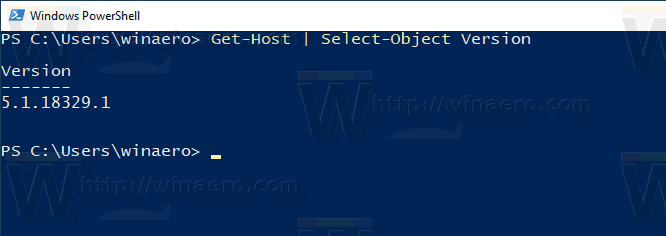
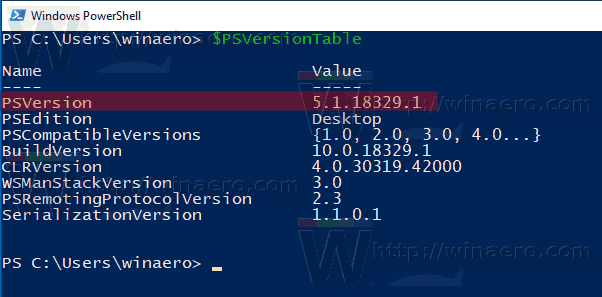
That's it.
Related articles.
- Create a User Account in Windows 10 with PowerShell
- Show a Message Notification from PowerShell
- Create Shortcut to Run a PS1 PowerShell File in Windows 10
- Generate QR Code with PowerShell in Windows 10
- Find Your Windows Upgrade History with PowerShell
- Create Windows 10 Bootable USB Stick With PowerShell
- Get amount of words, chars and lines in a file using PowerShell
- Add PowerShell As Administrator Context Menu in Windows 10
- Add PowerShell file (*.ps1) to New Context Menu of File Explorer
- Get File Hash With PowerShell in Windows 10
- How To Restart Computer with PowerShell
- Start a Process Elevated from PowerShell
Support us
Winaero greatly relies on your support. You can help the site keep bringing you interesting and useful content and software by using these options:

Relatively soon to be released 6.2.0
https://github.com/PowerShell/PowerShell/releases
Thanks.
Thanks Sergey! That was useful. Wil the default v5 ever get upgraded to v6 on its own?
I guess it may happen with some release of Windows 10.
Hi can you please put a bitcoin QR code, its annoying to type in a btc address into a mobile wallet. If i am browsing blogs at work allways send tips with a mobile wallet.
will do
Well this work for the version that is shipped with windows (default) and will print up to 5.1
but if you install 6.2 or 7 will still print the local shipped version 5.1
Any way on how to detect if ps 6 or 7 is installed despite the shipped 5.1v ?
thanks
I have Powershell version 7 installed. Version 5 is intrinsic to Windows 10? There are some commands that Windows 5 does not recognize, e.g., PSVersionTable. So how do I write scripts that will work in version 5 and version 7? Do I need to correct the PATH so that version 7 occurs before 5, and not the other way round currently? But then Windows would use Version 7 first unexpectedly? Why is this so difficult?