How to Enable AVIF Support in Mozilla Firefox
Starting in Mozilla Firefox 77, which is in the Beta channel as of this writing, it is possible to turn on the AVIF image format support in the browser. This can be useful for web sites that actively use this modern format to deliver rich multimedia contents to the end user.
Advertisеment
AVIF is based on AV1, a modern video format developed by the Alliance for Open Media.
AV1 is the latest and greatest of the open video formats. It is designed as a successor to VP9, that competes directly with the proprietary (and costly) HEVC/H.265 codec. It is intended to be paired with the Opus audio codec in a WebM container for HTML5 web video. It is royalty free and backed by a number of industry giants (Amazon, AMD, Apple, Arm, Cisco, Facebook, Google, IBM, Intel, Microsoft, Mozilla, Netflix, Nvidia, etc.), who together formed the Alliance for Open Media (AOMedia). AV1 meant to be a successor to the VP9 codec developed by Google, without relying on any MPEG patents.
The AVIF image format an image format that is based on AV1. It is already supported by variety of software. A codec is available for Windows 10 starting in version 1903:
AVIF Format Support Comes to Windows 10 Version 1903
Before proceeding, you need to install Firefox 77 from HERE. As of this writing, it is in Beta.
To Enable AVIF Support in Mozilla Firefox,
- Open Firefox.
- In a new tab, type
about:configin the address bar. - Click I accept the risk.
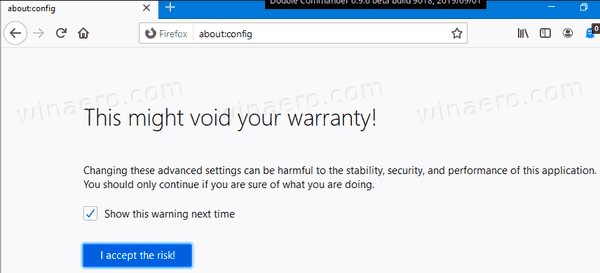
- In the search box, type or copy-paste the line
image.avif.enabled. - Double-click on the
image.avif.enabledvalue name in the search result to toggle its value from false to true. Alternatively, use the toggle button.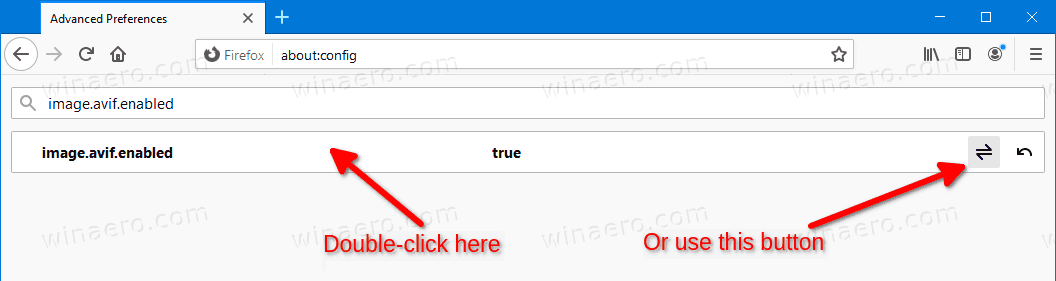
- Restart Firefox.
Congrats, you now have AVIF support enabled in Mozilla Firefox. You can test it by opening sample images from here. For example, here is one of the images opened in Firefox 77:
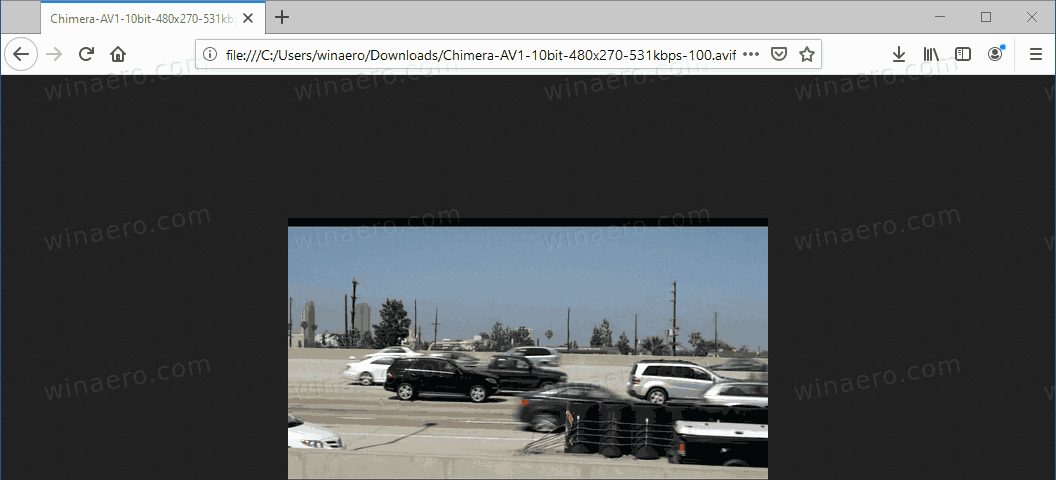
That's it.
Support us
Winaero greatly relies on your support. You can help the site keep bringing you interesting and useful content and software by using these options:
