Microsoft Edge for Android, which recently left the beta testing, has received a useful update. Similarly to the Desktop version, Edge receives Tracking Prevention, the main feature that protects users from trackers on the web.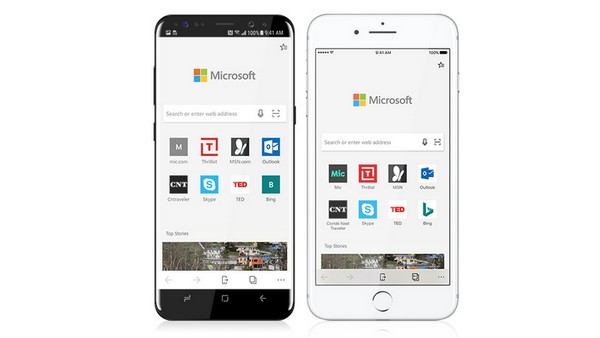
With recent updates to Edge, the app got support for roaming passwords and a dark theme option. While these features are not unique and can be found in plenty of other browsers, at least for Android, Edge can provide one unique feature. "Continue on PC", a feature which has common roots with Windows Timeline will allow opening the web page that you were reading on your smartphone, directly on your PC, tablet or laptop, or bookmark it for further reading.
Edge also includes access to favorites, history, a reading list, and ebooks.
Tracking Prevention on Android is similar to the option that can found in desktop Edge. It supports three levels of tracking prevention: Basic, Balanced, or Strict, each of them comes with different levels of blocking. Edge also allows enabling Strict mode for the InPrivate browsing.
On Google Play, Microsoft describes the feature as follows:
Tracking prevention blocks trackers from sites you aren’t accessing directly. This is enabled by default, so you don’t have to take any action to start having a more private browsing experience. Tracking prevention for Android expected availability February 2020.
One more change in Microsoft Edge for Android is sync support for favorites, passwords, and other saved data between your Edge browser instances, including the desktop version.
Interested users can get Microsoft Edge for Android from Google Play:
Support us
Winaero greatly relies on your support. You can help the site keep bringing you interesting and useful content and software by using these options:
