Microsoft is updating the Store app, which is the built-in content delivery system in Windows 10. For a number of users, a new dedicated section with Edge extensions appeared in the Store.
Advertisеment
The new section features all the available Edge extensions in a single view. This will definitely improve usability of the Microsoft Store app. Also, it will increase discoverability of extensions, providing the same user experience as Google Chrome Extension Store or Mozilla Add-ons (AMO).
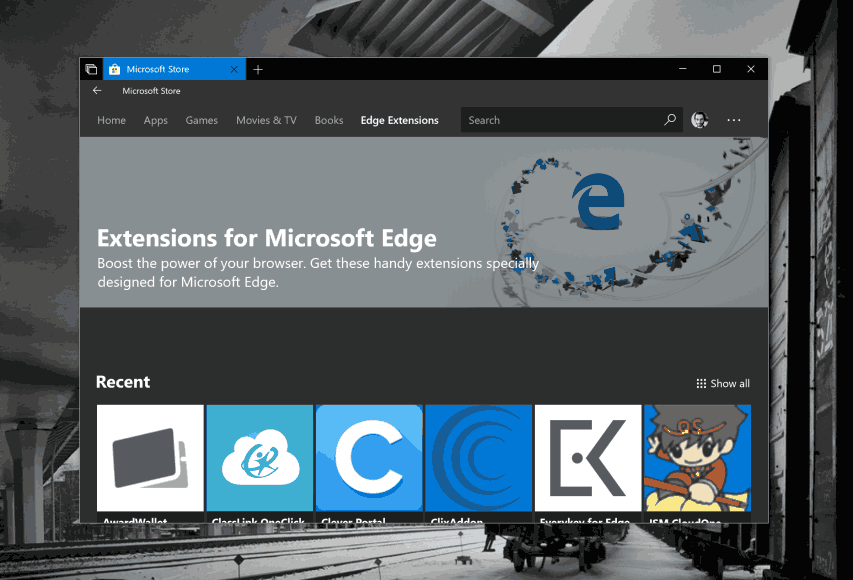
Currently, the Store lists Edge extensions mixed with apps, games and other app add-ons. If you don't know the exact name of the extension you would like to install, it can be very tricky to find it. This will change soon.
For convenience, the new section includes subcategories like Recently added extensions, Adblockers and Password Managers, Productivity, Shopping, Social and Entertainment and For Developers.
Recently, Microsoft extended the contents of the Store with fonts and language packs. Starting with Windows 10 Creators Update, it is possible to install themes from the Store. These changes increase the value of the Microsoft Store app for both regular users and developers. If you are a WSL user, you can use the Store to quickly install various Linux distros. See the articles:
How to Install Themes from Store in Windows 10
How To Install Fonts From Microsoft Store In Windows 10
Language Packs for Windows 10 are coming to Microsoft Store
Debian Linux Released for WSL, now available on Microsoft Store
The new tab section appears in the Microsoft Store version 11802.1001.8.0. At the moment of this writing, Microsoft is performing some A/B testing, so only select users can access it. Reports on the Internet show that some users of the Fast Ring, Skip Ahead users, and even non-Insiders can access the new section in the Store app. Unfortunately, my instance of Windows 10 doesn't include this new feature yet.
What do you think about this change? Do you welcome it? Can you access the Extensions section of the Store in your Windows 10 setup? Tell us in the comments.
Source: OnMSFT
Support us
Winaero greatly relies on your support. You can help the site keep bringing you interesting and useful content and software by using these options:
