Windows 10 Build 15063 is the final version of Windows 10 Creators Update. It is available for phones on the Fast ring, PCs on Fast and Slow rings, and Xbox One consoles on Alpha, Beta, and Preview Rings. Earlier, the company released the full set of language packs (MUI) too for Windows 10 build 15063. Here, you can get official ISO images made by Microsoft to install this build from scratch directly without using the Media Creation Tool.
Advertisеment
The last time we saw in detail how to download official ISO images using the Media Creation Tool.
Here is an unofficial method to get official ISO images without downloading and using the Media Creation Tool.
Update: This article explains how it can be done with Firefox + a third party extension. A new article shows how to do the same with Google Chrome without installing any extension. See
Download Windows 10 Version 1809 ISO Images Directly Without Media Tool
The download page on Microsoft's web site checks the user agent of the browser. If it reports the Windows operating system, the Media Creation Tool will be offered for download. However, if the user agent reports Linux, Android or iOS, you will see direct download links to ISO files. Here is how the download page is displayed in my Firefox running on Linux with the default user agent (notice the same page opened in the background in Windows 10). I got automatically redirected to ISO images.
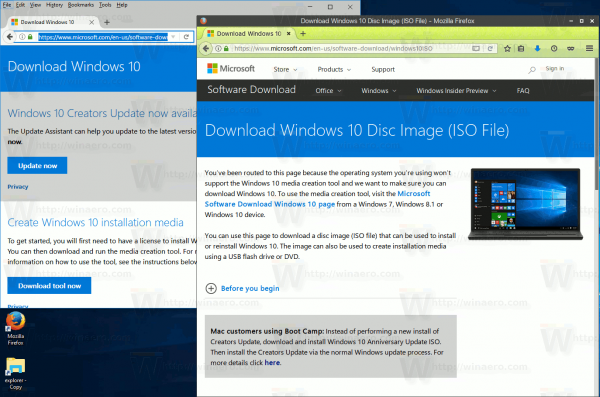
If you are running Windows, you can install a special extension in Firefox or Chrome (or any other Chromuim-based browser) and replace the user agent to get ISO images directly! I will show you how it can be done in Firefox.
There is a tiny extension called "User Agent Switcher" available in the Firefox add-ons market. It can be installed without restarting the browser and works smoothly. To get it working, point your browser to the following page:
Click the green button "Add to Firefox".
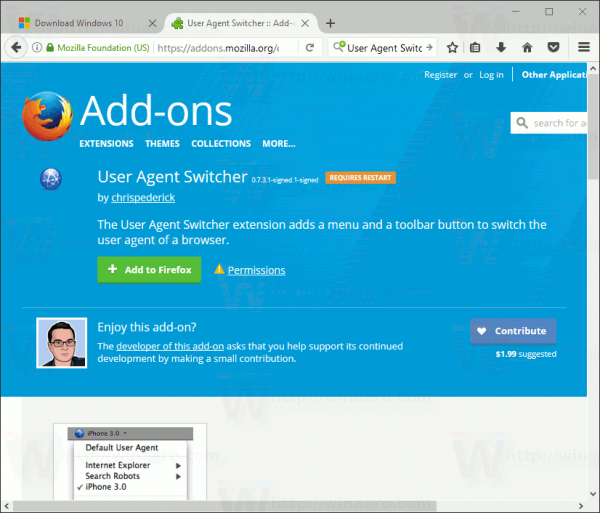
Click "Install" when prompted as shown below.
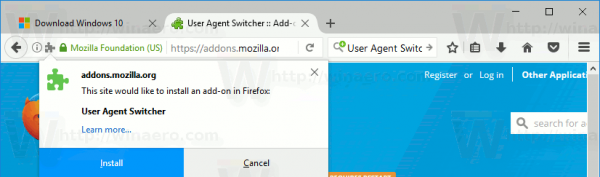
Now, restart the browser as suggested.
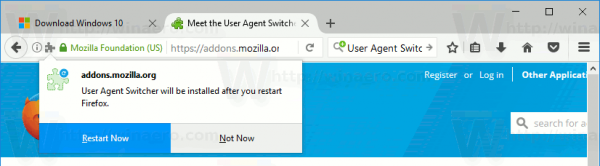
Now, click on the hamburger menu button on the right and select Customize at the bottom.
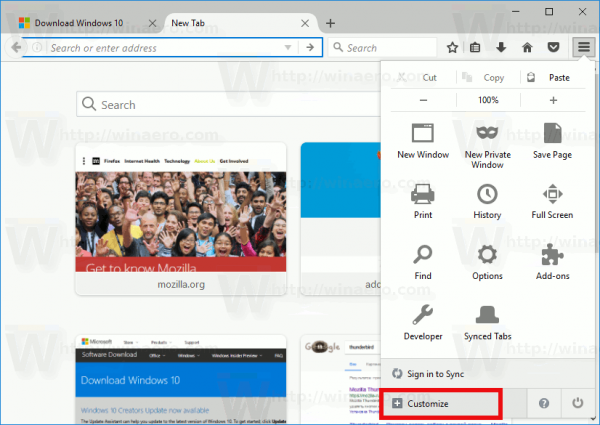
In the customize mode, drag the User Agent extension button to the right area of the address bar:
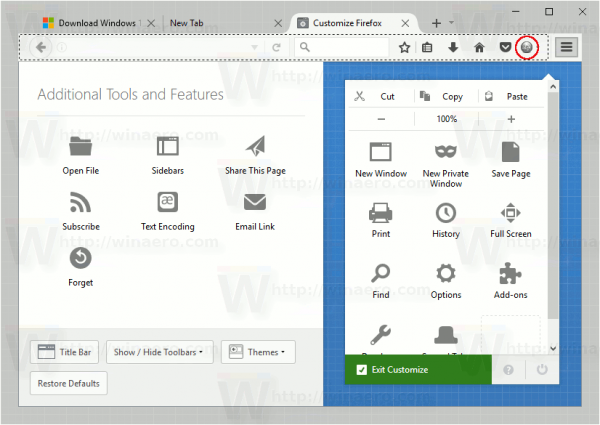
Now, click Exit customize and click the extension button you added. Select an alternative user agent, e.g. iPhone 5 in the drop down menu (see the screenshot below).
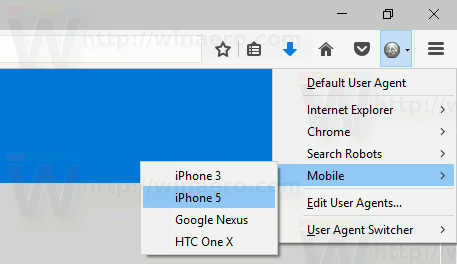
Note: If there are no default user agents available in your setup, download the following file: The default list of user agents and import it in the extension properties as suggested by the author.
Now, you can visit the download page and get the ISO image directly.
You won't be suggested to install Media Creation Tool.
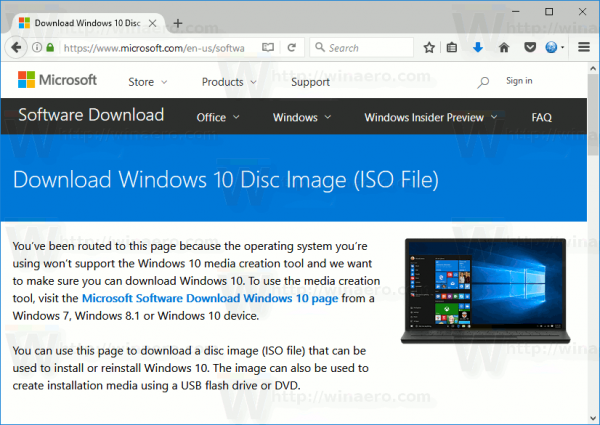
Support us
Winaero greatly relies on your support. You can help the site keep bringing you interesting and useful content and software by using these options:

This is a very valuable post indeed!
Thanks I’ll give a try.
work for me! thanks much! but is this pro or home version?
it is a combined ISO image, includes both Home and Pro
THANK YOU SO MUCH! :)
you are welcome.
On Microsoft Edge, you can use the Developers Options (F12) and change the user agente to iPad, then it will show the ISO download options…
I am out of topic, but I would like to know if you have a tweak to get ride of the Thumbs.db. They are in every single folders that have pictures. BTW I am using Win10.
I would realy appreciateit if you get one of your miracle tweak.
I am 71 y.o. from Canada
Hello Gilbert,
You need no tweak to get rid of those files.
If you disable preview thumbnails in File Explorer, it won’t create thumbs.db any more.
Also, these files are usually hidden. So, if you disable hidden files from appearing in the file list, all those thumbs.db will disappear.
A couple of things: right now the Microsoft link is only available in certain countries. USA – Yes, Canada – No
Your article for Firefox needs to be updated as the user agent switch link you provide is no longer compatible with FF 59+. Thankfully, there are many other options. :)
That’s why I wrote a new one for 1809, without using Firefox or extensions :)
https://winaero.com/blog/download-windows-10-version-1809-iso-images-directly/
It don’t appear to like the Quantum version of Foxy, or have I grasped at something incorrectly, or misunderstood ?? Cheers.
spida