Microsoft is releasing a couple of new themepacks to Windows 10 users. Both image sets are available from the Microsoft Store. Aerial Farmland PREMIUM includes 4K images.
Aerial Farmland PREMIUM
Take in the sweep and flow of planted fields from far above in these 18 premium 4k images, free for Windows 10 Themes.

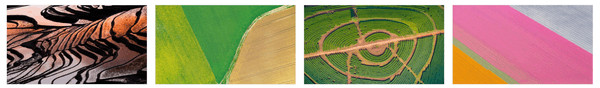
Download Aerial Farmland PREMIUM
Don't forget to check out the following 4K themepacks collected from Microsoft Store. They are really great:
Download These Stunning Premium 4K Themes for Windows 10
Panda Bears
Giant pandas and red pandas coexist in this 16-image set, free for Windows 10 Themes. These images are to be used as desktop wallpaper only.

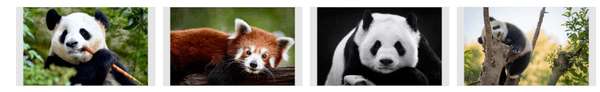
Download Panda Bears Themepack
Also, see How to Install Themes from Store in Windows 10
The ability to install themes in Windows Store was demoed during the October 2016 Microsoft event. There was no official announcement about themes, however, a screenshot of Windows Store was shown with both free and paid themes. This indicated that Microsoft was going to sell themes using the Store.
Technically, these are still regular *.deskthemepack files. As you might be knowing, Windows 7 was the first version of the operating system which got support for themes. Windows 7 used the "*.themepack" file extension. Windows 8, Windows 8.1 and Windows 10 are using a new format, *.deskthemepack. The file contents of the deskthemepack file are identical to the themepack file, but the *.theme format is slightly updated to include additional information and can't be directly installed in Windows 7.
Tip: See how to install a Windows 8/Windows 10 theme in Windows 7 using the Deskthemepack Installer freeware. Alternatively, you can just extract the contents of deskthemepack/themepack.
Support us
Winaero greatly relies on your support. You can help the site keep bringing you interesting and useful content and software by using these options:
