Microsoft has made Windows 10 version 2004 available to everyone. Interested users can now install it via Windows Update, or reinstall it from scratch by downloading an ISO image. In addition to the list of known issues in this release, Microsoft has published what has been removed, and deprecated in May 2020 Update.
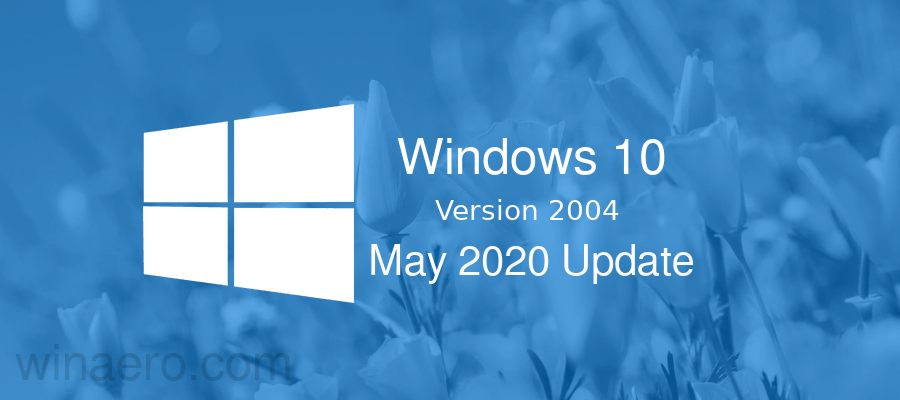
Windows 10 version 2004, known as '20H1', is the next feature update to Windows 10, which supersedes version 1909, '19H2'. It includes the following changes:
Advertisеment
What’s new in Windows 10 Version 2004 (20H1)
At the time of this writing, Microsoft only offers May 2020 update to users who have Windows 10 version 1903, and version 1909. It is available to 'seekers', e.g. you have to manually check for updates to get the upgrade offer in Windows 10 Settings. However, it is already possible to download the OS with Media Creation Tool, or get ISO images directly.
Deprecated features in Windows 10 version 2004
| Feature | Details and mitigation |
|---|---|
| Companion Device Framework | The Companion Device Framework is no longer under active development. |
| Microsoft Edge | The legacy version of Microsoft Edge is no longer being developed. |
| Dynamic Disks | The Dynamic Disks feature is no longer being developed. This feature will be fully replaced by Storage Spaces in a future release. |
Features removed from Windows 10 version 2004
| Feature | Details and mitigation |
|---|---|
| Cortana | Cortana has been updated and enhanced in the Windows 10 May 2020 Update. With these changes, some previously available consumer skills such as music, connected home, and other non-Microsoft skills are no longer available. |
| Windows To Go | Windows To Go was announced as deprecated in Windows 10, version 1903 and is removed in this release. |
| Mobile Plans and Messaging apps | Both apps are still supported, but are now distributed in a different way. OEMs can now include these apps in Windows images for cellular enabled devices. The apps are removed for non-cellular devices. |
More Windows 10 version 2004 resources:
- What’s new in Windows 10 Version 2004 (20H1)
- Download Windows 10 Version 2004 Right Now
- Delay Windows 10 Version 2004 And Block It From Installing
- Install Windows 10 Version 2004 With Local Account
- Windows 10 Version 2004 System Requirements
- Known Issues in Windows 10 Version 2004
Support us
Winaero greatly relies on your support. You can help the site keep bringing you interesting and useful content and software by using these options:

As mentioned in a different post, the 2004 ‘feature’ update was pushed to me automatically in the background. I rolled it back within minutes.
Anyways, this morning “C:\WINDOWS\System32\UNP\UpdateNotificationMgr.exe” is asking for internet access. Apparently the result of a Task in microsoft > Windows > UNP. The task has no creation date or history. As this file was not previously blocked in my firewall it has either been changed or it is a new task.
Can you shed some light on this?
It is a Home edition of Windows 10?
Windows 10 Pro
Version 1909
Build 18363.836
Are the older games versions still available from your web site? Microsoft sent an update which I downloaded and it has removed Hearts,Spider Solitaire, and two other games of same vintage. I am in my seventies and these games are good for therapy of the brain, which doesn’t always do what it should. Cheers Timothy