A number of users are interested in delaying the upgrade to Windows 10 Fall Creators Update. There are many reasons for this. Most users don't want to disturb their existing setup and do not want their custom settings getting reset again by the version 1709. Here is the official way to postpone the upgrade to Windows 10 Fall Creators Update.
Advertisеment
Windows 10 allows the user to delay updates coming to the operating system. This option can be used to postpone the Windows 10 Fall Creators Update. Here is how it's done.
How to delay the upgrade to Windows 10 Fall Creators Update
To delay the upgrade to Windows 10 version 1709 Fall Creators Update, do the following.
- Open the Settings app.
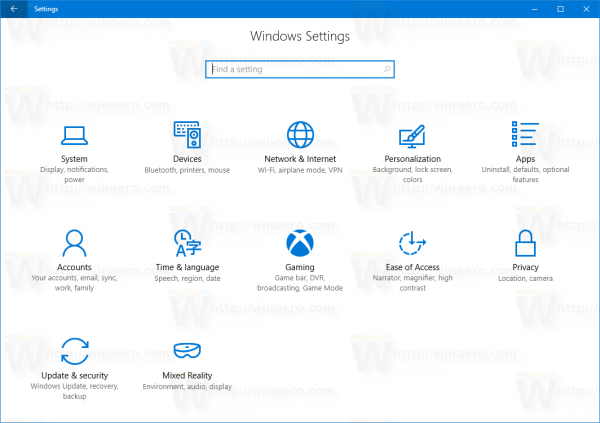
- Go to Update & security -> Windows Update.
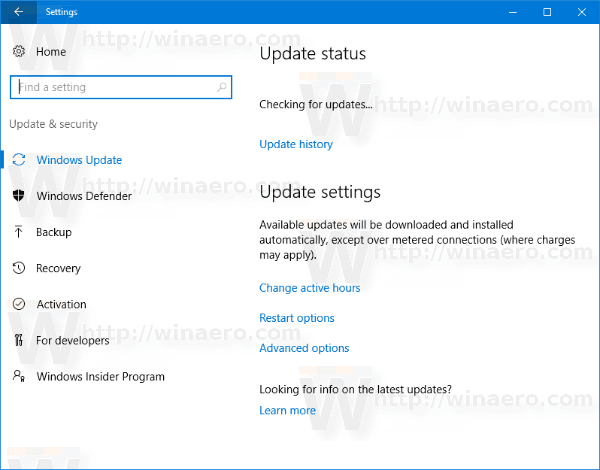
- On the right, click Advanced options.

- On the next page, Under Choose when updates are installed, select the Current Branch or Current Branch for Business option in the drop down list.
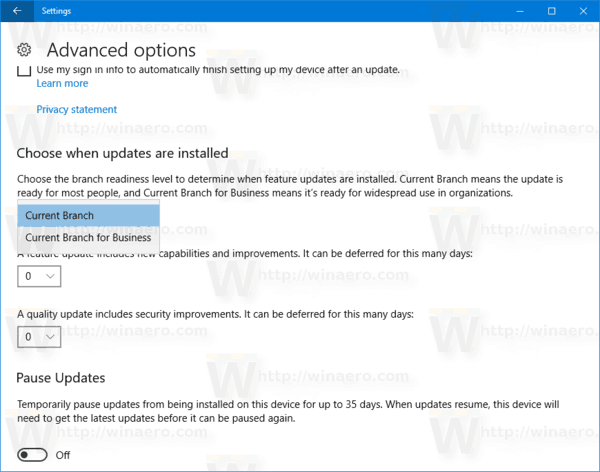 This will switch your update channel from the Current Branch to Current Branch for Business. Unlike the Current Branch, the Current Branch for Business won't get feature updates as soon as they are released to the public. Updates delivered to the Current Branch for Business are more polished and stable due to this redistribution model. So, you will get additional time before the feature update is installed on your PC.
This will switch your update channel from the Current Branch to Current Branch for Business. Unlike the Current Branch, the Current Branch for Business won't get feature updates as soon as they are released to the public. Updates delivered to the Current Branch for Business are more polished and stable due to this redistribution model. So, you will get additional time before the feature update is installed on your PC. - Under Choose when updates are installed, select for how long to defer feature updates. This option can be set to 0 - 365 days. Feature updates will install you a new build of Windows 10.
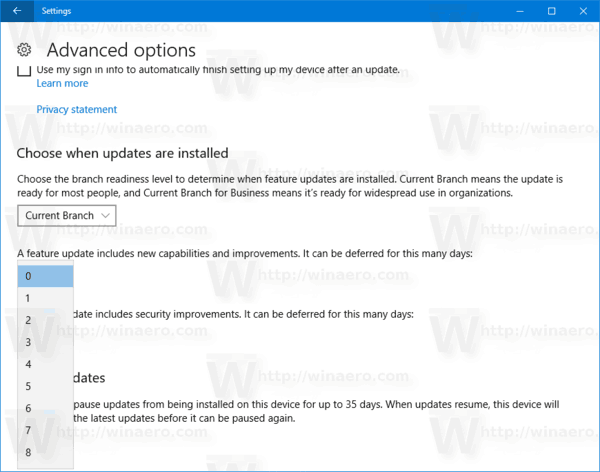
- Repeat the same for quality updates. They too can be deferred for many days: 0 - 365 days. These updates are monthly cumulative updates for the currently installed build of Windows 10.
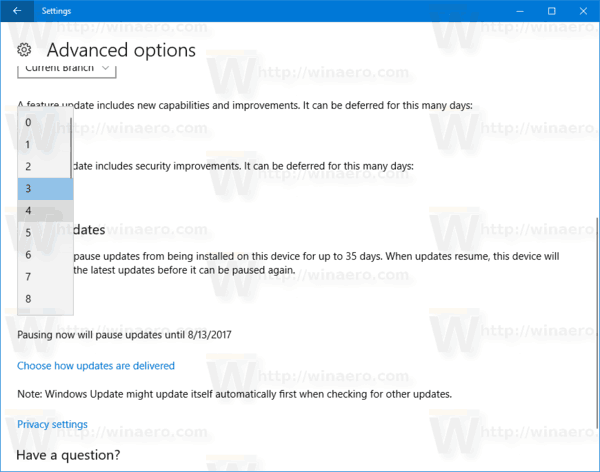
Feature updates are deferred by at least four months for Current Branch for Business. Note that this option is not available for Windows 10 Home editions.
Support us
Winaero greatly relies on your support. You can help the site keep bringing you interesting and useful content and software by using these options:

It’s worth doing that because of Microsoft constantly breaking 3rd party apps.
I can not imagine why anyone would not want to stay up-to-date.
It depends. Just see the comment above.
I haven’t had any experience with third party apps breaking.
Lucky you!
Hello Sergey!
Can you provide a registry hack for Windows 10 Home users, to enable “Defer feature updates” option?
HKEY_LOCAL_MACHINE\SOFTWARE\Microsoft\WindowsUpdate\UX\Settings
DeferUpgrade DWORD
0 = off
1 = on
BranchReadinessLevel DRWORD
10 Current Branch (default)
20 Current Branch for Business
These values are HEX.
DeferFeatureUpdatesPeriodInDays DWORD
Set (in decimals) from 0 to 365. Means how many days feature updates will be deferred.
The DWORD DeferQualityUpdatesPeriodInDays is for the same purpose for the quality updates.
Unfortunately, some Win10 users are still experiencing “forced” or pushed updates to the fall creators update, even with the deferred updates option set. Read this article from the Askwoody.com web site:
https://www.askwoody.com/2018/another-report-of-win10-creators-update-1703-users-getting-pushed-to-fall-creators-update-1709-even-with-defer-updates-set/
For the first thank you so much for the article, can you tell how to disable in window 10 home edition? its really annoying like force to window update but i dont want this always appear,
Hello. Refer to the Home Edition section of this article: https://winaero.com/blog/delay-windows-10-version-1803-upgrade/