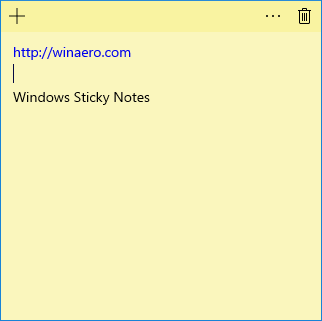Microsoft has updated Sticky Notes for Windows 10. It is a Universal (UWP) app which debuted in Windows 10 Anniversary Update and comes with a number of features which the classic desktop app didn't have.
Advertisеment
Sticky Notes for Windows 10 lets you create Cortana reminders from your notes. You can type a phone number and have it recognize it, and recognize URLs too which you can open in Edge. You can create check lists and use it with Windows Ink.
A new version of the app was released today by Microsoft. The most interesting change is the ability to create a new note using jump lists via the taskbar. Another interesting feature is support for kaomoji (Japanese emoji).
The change log includes the following highlights:
- We like to make it as easy as possible for you to capture all your notes, big or small, so we've added the ability to create a new note straight from the jump list.
- We've changed our font from Segoi UI Emoji to Segoe UI for a few different reasons, the most important being that we now support ¯\_(ツ)_/¯. An important change, we think you'll agree.
- Our text was doing a little dance when you tried to resize your notes. It's taken its dancing shoes off now and will stay still as you resize.
- We've made a few little UI adjustments to the upgrade prompt, such as removing the Later button. You'll now find a neat little X in its place.
- Finally, we made a few adjustments so that the app will be speedier at launch. Enjoy!
Please keep in mind that this update is only for Windows 10's UWP app. The classic sticky notes program which was available prior to Windows 10 Anniversary Update won't be updated.
You can get the update here:
Get Sticky Notes for Windows 10
Many users still prefer the good old classic Sticky Notes app. The classic app consumes notably less system resources. It starts immediately and works much faster. The performance difference is especially visible on less powerful hardware like Atom and Celeron CPUs. The notes themselves are also a bit smaller, so users like their compact appearance more - especially mouse and keyboard users who do not use touchscreens.
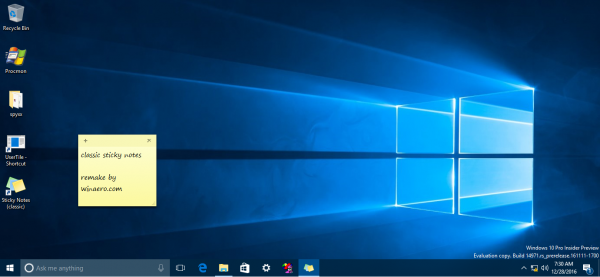 If you are one of those users, you can get the classic Sticky Notes in Windows 10:
If you are one of those users, you can get the classic Sticky Notes in Windows 10:
Old Classic Sticky Notes for Windows 10
Support us
Winaero greatly relies on your support. You can help the site keep bringing you interesting and useful content and software by using these options: