Windows 10 version 1803 "Spring Creators Update" has got a number of interesting changes and improvements made to the command line tools and especially to the WSL feature. There are a number of new features like UWP Console applications.
Advertisеment
In Windows 10 Spring Creators Update, Windows Subsystem for Linux (WSL) has got support for a couple of new Linux distros. Now it is possible to install Kali Linux and Debian.
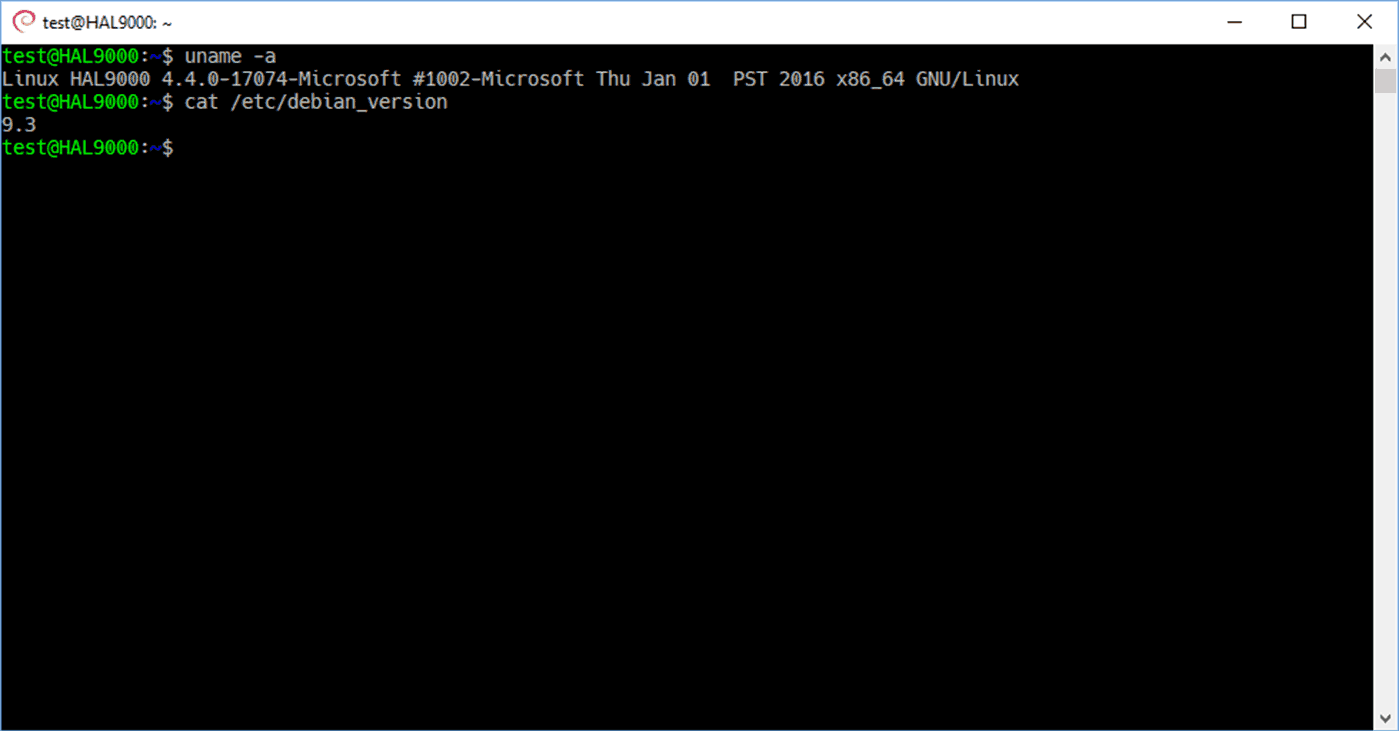
WSL Improvements and features
After enabling WSL, you can install Kali and Debian from the Store. You can use the following links:
Refer to the article
Install Linux Distros from Microsoft Store in Windows 10
A new file /etc/wsl.conf is now supported to give you more control over your distro configuration when launching your environment. Drive mounting, and network configuration are the two specific areas supported at the moment. The sample file looks as follows:
[automount] enabled = true root = /windir/ options = "metadata,umask=22,fmask=11" mountFsTab = false #Let’s enable DNS – even though these are turned on by default, we’ll specify here just to be explicit. [network] generateHosts = true generateResolvConf = true
Refer to the official blog post for a detailed guide on this file and its values.
Background tasks
Windows Subsytem for Linux (WSL) has got support for long-running background tasks, similar to how the Win32 subsystem has Services. This is a really impressive change for users of WSL who work with servers like Apache or apps like screen or tmux. Now they can run in the background like regular Linux daemons. See
WSL Has Got Background Task Support
A new tool, wslpath, and file system permissions
Wslpath.exe is a new tool you can use to convert paths between Windows and Linux. You should run wslpath in a WSL environment.
It comes with the following options:
-a Force result to absolute path format
-u Translate from a Windows path to a WSL path (default)
-w Translate from a WSL path to a Windows path
-m Translate from a WSL path to a Windows path, with ‘/’ instead of ‘\\’
You can now set the owner and group of files using chmod/chown and modify read/write/execute permissions in WSL. You can also create special files like fifos, unix sockets, and device files. It was a long-awaited feature for many WSL users.
Another interesting change is the addition of new mounting options with DrvFs file system for projecting permissions onto files alongside providing new Linux metadata on files and folders.
See
Chmod and Chown WSL Improvements in Windows 10
Unix Sockets
Unix Sockets are now supported on Windows. You can also communicate over Unix sockets between Windows and WSL. This enables WSL to run the Linux Docker Client to interact with the Docker Daemon running on Windows. There are some rules regarding permissions and interop. Refer to this blog post for details.
Enhanced Session for Hyper-V Linux VMs
Linux VMs running on Hyper-V can now benefit from an enhanced session mode. It is powered by the open source XRDP project which allows interacting with the Linux VM the same way the user can do with Windows Hyper-V VMs via the RDP protocol.
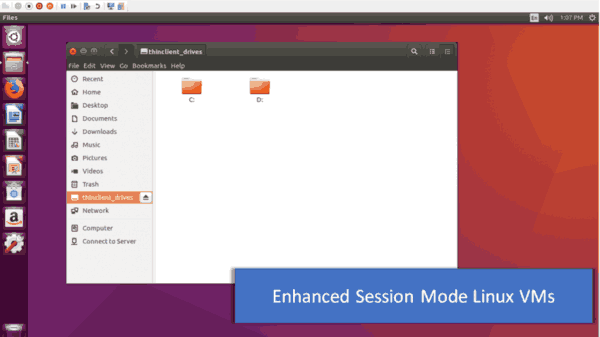
Quick Create
Quick Create is a new tool that allows you to quickly create VMs without going through a multi-step wizard.
A built-in OpenSSH Server and client tools
On Windows machines, the freeware open-source software PuTTY is the de-facto standard when it comes to SSH and Telnet. With Windows 10, Microsoft has finally listened to its users after years of them requesting an SSH client and server. By including an OpenSSH implementation, the value of the OS increases.
Refer to the following blog posts:
For the OpenSSH server, check out valuable comments left by our readers. They have shared a number of useful tips there.
UWP Console Applications
Another interesting feature which is arriving in Windows 10 version 1803 "Redstone 4" (Spring Creators Update) is support for console UWP apps. This means that UWP apps can now use the console window for input and output. They are intended to be used with Command Prompt and PowerShell. Such apps can use the console APIs and even traditional Win32 APIs such as printf or getchar.
That's it.
What do you feel about these changes? Do you like the updates included with Windows 10 version 1803? Drop us a comment!
Support us
Winaero greatly relies on your support. You can help the site keep bringing you interesting and useful content and software by using these options:
