As you may already know, Microsoft Edge, the default web browser of Windows 10, is moving to a Chromium-compatible web engine in the Desktop version. A preview version of the browser found its way to the Internet. There are a few options among the hidden flags available in the browser which suggest that Chromium-based Edge is able to handle 4K and HD video streams.
Advertisеment
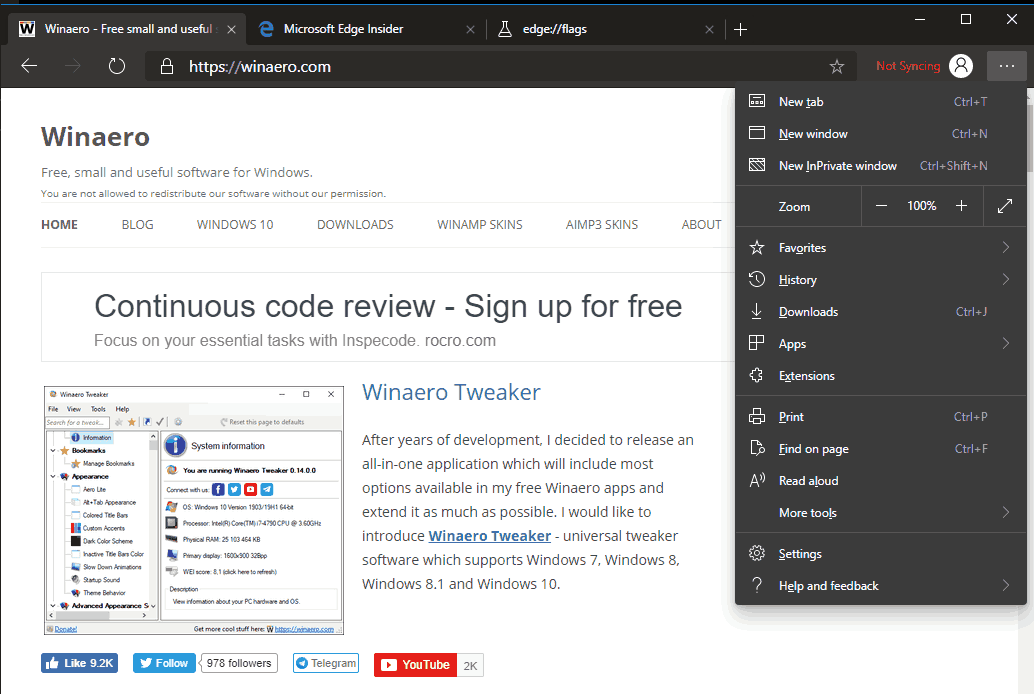
There are a couple of pre-release Chromium-based Microsoft builds that were unofficially released recently. Check out:
- Hands-on with the new Chromium-based Microsoft Edge
- Another Edge Insider Preview Build is unofficially released
Enthusiasts on Reddit have found two new flags available on the hidden edge://flags page in the browser. The flags are:
- PlayReady DRM for Windows 10
- PlayReady Experimental HEVC Decoding
When enabled, they allow playing high resolution video streams in Microsoft Edge. The feature requires a HEVC codec installed.
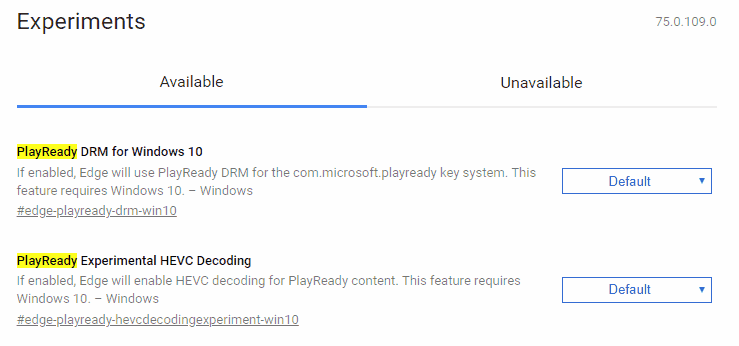
High Efficiency Video Coding (HEVC), also known as H.265, is a video compression standard which succeeds H.264. While H.264 itself was a groundbreaking improvement in video compression, HEVC allows achieving the same picture quality level as H.264/AVC, but with an even better compression. So, the file size can be smaller. This is important when dealing with high resolutions like 4K or Ultra HD, or very low-bitrates especially with online media content. Storage and bandwidth are never unlimited so media file size needs to be as small as possible.
Windows 10 supports HEVC via a special codec which can be installed from the Microsoft Store
To Enable 4K and HD Video Streams Support in Microsoft Edge,
- Install the HEVC decoder from the Store.
- Type
edge://flagsin the address bar of the Chromium-based Edge. - Enable both 'PlayReady DRM for Windows 10' and 'PlayReady Experimental HEVC Decoding' flags.
- Restart the browser.
Now, try to use some video streaming service that supports high resolution video content, e.g. Netflix. You should be able to watch it.
Source: Reddit, Deskmodder.
Support us
Winaero greatly relies on your support. You can help the site keep bringing you interesting and useful content and software by using these options:
