Microsoft today made available for download a number of pre-release Edge versions based on Chromium. At the moment of this writing, the browser is available in a Dev Channel and a Canary Channel. Also, the company has issued a list of Google Chrome/Chromium features that have been replaced or removed from the Edge browser.
Advertisеment
As you may already know, Microsoft Edge, the default web browser of Windows 10, is moving to a Chromium-compatible web engine in the Desktop version. Microsoft explains that the intention behind this move is to create better web compatibility for customers and less fragmentation for web developers. Microsoft has already made a number of contributions to the Chromium project, helping to port the project to Windows on ARM. The company promises to contribute more to the Chromium project.
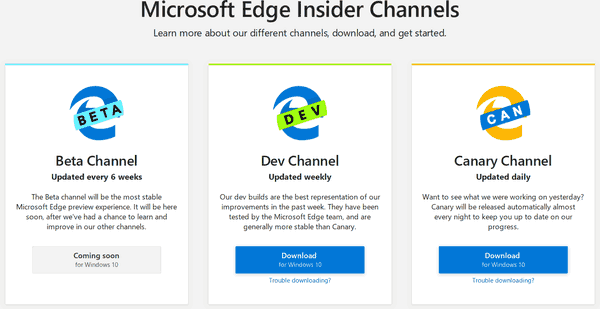
The official preview builds of the Chromium-based Microsoft Edge browser are available for Windows 10 only. The 'Beta' Channel build is missing as of now, but its badge hints that it is coming soon.
At first glance, there seem to be no exclusive features in this release besides the Read Aloud option, that is familiar to users of the EdgeHTML-based Edge app. However, there is a list of 50+ Google features that were turned off or replaced in Edge.
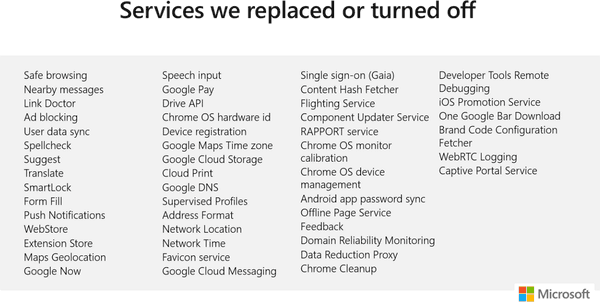
The list highlights the following features:
- Safe browsing
- Speech input
- Single sign-on (Gala)
- Developer Tools Remote
- Nearby messages
- Google Pay
- Content Hash Fetcher
- Debugging
- Link Doctor
- Drive API
- Flighting Service
- iOS Promotion Service
- Ad blocking
- Chrome OS hardware id
- Component Updater Service
- One Google Bar Download
- User data sync
- Device registration
- RAPPORT service
- Brand Code Configuration
- Spellcheck
- Google Maps Time zone
- Chrome OS monitor calibration
- Fetcher
- Suggest
- Google Cloud Storage
- WebRTC Logging
- Translate
- Cloud Print
- Chrome OS device management
- Captive Portal Service
- SmartLock
- Google DNS
- Form Fill
- Supervised Profiles
- Android app password sync
- Push Notifications
- Address Format
- Offline Page Service
- WebStore
- Network Location
- Feedback
- Extension Store
- Network Time
- Domain Reliability Monitoring
- Maps Geolocation
- Favicon service
- Data Reduction Proxy
- Google Now
- Google Cloud Messaging
- Chrome Cleanup
Microsoft is actively working on their own Chromium code improvements. Recently, the company made it possible to play 4K and HD streams in the new Edge app.
Their current areas of focus include:
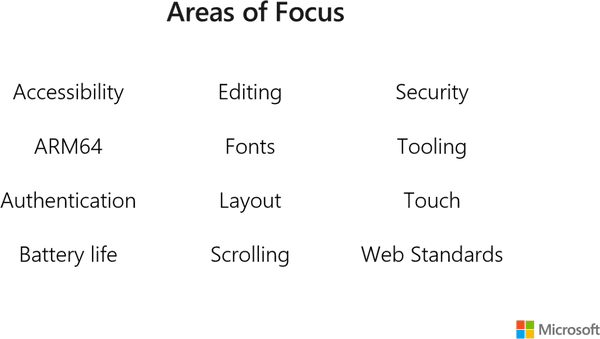
- Accessibility
- ARM64
- Authentication
- Battery life
- Editing
- Security
- Fonts
- Tooling
- Layout
- Touch
- Scrolling
- Web Standards
Source: @h0x0d
Support us
Winaero greatly relies on your support. You can help the site keep bringing you interesting and useful content and software by using these options:

Use windows 7 and site write:
Sign up to be the first to know when Microsoft Edge Insider builds become available on the platforms you select below.
Windows 8 / 8.1;
Windows 7;
macOS.
https://www.microsoftedgeinsider.com/en-us/download/?platform=win7
https://www.microsoftedgeinsider.com/en-us/download/?platform=win8
https://www.microsoftedgeinsider.com/en-us/download/?platform=macos
Heh. Write only win 10, but work on windows 7.
Microsoft Edge 74.1.96.24 (Official build) dev (64-bit)
Revision 9fd157eac96f1b6749c7dd42bd8e44015538fdd6-
Operating system Windows 7 Service Pack 1 Build 7601.24405
Apparently that have taken an excellent browser (Chrome) and corrupted it down to Microsoft standards
+1
An option I see that is not included with the new edge browser (based on Chromium) is the option to clear browsing history when browser is closed. Chrome also does not have this feature but there are chrome extensions that will do this. I don’t see any extension like this for Microsoft.
Any thoughts or suggestions ?
Have you tried to install that extension in Edge? It must be compatible.