A new useful option is coming to Chromium, and will subsequently reach both Google Chrome and Microsoft Edge. A new feature, that extends the existing QR code generator for URLs, will allow you to do the same with images on a page content.
The new feature is a work-in-progress, so there is no flag or even a commit into the source code of Chromium. But there is a working patch that will be eventually merged.
It adds a new entry to the image content menu. By clicking on it, you can instantly share the selected image via a QR code and transfer it to your phone or any other compatible device.
The patch covers the following scenario.
Image QR-code sharing in Chromium
- The user navigates to a page with the <img> tag.
- The user performs a right-click on an image.
- By selecting
Share via QR Codefrom the context menu, the user gets a QR code for the image.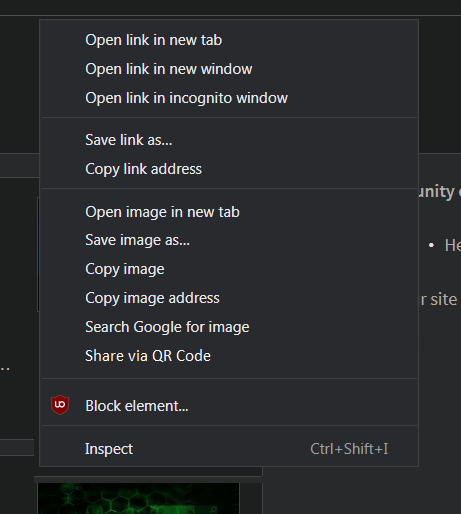
The above is just a mockup created by Leo, so the final implementation could be different, e.g. to have some other menu entry title.
Links to check
Support us
Winaero greatly relies on your support. You can help the site keep bringing you interesting and useful content and software by using these options:
