Google Chrome 78 is out today. Besides 37 fixed vulnerabilities, Chrome 78.0.3904.70 includes a number of new features, such as DNS over HTTPS (DoH), Shared Clipboard, Google Drive search from the address bar, and more.
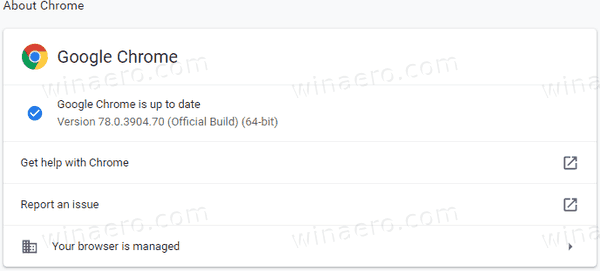
Google Chrome is the most popular web browser which exists for all major platforms like Windows, Android and Linux. It comes with a powerful rendering engine which supports all modern web standards.
Advertisеment
Here are the key changes in Chrome 78
DNS over HTTPS
Chrome 78 includes an experimental implementation of DNS over HTTPS, which is enabled by default to a small select group of users, which are already using a DNS provider with DoH support. If your DNS servers are set to Google DNS, then Chrome will activate Google's DoH resolver (https://dns.google.com/dns-query). For users of CloudFlare DNS it will activate the appropriate DoH resolver (https://cloudflare-dns.com/dns-query).
There is a new flag, chrome://flags/#dns-over-https, that can be used to change how DoH works.
It can be to one of the following values:
- secure - every DNS query must be resolved through the DoH resolver.
- automatic - when the DoH query fails, it will done via the classic DNS resolver.
- off - disables the DoH feature.
Yet another new feature that is not activated by default. It allows you to share your clipboard contents via the Google Account used in Chrome for synchronization. It supports data exchange between platforms and operating systems, e,g, you can access your Desktop PC clipboard contents with Chrome on Android. According to Google, the data is protected by end-to-end encryption, which will prevent anyone from accessing it.
New tab page customization options
First introduced in Chrome 77, the new customization options are enabled by default for some Chrome 78 users. The advanced appearance options for the New Tab page will allow to change its color, set a background image, and customize shortcuts using a new dialog.
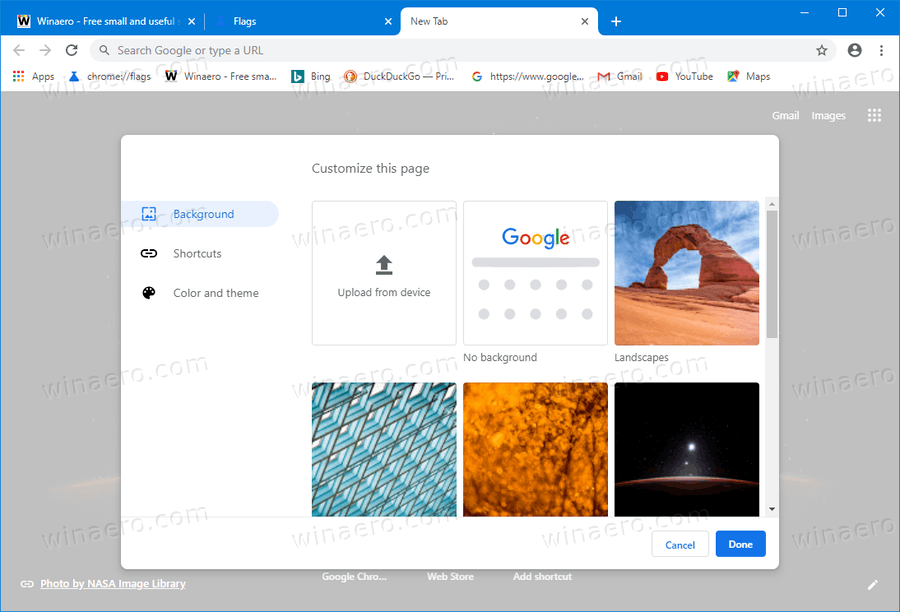
Check out the post Enable Color and Theme for New Tab Page in Google Chrome.
Google Drive Search
For enterprises, the address bar includes the ability to search for files in Google Drive storage. The search is able to analyze the content of documents, taking into account the history of their use in the past. This feature is enabled by default.
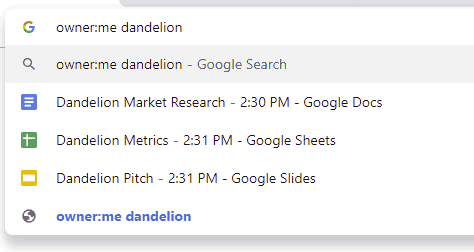
Password Checkup
Chrome 78 includes a new component, Password Checkupю It is designed to help users resecure accounts that were affected by data breaches.
Wherever you sign-in, if you enter a username and password that is no longer safe due to appearing in a data breach known to Google, you’ll receive an alert. This feature will be gradually enabled to all stable branch users. You can force enable or disable it with the chrome://flags/#password-leak-detection flag.
Call Redirection
If you select a phone number of a web site, you can right-click on it and send to an Android smartphone running under the same Google Account.
Tab Hover Cards
Chrome 78 comes with new tooltip appearance for tabs. Now it looks like a flyout that includes the full page title and URL. In the future it will include a thumbnail preview for the open page. See Google Chrome Features Tab Hover Cards, Extensions Menu.
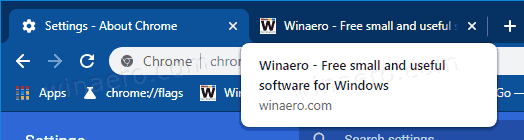
Force Dark Mode for Any Web Site
There is a new flag in Google Chrome that can be used to enable the dark theme for any web site you browse. The feature was initially available in the Canary branch of Google Chrome, but now it can activated in the stable version 78. You need to set the flag chrome://flags/#enable-force-dark to Enable. See Enable Dark Mode for Any Site In Google Chrome.
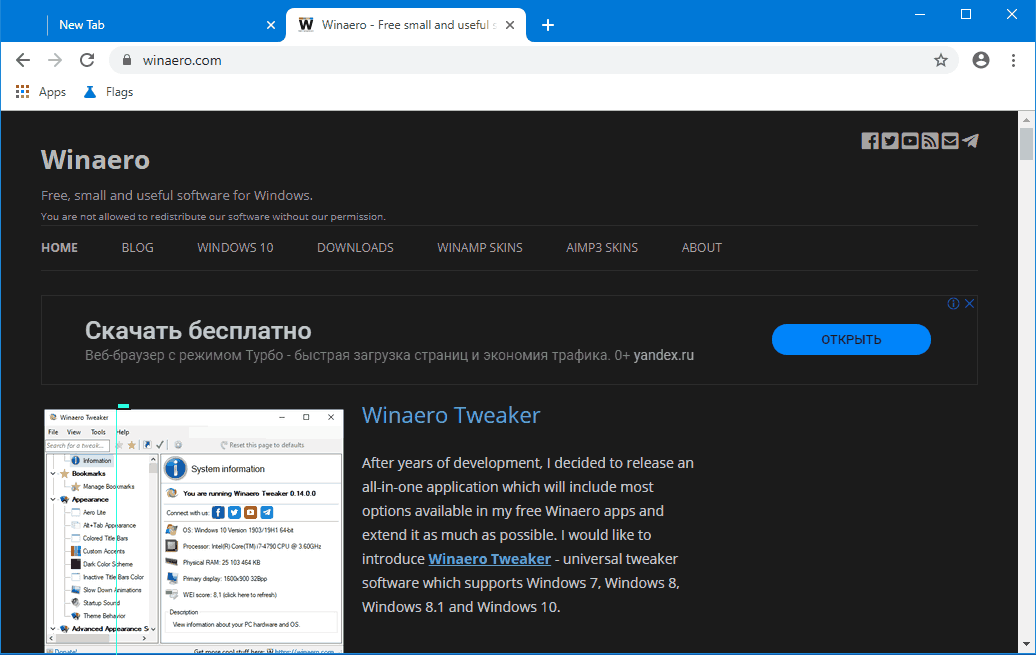
Other Changes
- Performance improvements made to the V8 JavaScript engine.
- Significant performance improvements made to WebSockets.
- Developer Tools now allow working with payment API, blocking queries, and redefining URLs.
- Various CSS and JS improvements.
Download Links
Web installer: Google Chrome Web 32-bit | Google Chrome 64-bit
MSI/Enterprise installer: Google Chrome MSI Installers for Windows
Note: The offline installer doesn't support the automatic update feature of Chrome. By installing it this way, you will be forced to always update your browser manually.
Support us
Winaero greatly relies on your support. You can help the site keep bringing you interesting and useful content and software by using these options:
