A new version of the most popular web browser, Google Chrome is out. Version 65 has reached the stable branch and is now available for Windows, Linux, Mac and Android. Sporting a minimalist design, Chrome features a very powerful fast web rendering engine "Blink" to make your browsing experience faster, safer, and easier.
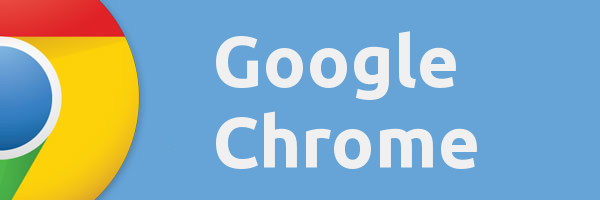
The key changes in Google Chrome 65 are as follows.
Advertisеment
Desktop version
The browser comes with a number of improvements made to the built-in protection mechanism against unwanted redirection. A new feature, "tab-under blocking" prevents web sites from opening new tabs in the browser, which usually display annoying advertisements or lead you away to a third-party web page. This change is a long awaited feature of Chrome. Finally, it goes live with version 65.
Favicons are now visible in the address bar for suggestions.
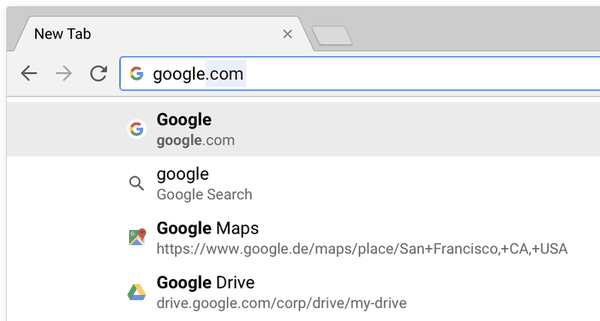
The Extensions page now features Material Design elements. It looks like this:
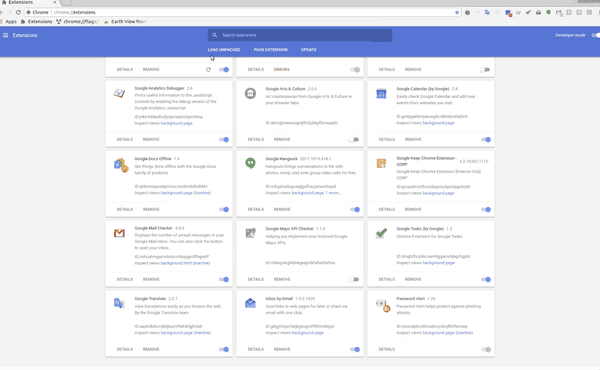
Along with the Extensions page, popup dialogs can also have the Material Design look. This feature is planned to be enabled by default in Chrome 66, however, it is already available as an option in Chrome 65. To check it out, you have to enable it manually using the flag chrome://flags#secondary-ui-md.
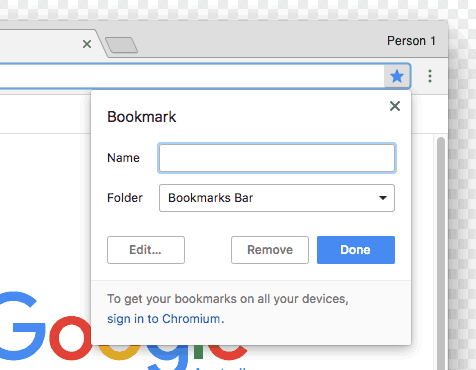
There are other security-related improvements and new APIs as well for web developers.
Chrome for Android
Chrome for Android has got a number of new features for its Download Manager. Now it is easy to locate and share your downloaded files or delete them.
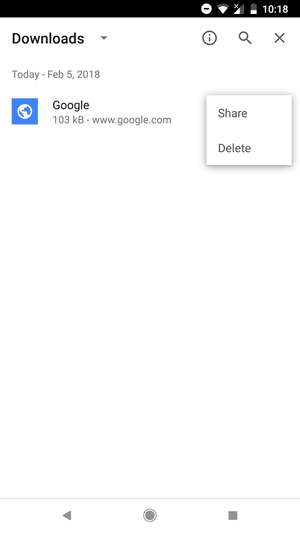
A new flag, chrome://flags/#enable-downloads-location-change allows changing the default download location.
Also, there is a new Language button in the menu, which allows switching the app's language quickly.
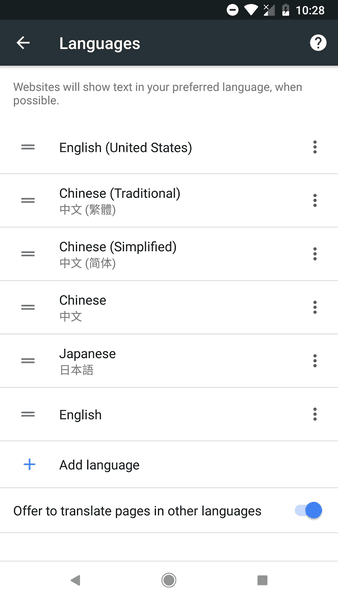
There is also a new code word to bypass the warning and access potentially unsafe web pages which have been interstitially blocked by the browser. Until today, the secret keyword to access such blocked pages was "badidea". Now the new one is "thisisnotsafe".
Besides these changes, 45 security issues have been fixed in the browser. A number of performance improvements were made to the V8 JavaScript engine, including multi-thread WebAssembly compilation. You might want to read the official release notes HERE (Desktop version).
Download Links
Web installer: Google Chrome Web 32-bit | Google Chrome 64-bit
Offline Installer: Google Chrome Offline Installer 32-bit | Google Chrome Offline Installer 64-bit
MSI/Enterprise installer: Google Chrome MSI Installers for Windows
Note: The offline installer doesn't support the automatic update feature of Chrome. By installing it this way, you will be forced to always update your browser manually.
Support us
Winaero greatly relies on your support. You can help the site keep bringing you interesting and useful content and software by using these options:
